Canon PIXMA MP450 Support Question
Find answers below for this question about Canon PIXMA MP450.Need a Canon PIXMA MP450 manual? We have 2 online manuals for this item!
Question posted by hipcbma on July 3rd, 2014
How To Install Canon Mp450 On Windows 8
The person who posted this question about this Canon product did not include a detailed explanation. Please use the "Request More Information" button to the right if more details would help you to answer this question.
Current Answers
There are currently no answers that have been posted for this question.
Be the first to post an answer! Remember that you can earn up to 1,100 points for every answer you submit. The better the quality of your answer, the better chance it has to be accepted.
Be the first to post an answer! Remember that you can earn up to 1,100 points for every answer you submit. The better the quality of your answer, the better chance it has to be accepted.
Related Canon PIXMA MP450 Manual Pages
MP450 User's Guide - Page 3


... expressed written permission from Canon Inc.
1
This machine supports Exif 2.21 (also called "Exif Print"). Copyright ©2005 CANON INC. Trademark Notices • Windows is a registered trademark ...printers. All rights reserved.
No part of this publication may be an easy-to-use guide to your Canon MP450 Series. Specifications are not intended to be understood to Canon...
MP450 User's Guide - Page 4


...Of The Computer 50
5 Printing From Your Computer 52
Printing With Windows 52
Printing With Macintosh 55
6 Scanning Images 58 About Scanning ...PictBridge-Compliant Device ...........61 Printing Photographs Directly From A Canon "Bubble Jet Direct" Compatible Digital Camera 65
8 ... Print Properly Through Wireless Communication 111 Cannot Install The MP Driver 112 Cannot Connect To PC Properly ...
MP450 User's Guide - Page 7
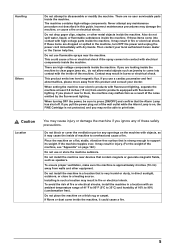
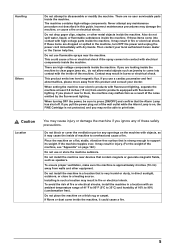
...the noise emitted by the fluorescent lighting. Do not install the machine in this product and consult your local authorized Canon dealer or the Canon help line. Never attempt any maintenance procedure not ... in burns or electrical shock.
Place the machine on the machine with fluorescent lighting. Installing in such a location may cause injury or damage the machine if you pull the ...
MP450 User's Guide - Page 56


...
(1)
z You can cancel a print job in progress by simply pressing [Stop/Reset] on [Canon IJ Status Monitor] to stop printing. 6 Print the document.
(1) Click [Print] or [OK] (1).
To show [Canon IJ Status Monitor], click [Canon PIXMA MP450 Series Printer] on the taskbar. [Canon IJ Status Monitor] opens automatically when a machine error occurs.
54
Printing From Your Computer...
MP450 User's Guide - Page 84
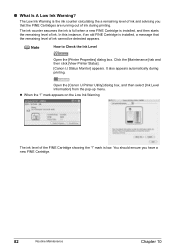
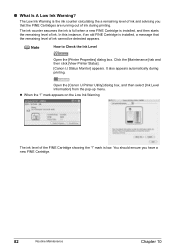
...What Is A Low Ink Warning? The Low Ink Warning is low. z When the "!"
Open the [Canon IJ Printer Utility] dialog box, and then select [Ink Level Information] from the pop-up menu.
It also appears... that the remaining level of ink.
In this instance, if an old FINE Cartridge is installed, and then starts the remaining level of ink cannot be detected appears. The ink counter ...
MP450 User's Guide - Page 101


...
Replace the FINE Cartridge with this machine. Install the appropriate FINE Cartridge. Some ink cartridges are not installed in the Printer Driver Guide.
Depending on the model or ... machine.
Chapter 11
Troubleshooting
99
Canon recommends that is connected to the instruction manual supplied with your device, you contact a Canon service representative as soon as possible...
MP450 User's Guide - Page 102


... ink level will display a message when you want to restore the display. Install the appropriate FINE Cartridge. Printer error. After a while, plug the power cord of the machine back in...An error requiring servicing might have not pressed [ON/OFF]. If the problem remains, contact a Canon service representative.
Press any button on the LCD is continued under the ink out condition. FINE ...
MP450 User's Guide - Page 104
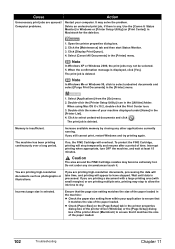
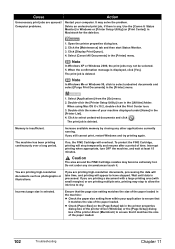
....
102
Troubleshooting
Chapter 11 It may stop temporarily and resume after a period of the paper loaded in Macintosh for the deletion.
1. Use the [Canon IJ Status Monitor] in Windows or [Printer Setup Utility] (or [Print Center]) in the machine:
z Check the paper size setting from the [Go] menu.
2.
Incorrect page size is processed...
MP450 User's Guide - Page 111


... camera and take the necessary steps before it .
Chapter 11
Troubleshooting
109 or Canon Bubble Jet Direct-compatible digital cameras can be connected to the machine.
z If... or not. No paper/Paper error
Load paper in use/Printer warming up ends.
Printer cover open it is resumed. Install the appropriate FINE Cartridge.
or Bubble Jet Direct-compatible cameras....
MP450 User's Guide - Page 112
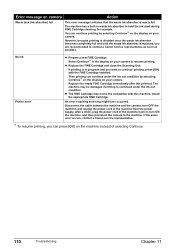
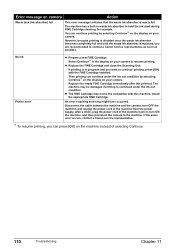
...nearly full.
z The FINE Cartridge may be the compatible with the FINE Cartridge installed. Install the appropriate FINE Cartridge. Disconnect the cable between the machine and the camera,...can continue under the ink out condition.
No ink Printer error
z Prepare a new FINE Cartridge. If the same error occurs, contact a Canon service representative.
*1 To resume printing, you can ...
MP450 User's Guide - Page 114
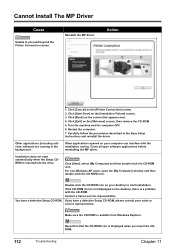
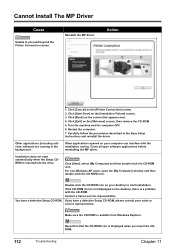
...-ROM icon is not displayed on your desktop to proceed beyond the Printer Connection screen. Click [Back] on the [Printer Connection] screen. 2. Click [Exit] on the [Installation Failure] screen. 3.
Double-click the CD-ROM icon on the desktop, there is readable from Windows Explorer. Restart the computer. 7. You have a defective Setup CD-ROM, please...
MP450 User's Guide - Page 115


...the CD-ROM drive and restart your Computer.
„ When You Connect To A Computer Running Windows XP, The Screen Shows The Warning Message "High-Speed USB Device Plugged Into Non-High-Speed ... 2.0 Hi-Speed driver and install it on your computer. z The USB port on page 113.
Cause
The computer has an old version of the software installed. (Canon MultiPASS is not fully compatible with...
MP450 User's Guide - Page 120


...Canon MP450) or MPUSBPRNnn (Canon MP450) (where n is a number) is on the Operation Panel is indicated.
z There could also be displayed. Replace the cable(s) and try printing again. Follow the on page 99.
Check the printer.... Paper is not properly connected. For non-Windows XP, click [Start], select [Settings], and then [Printers].
2.
Machine is not loaded. Click [Start...
MP450 User's Guide - Page 122
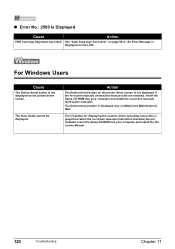
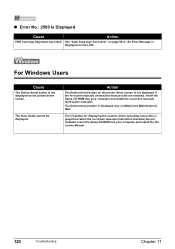
For Windows Users
Cause
The [Instructions] button is not displayed on -screen manuals (instruction manuals) are not installed. Action
The [Instructions] button on the printer driver screen is grayed out when the on the LCD".
See "Auto head align has failed." Insert the Setup CD-ROM into your computer and install the Onscreen Manual.
120...
MP450 User's Guide - Page 123


... representative. Unplug the power cord from the outlet and contact the seller or a Canon service representative.
Caution
Attempts by customers to repair or disassemble the machine yourself. Before contacting a Canon service representative, confirm the following: z Product name: PIXMA MP450 z Serial number: written on label at rear of machine z Details of the problem z What you...
MP450 User's Guide - Page 127


... Guide.
1 Select [Applications] from the [Go] menu. 2 Double-click the [Canon Utilities] folder, then [IJ Manual] folder. 3 Drag the [MP450] folder into the Trash. z Uninstall the Printer Driver Guide and Scan Guide.
Uninstalling The On-screen Manual
Follow the steps described below to uninstall the installed on the desktop into the Trash. 4 Drag the...
MP450 User's Guide - Page 132
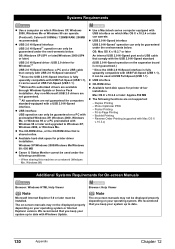
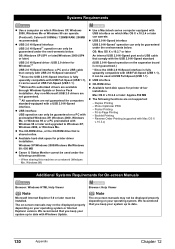
...-
z USB interface
z CD-ROM drive
z Available hard-disk space for printer driver installation. The on-screen manuals may not be displayed properly depending on the expansion...-Speed interface is shared online. Windows XP/Windows 2000/Windows Me/Windows 98: 650 MB
z Canon IJ Status Monitor cannot be installed. When sharing this machine on a network (Windows
Me, Windows 98)
z Use a Macintosh ...
MP450 User's Guide - Page 133


... AND MUST BE RECYCLED OR DISPOSED OF ACCORDING TO LOCAL, STATE OR FEDERAL LAWS
Canon U.S.A. Inc. However, there is no guarantee that may not cause harmful interference, ... Rules.
Use of shielded cable is
connected. FCC Notice
PIXMA MP450: K10263
This device complies with class B limits in a residential installation. z Consult the dealer or an experienced radio/TV technician...
MP450 Easy Setup Instructions - Page 1


...• See the flapped lid of the packing box.
3 Place the machine on installing the software.
© 2005 Canon Inc.
Do not touch!
(A)
• Be sure to hold the machine by... Paper Support Extension (2) until the preparatory operation is installed. To prepare your machine for use , see the reverse side for purchasing the Canon PIXMA MP450.
Do not lift the machine by the side. ...
MP450 Easy Setup Instructions - Page 2
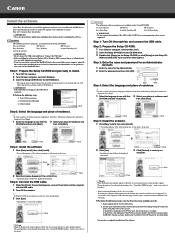
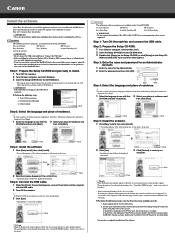
... • Do not connect the USB cable until Step 4, "Connect the USB cable." • Before installing the software in the [Printer List], the printer driver is displayed in Windows XP or Windows 2000, you must log on as the default printer.
3 Click [Exit].
• If prompted to, restart your place of the software programs, set the...
Similar Questions
I Can't Get Pixma Mp450 To Scan Onto My Computer 64 Windows
(Posted by crabele 9 years ago)
How Do You Install A Cannon Mp450 Printer On Windows 8
(Posted by trishgemzr 9 years ago)
Canon Pixma Mg2120 Can't Install On Windows 7
(Posted by ruzapwkhalil 10 years ago)
F20 Multipass Canon Driver For Installing On Windows 7
F20 multipass canon driver for installing on windows 7
F20 multipass canon driver for installing on windows 7
(Posted by pierrandre 11 years ago)

