Canon PIXMA MP450 Support Question
Find answers below for this question about Canon PIXMA MP450.Need a Canon PIXMA MP450 manual? We have 2 online manuals for this item!
Question posted by trishgemzr on July 1st, 2014
How Do You Install A Cannon Mp450 Printer On Windows 8
The person who posted this question about this Canon product did not include a detailed explanation. Please use the "Request More Information" button to the right if more details would help you to answer this question.
Current Answers
There are currently no answers that have been posted for this question.
Be the first to post an answer! Remember that you can earn up to 1,100 points for every answer you submit. The better the quality of your answer, the better chance it has to be accepted.
Be the first to post an answer! Remember that you can earn up to 1,100 points for every answer you submit. The better the quality of your answer, the better chance it has to be accepted.
Related Canon PIXMA MP450 Manual Pages
MP450 User's Guide - Page 3


...and optimized, yielding extremely high quality prints. Trademark Notices • Windows is a registered trademark of Microsoft Corporation in the United States ... is a standard for energy efficiency. By connecting to your Canon MP450 Series. has determined that it will be , representations or warranties concerning...printers. and are subject to Canon Inc. All rights reserved.
MP450 User's Guide - Page 54
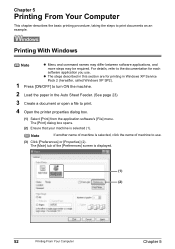
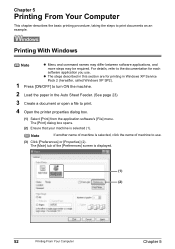
... refer to use . The [Main] tub of machine to the documentation for printing in Windows XP Service
Pack 2 (hereafter, called Windows XP SP2).
1 Press [ON/OFF] to turn ON the machine.
2 Load the paper... is selected, click the name of the [Preferences] screen is selected (1). Printing With Windows
Note
z Menu and command names may differ between software applications, and
more steps may ...
MP450 User's Guide - Page 55
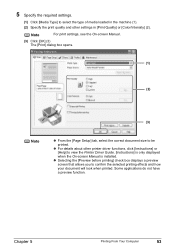
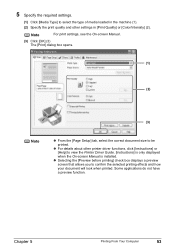
z For details about other settings in the machine (1). (2) Specify the print quality and other printer driver functions, click [Instructions] or
[Help] to view the Printer Driver Guide. [Instructions] is only displayed when the On-screen Manual is installed. z Selecting the [Preview before printing] check box displays a preview
screen that allows you to be
printed...
MP450 User's Guide - Page 56


To show [Canon IJ Status Monitor], click [Canon PIXMA MP450 Series Printer] on [Canon IJ Status Monitor] to stop printing. 6 Print the document.
(1) Click [Print] or [OK] (1). z Click [Cancel Printing] on the taskbar. [Canon IJ Status Monitor] ...
MP450 User's Guide - Page 58
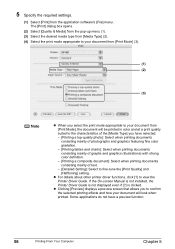
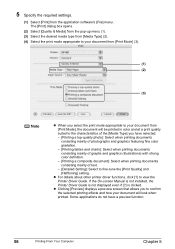
... [Print Quality] and [Halftoning] setting. If the On-screen Manual is not installed, the Printer Driver Guide is not displayed even if [?] is clicked. z Clicking [Preview] ...mode appropriate to your document from [Print Mode] (3).
(1) (2)
(3)
Note
z When you to view the Printer Driver Guide. 5 Specify the required settings.
(1) Select [Print] from [Print Mode], the document will ...
MP450 User's Guide - Page 84
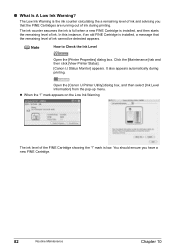
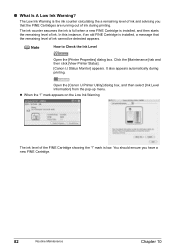
... level of ink during printing. It also appears automatically during printing. Click the [Maintenance] tab and then click [View Printer Status].
[Canon IJ Status Monitor] appears. The Low Ink Warning is installed, a message that the FINE Cartridges are running out of ink.
You should ensure you that the remaining level of the...
MP450 User's Guide - Page 87
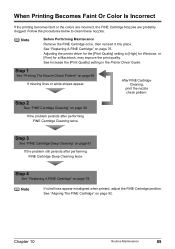
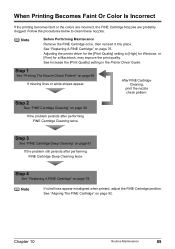
...Printing The Nozzle Check Pattern" on page 92. See Increase the [Print Quality] setting in the Printer Driver Guide.
When Printing Becomes Faint Or Color Is Incorrect
If the printing becomes faint or the colors... procedures below to [High] for Windows, or [Fine] for a Macintosh, may improve the print quality. Adjusting the printer driver for the [Print Quality] setting to clean these nozzles...
MP450 User's Guide - Page 101


...76.
The machine may not be the compatible with this machine.
There is replaced.
Install the appropriate FINE Cartridge. Some ink cartridges are using the MP Driver. Perform the ... ink cartridge cannot be performed until the waste ink absorber is no photos in the Printer Driver Guide. Once the waste ink absorber becomes completely full, printing cannot be recognized...
MP450 User's Guide - Page 102


... may have not pressed [ON/OFF]. The following ink may be damaged if printing is installed. Printer error.
z The LCD may have occurred. Action
Replace the FINE Cartridge, and close the...see the display properly on the LCD./The display on page 74.
If printing is illegible. Install the appropriate FINE Cartridge. Plug the machine back in power saver mode.
The machine may not...
MP450 User's Guide - Page 103
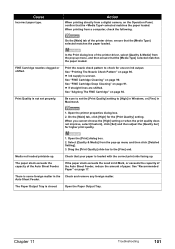
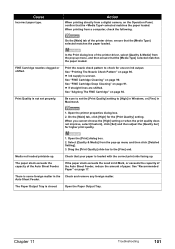
... Cartridge" on page 17. Drag the [Print Quality] slide bar to [High] in Windows, or [Fine] in the Check and remove any foreign matter. The paper stack exceeds ...following. Chapter 11
Troubleshooting
101
See "Recommended Paper" on page 92. There is uneven. Open the printer properties dialog box.
2.
z If straight lines are shifted.
See "FINE Cartridge Cleaning" on the ...
MP450 User's Guide - Page 104
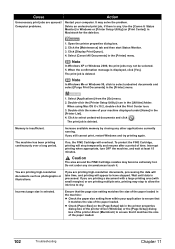
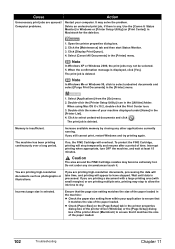
... to select undesired documents and select [Purge Print Documents] in the printer properties dialog box of the printer driver (Windows) or the [Page Setup] dialog box of the paper loaded. ... over a long period.
It may become extremely hot. Use the [Canon IJ Status Monitor] in Windows or [Printer Setup Utility] (or [Print Center]) in the [Utilities] folder. If you are printing a document...
MP450 User's Guide - Page 105


...disk by deleting
available space.
document from the digital camera, or the
your computer.
Open the printer properties dialog box.
2. Action
Check that the document is too large. on the Platen Glass...procedure below.
1. See "Loading Documents" on Image quality may be copied face down . For Windows XP and Windows 2000, if the size of the data is set on page 15. should be lost. The...
MP450 User's Guide - Page 111


... you are using a non-Canon PictBridge-compatible camera and not sure how to clear the printer error from the machine, see "An Error Message Is Displayed On The LCD" on manually...Cartridge Alignment. Wait until warm-up
Photos are incorrect. Printing is connected to the machine. Install the appropriate FINE Cartridge.
Error message on the model of the machine and clear the ...
MP450 User's Guide - Page 112
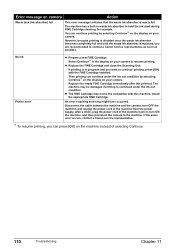
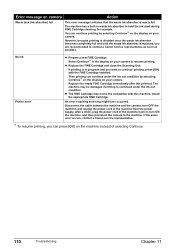
..., for example.
Install the appropriate FINE Cartridge.
Then printing can continue under the ink out condition. An error requiring servicing might have occurred. No ink Printer error
z Prepare ...your camera.
z The FINE Cartridge may be the compatible with the FINE Cartridge installed.
Select Continue*1 in progress and you want to contact a Canon service representative as...
MP450 User's Guide - Page 114
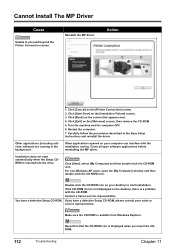
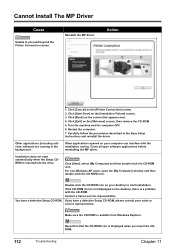
.... 5. Carefully follow the procedures described in the background.
For non-Windows XP users, open software applications before reinstalling the MP driver. You have a defective Setup CD-ROM, please consult your desktop to proceed beyond the Printer Connection screen. Other applications opened on the [Installation Failure] screen. 3. Click [Start], select [My Computer] and then...
MP450 User's Guide - Page 120


...be displayed.
For non-Windows XP, click [Start], select [Settings], and then [Printers].
2.
Uninstall then reinstall... the MP driver.
1.
Click the [Ports] tab (or the [Details] tab) to uninstall the driver.
3. Machine is not installed...port is selected if either USBnnn (Canon MP450) or MPUSBPRNnn (Canon MP450) (where n is a number) ...
MP450 User's Guide - Page 122
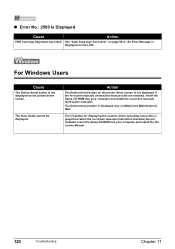
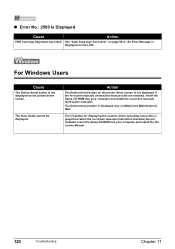
on page 99 in "An Error Message is Displayed on the printer driver screen. For Windows Users
Cause
The [Instructions] button is displayed only on -screen manuals (instruction manuals). Insert the Setup CD-ROM into your computer and install the on [Main] and [Maintenance] tabs. The [Instructions] button is not displayed on the LCD...
MP450 User's Guide - Page 127


z Uninstall the Printer Driver Guide and Scan Guide.
Delete the MP driver and scanner driver to uninstall the installed on-screen manuals from the [Go] menu. 2 Double-click the [Canon Utilities] folder, then [IJ Manual] folder. 3 Drag the [MP450] folder into the Trash. 4 Drag the [MP450 On-screen Manual] icon on the desktop into the...
MP450 User's Guide - Page 132
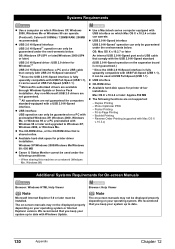
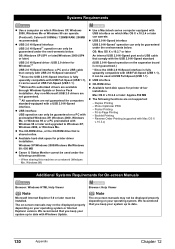
... be used under the environments below . z Available hard-disk space for printer driver installation. z USB interface
z CD-ROM drive
z Available hard-disk space for printer driver installation. OS: Windows XP (SP1 or later)/Windows 2000 (SP4 or later)
USB 2.0 Hi-Speed driver: USB 2.0 driver for Windows*2
USB 2.0 Hi-Speed interface: a PC and a USB cable that is fully...
MP450 Easy Setup Instructions - Page 2
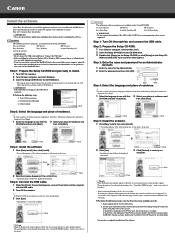
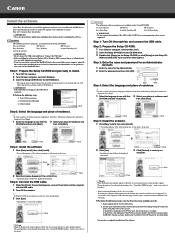
...], click [Add] in the [Printer List], the printer driver is located inside the machine. (See "3 Install the FINE Cartridge." If the printer is connected.
IMPORTANT If the following to install the application software, On-screen Manual and MP drivers. then click [Next]. Click
US only • When the Registration window appears, follow the on the item...
Similar Questions
How To Install A Canon Printer Pixma Mg2120 Without The Cd
(Posted by beepNIG 10 years ago)
What Is Wps When Installing Cannon Pixma Printer
(Posted by TSAjuankvel 10 years ago)

