Canon PIXMA MP280 Support Question
Find answers below for this question about Canon PIXMA MP280.Need a Canon PIXMA MP280 manual? We have 2 online manuals for this item!
Question posted by shindekiran on May 14th, 2012
Scanner Not Working For My Canon Pixma Mp280
The person who posted this question about this Canon product did not include a detailed explanation. Please use the "Request More Information" button to the right if more details would help you to answer this question.
Current Answers
There are currently no answers that have been posted for this question.
Be the first to post an answer! Remember that you can earn up to 1,100 points for every answer you submit. The better the quality of your answer, the better chance it has to be accepted.
Be the first to post an answer! Remember that you can earn up to 1,100 points for every answer you submit. The better the quality of your answer, the better chance it has to be accepted.
Related Canon PIXMA MP280 Manual Pages
MP280 series Gu쟠de inicio [Spanish Version] - Page 29


...Windows Vista or Windows XP pre-installed.
• Windows: Uninstall software bundled with the Canon inkjet printer before upgrading from Windows Vista to Windows 7, then, install the bundled software again.
...176;C (32 to 104°F) Humidity: 5 to 95% RH (no condensation)
Storage environment
Scanner driver TWAIN/WIA (for 5 years after production has stopped.
27 The necessary amount of hard ...
On-Screen Manual - Page 1


Troubleshooting Canon MP280 series On-screen Manual
How to Use This Manual Printing This Manual
Page 1 of 707 pages
MC-4700-V1.00
Basic Guide
Describes the summary of this product. Advanced Guide
Describes the detailed function of this product.
On-Screen Manual - Page 33
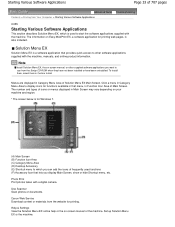
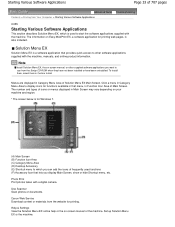
... them, select them in Category Menu Area of Solution Menu EX Main Screen. Canon Web Service Download content or materials from the Setup CD-ROM when they have ...of icons or menus displayed in Main Screen may vary depending on -screen manual of Main Screen. Use Scanner Scan photos or documents. Photo Print Print photos taken with the machine, manuals, and online product information. Menus are...
On-Screen Manual - Page 80


MP280 series Advanced Guide
Page 80 of 707 pages
Setting the Stapling Margin Execute Borderless... to Improve Coloration Reducing Photo Noise Overview of the Printer Driver Printer Driver Operations Canon IJ Printer Driver XPS Printer Driver How to Open the Printer Driver Setup Window Maintenance Tab Canon IJ Status Monitor Canon IJ Preview
Scanning
Scanning
Scanning Images Scanning Images Before ...
On-Screen Manual - Page 81


... as PDF file Dialog Box PDF Settings Dialog Box View & Use Window Create/Edit PDF file Window Print Document Dialog Box MP280 series Advanced Guide
Page 81 of 707 pages
Scanning with Using the Operation Panel of the Machine Forwarding Scanned Data to the ...& Use Images on your Computer Tab Custom Scan with the Bundled Application Software What Is MP Navigator EX (Supplied Scanner Software)?
On-Screen Manual - Page 82


MP280 series Advanced Guide
Page 82 of 707 pages
Print Photo Dialog Box Send via E-...Using a Color Pattern Adjusting Saturation and Color Balance Adjusting Brightness and Contrast Adjusting Histogram Adjusting Tone Curve Setting Threshold ScanGear (Scanner Driver) Screens Basic Mode Tab Advanced Mode Tab Input Settings Output Settings Image Settings Color Adjustment Buttons Auto Scan Mode Tab ...
On-Screen Manual - Page 83


MP280 series Advanced Guide
Page 83 of 707 pages
Preferences Dialog Box Scanner Tab Preview Tab Scan Tab Color Settings Tab Appendix: Useful Information on Scanning ...Connect to Computer with a USB Cable Properly Printing or Scanning Speed Is Slow/Hi-Speed USB Connection Does Not Work/"This device can perform faster" Message Is Displayed Print Results Not Satisfactory Cannot Print to End of Job No...
On-Screen Manual - Page 84


...Scanner Does Not Work ScanGear (Scanner Driver) Does Not Start Error Message Appears and the ScanGear (Scanner Driver) Screen Does Not Appear Scan Quality (Image Displayed on again. Turn the printer... Operating during Scanning Scanner Does Not Work After Upgrading Windows
Software Problems E-mail Software Program You Want to the Position for more detail. MP280 series Advanced Guide
...
On-Screen Manual - Page 85


MP280 series Advanced Guide
Page 85 of 707 pages
Scanned Image Is Printed Enlarged (Reduced) Scanned Image Is Enlarged (Reduced) on the Computer Monitor ...Is Slanted Document Is Placed Correctly, but the Orientation Changes in the Scanned Image If You Cannot Resolve the Problem FAQs Instructions for Use (Printer Driver) General Notes (Scanner Driver)
Using Easy-PhotoPrint EX
Using MP Navigator EX
On-Screen Manual - Page 101


... be replaced by Easy-PhotoPrint EX. See the application's manual for starting.
By connecting to create albums, calendars and stickers easily using photos taken with Canon inkjet printers. Easy-PhotoPrint EX allows you create. Click Help in a screen or dialog box, or select Easy-PhotoPrint EX Help... About Exif Print Easy-PhotoPrint...
On-Screen Manual - Page 287
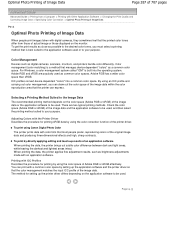
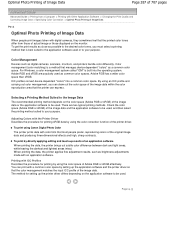
...-up the application software and the printer driver so that the printer can express. To print by using Canon Digital Photo Color The printer prints data with color tints that ...top
To print using the color correction function of the printer driver. There are popularly used as digital cameras, scanners, monitors, and printers handle color differently. Adobe RGB has a wider color ...
On-Screen Manual - Page 546


.... Medium It is too strong with the edge of the Platen. If you press heavily, the scanner may not be corrected properly. If the page background is not even, the shadow will not be... kg). If the binding part is not white, shadows may not be detected correctly or may not work correctly or you used to preview the scan. Image Settings
Page 546 of 707 pages
Gutter Shadow Correction...
On-Screen Manual - Page 568
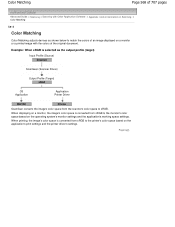
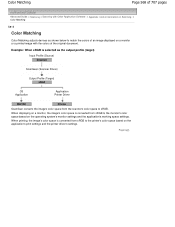
... the operating system's monitor settings and the application's working space settings.
When displaying on a monitor, the image's color space is selected as the output profile (target) Input Profile (Source) Scanner
ScanGear (Scanner Driver)
Output Profile (Target) sRGB
OS Application
Application Printer Driver
Monitor
Printer
ScanGear converts the image's color space from sRGB to...
On-Screen Manual - Page 573
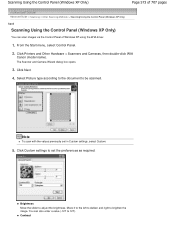
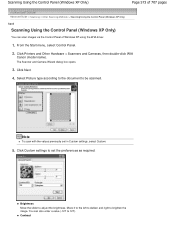
... scan images via the Control Panel of Windows XP using the WIA driver.
1. Contrast
Brightness Move the slider to 127). Click Printers and Other Hardware > Scanners and Cameras, then double-click WIA
Canon (model name).
Scanning Using the Control Panel (Windows XP Only)
Page 573 of 707 pages
Advanced Guide > Scanning > Other Scanning...
On-Screen Manual - Page 611


... the computer.
7. Restart your computer, and then reinstall the MP Drivers. Click Cancel.
2. Click Start Over on the PIXMA XXX screen (where "XXX" is not detected. Click Back on the screen that you reinstall the MP Drivers, perform Custom...
3. Page top Cannot Install the MP Drivers
Page 611 of 707 pages
The printer is your setup manual to reinstall the MP Drivers. Check the connection.
On-Screen Manual - Page 644


... the confirmation screen setting: . If you select Uninstall (or Remove), the Inkjet Printer/Scanner/Fax Extended Survey Program is skipped. Changing the confirmation screen setting: 1. In Windows...Vista, select the Start menu > Control Panel > Uninstall a program. Select Canon Inkjet Printer/Scanner/Fax Extended Survey Program. 3. This dialog box appears when administrative rights are ...
On-Screen Manual - Page 646
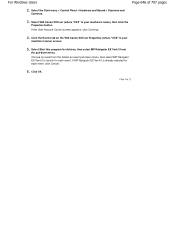
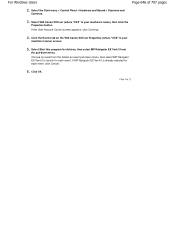
... screen.
5. Click OK. If MP Navigator EX Ver4.0 is already selected for each event, click Cancel.
6. Page top
Select WIA Canon XXX ser (where "XXX" is your machine's name), then click the
Properties button. Choose an event from
the pull-down menu, ...Windows Users
Page 646 of 707 pages
2. Select the Start menu > Control Panel > Hardware and Sound > Scanners and
Cameras.
3.
On-Screen Manual - Page 647


... Problems with Scanning
Page 647 of 707 pages
Advanced Guide > Troubleshooting > Problems with Scanning
S901
Problems with Scanning
Scanner Does Not Work ScanGear (Scanner Driver) Does Not Start Error Message Appears and the ScanGear (Scanner Driver) Screen Does Not Appear Scan Quality (Image Displayed on the Monitor) Is Poor Scanned Image Is Surrounded by...
On-Screen Manual - Page 648
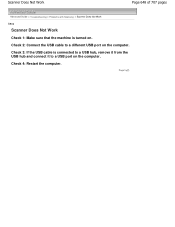
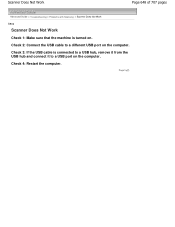
... 2: Connect the USB cable to a USB port on the computer. Page top Check 4: Restart the computer. Scanner Does Not Work
Page 648 of 707 pages
Advanced Guide > Troubleshooting > Problems with Scanning > Scanner Does Not Work
S902
Scanner Does Not Work
Check 1: Make sure that the machine is connected to a USB hub, remove it from the USB...
On-Screen Manual - Page 659


.... When a confirmation appears, click Yes.
3. From the Start menu, select All Programs > Canon Utilities > MP Navigator EX 4.0 > MP
Navigator EX Uninstall. Note
In Windows 7 or Windows...
Scanner Does Not Work After Upgrading Windows
Page 659 of 707 pages
Advanced Guide > Troubleshooting > Problems with Scanning > Scanner Does Not Work After Upgrading Windows
S911
Scanner Does Not Work ...
Similar Questions
How To Fix Ink Absorber Full In Pixma Mp280 Printer
(Posted by arlofabbulacan 9 years ago)
B&w Printing With Canon Pixma Mp280
How can I print grayscale pictures using only the black ink in the printer?
How can I print grayscale pictures using only the black ink in the printer?
(Posted by eragallo 11 years ago)
Scanner Work Without Refilling Cartridge
i have canon 4d 420 laser printer. if toner is empty then printer done the job of scanner orgive err...
i have canon 4d 420 laser printer. if toner is empty then printer done the job of scanner orgive err...
(Posted by mulkhraj2006 11 years ago)

