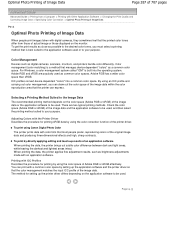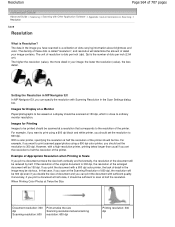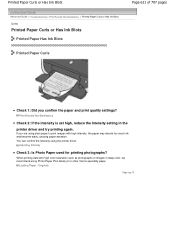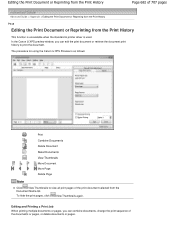Canon PIXMA MP280 Support Question
Find answers below for this question about Canon PIXMA MP280.Need a Canon PIXMA MP280 manual? We have 2 online manuals for this item!
Question posted by keithslabbert on August 9th, 2015
Canon Mp280 Troubleshooting
printer not printing from pc
Current Answers
Answer #1: Posted by Odin on August 9th, 2015 7:22 AM
At this Canon page, link to the article listed fourth. If necessary, consider the other articles to which that page links. Good luck!
Hope this is useful. Please don't forget to click the Accept This Answer button if you do accept it. My aim is to provide reliable helpful answers, not just a lot of them. See https://www.helpowl.com/profile/Odin.
Related Canon PIXMA MP280 Manual Pages
Similar Questions
Troubleshooting Canon Pixma Mp280 Printer
how can i resolve the problem if the LED display PO7 and the printer cannot run the cartridge to pri...
how can i resolve the problem if the LED display PO7 and the printer cannot run the cartridge to pri...
(Posted by akohnhi652 9 years ago)
Can I Transfer Photos From Sandisk In Printer To Pc?
Is there a way to transfer sandisk photos from printer to PC
Is there a way to transfer sandisk photos from printer to PC
(Posted by babashak 9 years ago)
How To Make A Canon Mg5300 Printer Print In Black And White
(Posted by donkshoest 10 years ago)
How To Get Canon Mp280 To Print In Black And White With A Mac
(Posted by sum12shamc 10 years ago)