Canon PIXMA MP280 Support Question
Find answers below for this question about Canon PIXMA MP280.Need a Canon PIXMA MP280 manual? We have 2 online manuals for this item!
Question posted by sum12shamc on December 7th, 2013
How To Get Canon Mp280 To Print In Black And White With A Mac
The person who posted this question about this Canon product did not include a detailed explanation. Please use the "Request More Information" button to the right if more details would help you to answer this question.
Current Answers
There are currently no answers that have been posted for this question.
Be the first to post an answer! Remember that you can earn up to 1,100 points for every answer you submit. The better the quality of your answer, the better chance it has to be accepted.
Be the first to post an answer! Remember that you can earn up to 1,100 points for every answer you submit. The better the quality of your answer, the better chance it has to be accepted.
Related Canon PIXMA MP280 Manual Pages
On-Screen Manual - Page 1


Canon MP280 series On-screen Manual
How to Use This Manual Printing This Manual
Page 1 of 707 pages
MC-4700-V1.00
Basic Guide
Describes the summary of this product.
Troubleshooting Advanced Guide
Describes the detailed function of this product.
On-Screen Manual - Page 8
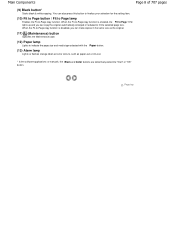
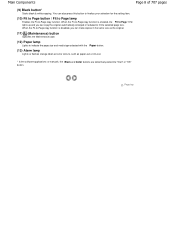
..." or "OK" button. You can copy the original automatically enlarged or reduced to fit the selected page size. Main Components
Page 8 of 707 pages
(9) Black button*
Starts black & white copying. When the Fit-to-Page copy function is disabled, you can also press this button to finalize your selection for the setting item...
On-Screen Manual - Page 14


... down the Color or Black button for 2 or more seconds in the print quality "Standard". Note
To...print quality "Standard". 2.
Cancel the Fit-to-Page copy function to quality, press the Color or Black button for the page size and media type. Note
You can select the following page sizes and media types. - The LED flashes once. * When you press the Color or Black button for black & white...
On-Screen Manual - Page 17
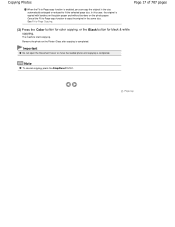
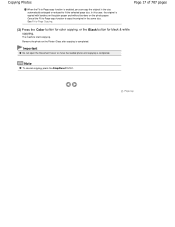
... automatically enlarged or reduced to fit the selected page size.
Page 17 of 707 pages
(3) Press the Color button for color copying, or the Black button for black & white copying. Page top In this case, the original is copied with borders on the plain paper and without borders on the Platen Glass after...
On-Screen Manual - Page 18


...When the plain paper is copied without borders and fills the entire page.
Note
You can set the print quality to "Fast" (speed priority) .
Important
Do not open the Document Cover or move the... again to cancel the Fit-to select the page size and media type. Prepare for black & white
copying. In borderless copying, slight cropping may occur at the edges since the copied image...
On-Screen Manual - Page 52
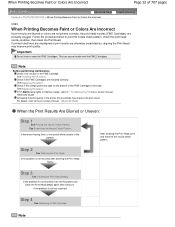
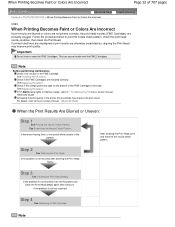
... Troubleshooting
Contents > Routine Maintenance > When Printing Becomes Faint or Colors Are Incorrect
C093
When Printing Becomes Faint or Colors Are Incorrect
If print results are blurred or colors are not printed correctly, the print head nozzles (FINE Cartridges) are missing lines or horizontal white streaks in the printer driver settings may improve print quality. Check if the FINE...
On-Screen Manual - Page 75
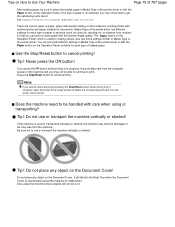
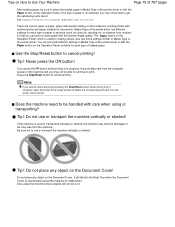
... the machine where objects will fall on the Operation Panel, suitable for documents. Media Type of the printer driver has different settings for each type of paper is opened and cause the machine to print.
If you may not be able to be able to continue to malfunction.
Tip!: Do not use...
On-Screen Manual - Page 249


... with Other Application Software > Various Printing Methods > Execute Borderless Printing
P003
Execute Borderless Printing
The borderless printing function allows you to print data without providing any margin by enlarging the data so that it , set borderless printing in Additional Features on the Page Setup tab. Open the printer driver setup window 2. When a message prompting you want...
On-Screen Manual - Page 259


... current settings are pasted together, they form a large print like a poster. The procedure for performing poster printing is complete. Setting 2 by 2-page poster printing is as follows:
Setting Poster Printing
1. Open the printer driver setup window
2. Set poster printing
Select Poster from the Printer Paper Size list. Select the print paper size
Select the size of the paper...
On-Screen Manual - Page 267
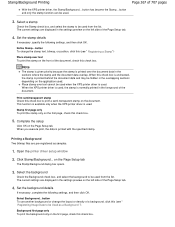
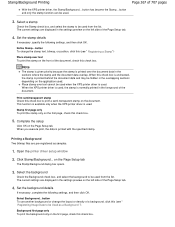
...in the sections where the stamp and the document data overlap. Print semitransparent stamp Check this check box.
5. Open the printer driver setup window
2. The current settings are displayed in the ...this (see " Registering Image Data to be used when the XPS printer driver is used. When the XPS printer driver is printed behind the document data and may be Used as samples.
1. Complete ...
On-Screen Manual - Page 278


..., use the application software to set the values.
2. Open the printer driver setup window
3. Setting Paper Dimensions (Custom Size)
Page 278 of paper when its size cannot be selected from a Computer > Printing with Other Application Software > Various Printing Methods > Setting Paper Dimensions (Custom Size)
P010
Setting Paper Dimensions (Custom Size)
You can also...
On-Screen Manual - Page 287
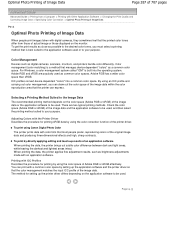
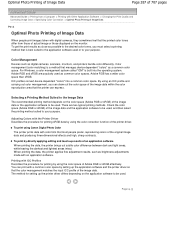
... space than sRGB. There are popularly used . To print using Canon Digital Photo Color The printer prints data with a common color space by setting up the application software and the printer driver so that the printed color tones differ from a Computer > Printing with Other Application Software > Changing the Print Quality and Correcting Image Data > Specifying Color Correction > Optimal...
On-Screen Manual - Page 313


...
Performing Maintenance from a Computer
Cleaning the Print Heads Cleaning the Paper Feed Rollers Aligning the Print Head Position Checking the Print Head Nozzles Cleaning Inside the Machine
Overview of the Printer Driver
Canon IJ Printer Driver XPS Printer Driver How to Open the Printer Driver Setup Window Maintenance Tab Canon IJ Status Monitor Canon IJ Preview
Updating the MP Drivers...
On-Screen Manual - Page 318


... bar.
on the task bar. Click the button of the status monitor displayed on the Maintenance tab. Canon IJ Status Monitor
Page 318 of 707 pages
Advanced Guide > Printing from a Computer > Printing with Other Application Software > Overview of the Printer Driver > Canon IJ Status Monitor
P411
Canon IJ Status Monitor
If you are using your machine.
On-Screen Manual - Page 324


... Cover or remove the original from the Platen Glass until copying is selected for 2 or more seconds in the print quality "Standard". When the print quality is complete. Release the button. Note
To cancel copying, press the Stop/Reset button.
To give priority to quality, press the Color or Black button for black & white
copying.
On-Screen Manual - Page 328


Copying without Borders (Borderless Copy)
Page 328 of the loaded paper runs out. Press the Color button for color copying, or the Black button for black & white
copying. The machine starts borderless copying. Stop/Reset button to
Important
Do not open the Document Cover or remove the original from the Platen Glass ...
On-Screen Manual - Page 353
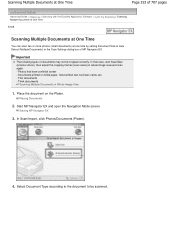
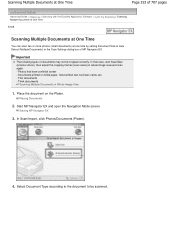
...1. Thick documents
Scanning Multiple Documents in whole image view and scan again. - Starting MP Navigator EX
3.
Place the document on white paper, hand-written text, business cards, etc. - In Scan/Import, click Photos/Documents (Platen).
4. Placing Documents
2.
Select ... not be scanned. Important
The following types of MP Navigator EX. Documents printed on the Platen.
On-Screen Manual - Page 497


In that have been cut to scan multiple documents at one time. Documents printed on the Platen, then start ScanGear (scanner driver). Placing Documents Starting ScanGear (Scanner Driver)
2.
Thin documents - Place the document on white paper, hand-written text, business cards, etc. - Important
The following types of 707 pages
Advanced Guide > Scanning > Scanning...
On-Screen Manual - Page 499
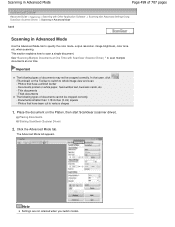
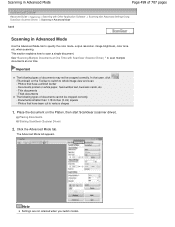
...shapes
1. Documents smaller than 1.18 inches (3 cm) square - Place the document on white paper, hand-written text, business cards, etc. - The Advanced Mode tab appears.... " to scan multiple documents at one time. Placing Documents Starting ScanGear (Scanner Driver)
2. Documents printed on the Platen, then start ScanGear (scanner driver). Thin documents - This section explains how to whole...
On-Screen Manual - Page 503


Set Select Source according to the document placed on white paper, hand-written text, business cards, etc. - Thin documents - Use ...detecting the document type. Photos that case, adjust the cropping frames (scan areas) in whole image view. Documents printed on the Platen. Basic Mode Tab Advanced Mode Tab
1. Scanning Multiple Documents at One Time with ScanGear (Scanner...
Similar Questions
Why Won't My Canon Mg6220 Printer Print Black & White
(Posted by ecotro 10 years ago)
How Do I Print Black & White On A Canon Pixma Mg3120
(Posted by rlennbern 10 years ago)
How Can I Get My Ipad To Print In Ti My Canon Pixma Mp280
(Posted by Anonymous-97906 11 years ago)

