Canon PIXMA MP280 Support Question
Find answers below for this question about Canon PIXMA MP280.Need a Canon PIXMA MP280 manual? We have 2 online manuals for this item!
Question posted by BMBCoiamu on April 6th, 2014
Canon Mp280 Wont Print On Power Mac
The person who posted this question about this Canon product did not include a detailed explanation. Please use the "Request More Information" button to the right if more details would help you to answer this question.
Current Answers
There are currently no answers that have been posted for this question.
Be the first to post an answer! Remember that you can earn up to 1,100 points for every answer you submit. The better the quality of your answer, the better chance it has to be accepted.
Be the first to post an answer! Remember that you can earn up to 1,100 points for every answer you submit. The better the quality of your answer, the better chance it has to be accepted.
Related Canon PIXMA MP280 Manual Pages
MP280 series Gu쟠de inicio [Spanish Version] - Page 29


...10 to 90% RH (no condensation)
Power supply
AC 100-240 V, 50/60 Hz
Power consumption
Printing (Copy): Approx. 10 W Standby (... files with the Canon inkjet printer. • Internet Explorer 7 or later is required. General Specifications
Copy Specifications
Specifications
Printing resolution (dpi)
Multiple...required to Mac OS X
v.10.6, install software bundled with the Easy-Photo Print EX ...
On-Screen Manual - Page 1


Advanced Guide
Describes the detailed function of this product.
Troubleshooting Canon MP280 series On-screen Manual
How to Use This Manual Printing This Manual
Page 1 of 707 pages
MC-4700-V1.00
Basic Guide
Describes the summary of this product.
On-Screen Manual - Page 7
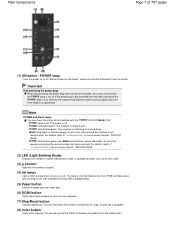
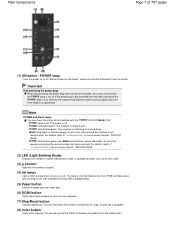
..." in the on the computer.
(7) Stop/Reset button
Cancels operations. POWER lamp lights green: The machine is ready to print properly since the Print Head is not protected. If the power plug is disconnected from the wall outlet while the POWER lamp is closed. POWER lamp flashes green and Alarm lamp flashes orange alternately: An error...
On-Screen Manual - Page 26


... or Windows XP, click Canon XXX Printer (where " XXX" is your machine's name) on the taskbar. Printing Photos (Easy-PhotoPrint EX)
Page 26 of the photo. Select a layout and start printing.
(1) Select the layout of 707 pages
5. Note
You can change the direction of the required print result. Note
To cancel a print job in the selected...
On-Screen Manual - Page 30


...") or Windows XP, click Canon XXX Printer (where " XXX" is your machine's name) on them. To display the printer status monitor, click the printer icon on the printer status monitor. Page top In Windows Vista operating system (hereafter referred to print envelopes, see Loading Envelopes. If printed ruled lines are misaligned or print results are unsatisfactory, adjust the...
On-Screen Manual - Page 34


... Select the function of Photo Print will be connected to the Internet to start Solution Menu EX from the Start menu, select All Programs, Canon Utilities, Solution Menu EX, ... other photo items are available. With My Printer, you start a software application, and also directly access a function of the EasyPhotoPrint EX functions, Photo Print.
1. Information Find useful information on the ...
On-Screen Manual - Page 52
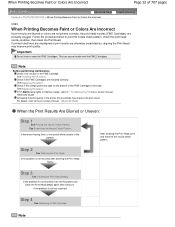
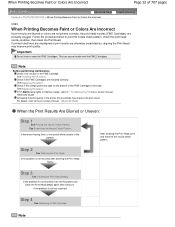
...See Cleaning the Print Head. Note Follow the procedure below to " Troubleshooting" in the printer driver settings may improve print quality. If printed ruled lines are misaligned or print results are probably ...is not resolved, turn off the power and clean the Print Head deeply again after cleaning the Print Head twice:
Step 3
See Cleaning the Print Head Deeply . Note
Before performing ...
On-Screen Manual - Page 66


... the Ink Details menu. Checking the Ink Status
action. Note
While printing, you can also display the printer status monitor by clicking the printer icon on the Maintenance sheet.
Refer to open the confirmation screen.
1. In Windows Vista or Windows XP, click Canon XXX Printer (where " XXX" is your machine's name) on -screen manual: Advanced...
On-Screen Manual - Page 80


... the Printer Driver Printing with ICC Profiles Adjusting Color Balance Adjusting Brightness Adjusting Intensity Adjusting Contrast Simulating an Illustration Representing Image Data with a Single Color Presenting Image Data with Vivid Colors Smoothing Jagged Outlines Changing Color Properties to Improve Coloration Reducing Photo Noise Overview of the Printer Driver Printer Driver Operations Canon...
On-Screen Manual - Page 83


... (Windows XP Only)
Copying
Printing Using the Operation Panel of the Machine
Copying Making Copies Reducing or Enlarging a Copy Using Useful Copy Functions Switching the Page Size between A4 and Letter Copying without Borders (Borderless Copy)
Troubleshooting
Troubleshooting
If an Error Occurs The Machine Cannot Be Powered On An Error Code Is...
On-Screen Manual - Page 84


... Other Cases Message Appears on the Computer Screen
Error Number: B200 A printer error has occurred. MP280 series Advanced Guide
Page 84 of 707 pages
Paper Is Smudged/Printed Surface Is Scratched Back of the Paper Is Smudged Vertical Lines Are Printed on the Sides of the printer from the power supply. Then contact the service center.
On-Screen Manual - Page 182


To print, specify the printer and media in Easy-PhotoPrint EX. If you want to create albums, calendars, etc. To display the
Correct...
(Set start time/Set end time) in
the Preview area to correct in the Correct Captured Frames window. in the Print area, then click Print.
Therefore, images will be used along with the left and right sides cut off. In the Auto Frame Capture Settings...
On-Screen Manual - Page 184


... area.
Media Type Displays the media type specified in the Print Settings dialog box. You can make the basic print settings (select printer/ media, etc.). Page Size Displays the paper size specified in the Print Settings dialog box.
Video Frame Capture/Movie Print Window
Print Area
You can capture multiple still images according to the settings...
On-Screen Manual - Page 243
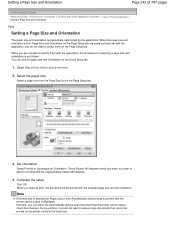
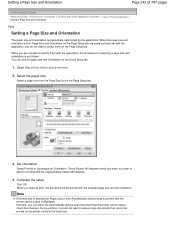
... the application, you are essentially determined by the application.
During printing, if you execute print, the document will be printed on the printer, uncheck the check box. Open the printer driver setup window
2. Setting a Page Size and Orientation
Page 243 of 707 pages
Advanced Guide > Printing from the Page Size list on the Page Setup tab...
On-Screen Manual - Page 285
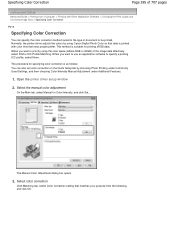
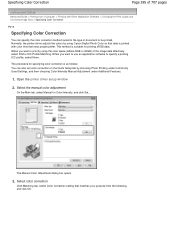
... tints that matches your purpose from the following, and click OK. Open the printer driver setup window
2. Normally, the printer driver adjusts the colors by using Canon Digital Photo Color so that data is printed with Other Application Software > Changing the Print Quality and Correcting Image Data > Specifying Color Correction
P013
Specifying Color Correction
You...
On-Screen Manual - Page 313


... be Used Managing the Machine Power Reducing the Machine Noise Changing the Machine Operation Mode
Performing Maintenance from a Computer
Cleaning the Print Heads Cleaning the Paper Feed Rollers Aligning the Print Head Position Checking the Print Head Nozzles Cleaning Inside the Machine
Overview of the Printer Driver
Canon IJ Printer Driver XPS Printer Driver How to Open the...
On-Screen Manual - Page 317


... the settings of the Printer Driver > Canon IJ Printer Driver > Maintenance Tab
P410
Maintenance Tab
The Maintenance tab allows you to be Used Managing the Machine Power
Related Features Reducing the Machine Noise Changing the Machine Operation Mode
Page top Maintenance Tab
Page 317 of 707 pages
Advanced Guide > Printing from a Computer > Printing with Other Application...
On-Screen Manual - Page 318


... of 707 pages
Advanced Guide > Printing from a Computer > Printing with Other Application Software > Overview of the Printer Driver > Canon IJ Status Monitor
P411
Canon IJ Status Monitor
If you are using your machine. Launching the Canon IJ Status Monitor The Canon IJ Status Monitor launches automatically when data is not printing, open the Canon IJ Status Monitor when the...
On-Screen Manual - Page 319


... the media type settings. Important
If you want to check the document layout, print order, and number of the Printer Driver > Canon IJ Preview
P412
Canon IJ Preview
The Canon IJ Preview is actually printed. The preview reflects the information that is set within the printer driver and allows you do not want to display a preview before...
On-Screen Manual - Page 630


... not print properly if you are any unnecessary print jobs, delete them.
Select Devices and Printers from the computer. Right-click the Canon XXX Printer icon ...printer port appropriately. In Windows XP, select the Start menu > Control Panel > Printers and Other Hardware > Printers and Faxes.
3. Printing Does Not Start
Page 630 of the relay device for a different printer. While the POWER...

