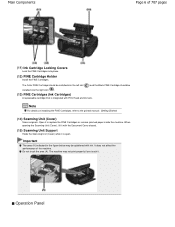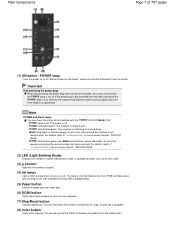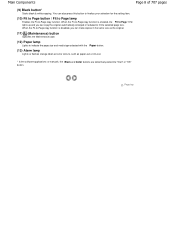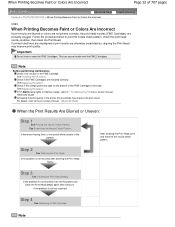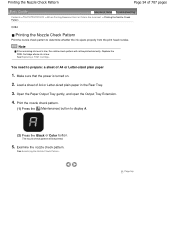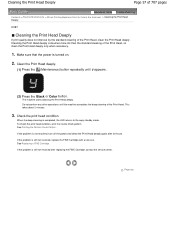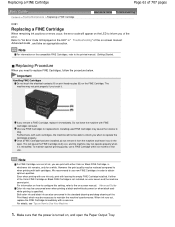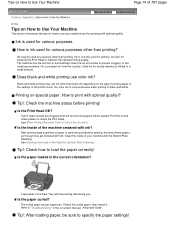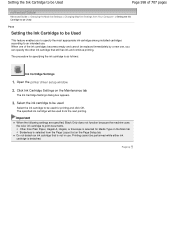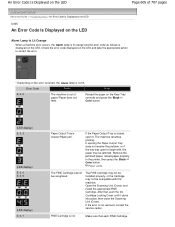Canon PIXMA MP280 Support Question
Find answers below for this question about Canon PIXMA MP280.Need a Canon PIXMA MP280 manual? We have 2 online manuals for this item!
Question posted by bakibog on March 6th, 2014
How Do I Override My Black Ink Canon Mp280 Empty Cartridge Alarm
The person who posted this question about this Canon product did not include a detailed explanation. Please use the "Request More Information" button to the right if more details would help you to answer this question.
Current Answers
Related Canon PIXMA MP280 Manual Pages
Similar Questions
I Install A New Black Ink, But The Color Ink Is Empty, The Alarm Flashing And Th
(Posted by jeanrenite 8 years ago)
How To Override 'black Ink Volume Unknown' Message?
I have replaced a Black Ink cartridge, but the printer shows "Black Ink Volume Unknown" as an Error ...
I have replaced a Black Ink cartridge, but the printer shows "Black Ink Volume Unknown" as an Error ...
(Posted by glennb7618 8 years ago)
Print Head Cannot Read Black Ink
Black Ink 810 Of My Cannon Printer Mp287 Cannot Read Its Result Red Alarm. What Is The Solution Of T...
Black Ink 810 Of My Cannon Printer Mp287 Cannot Read Its Result Red Alarm. What Is The Solution Of T...
(Posted by mwr015505 10 years ago)
Printer Won't Use Black Ink Photo Cartridge For Printing.
My printer is out of regular black ink. Why doesn't it use the black photo ink? I set it for photos ...
My printer is out of regular black ink. Why doesn't it use the black photo ink? I set it for photos ...
(Posted by patti44893 11 years ago)