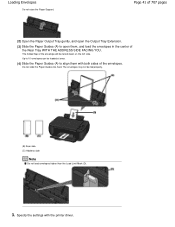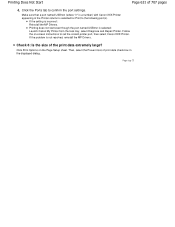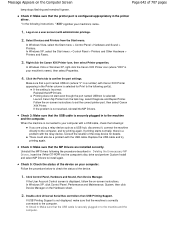Canon PIXMA MP280 Support Question
Find answers below for this question about Canon PIXMA MP280.Need a Canon PIXMA MP280 manual? We have 2 online manuals for this item!
Question posted by wiljun001 on April 22nd, 2022
The Ip Address For Canon Mp 280 Printer
Current Answers
Answer #1: Posted by SonuKumar on April 22nd, 2022 8:40 PM
https://www.youtube.com/watch?v=pz5herkxBV4
https://oip.manual.canon/USRMA-0257-zz-SS-enUV/contents/09020023.html
https://files.canon-europe.com/files/soft39456/Manual/CanonMP280EN.pdf
Please respond to my effort to provide you with the best possible solution by using the "Acceptable Solution" and/or the "Helpful" buttons when the answer has proven to be helpful.
Regards,
Sonu
Your search handyman for all e-support needs!!