Canon PIXMA MP280 Support Question
Find answers below for this question about Canon PIXMA MP280.Need a Canon PIXMA MP280 manual? We have 2 online manuals for this item!
Question posted by townhallman on June 16th, 2012
Ink Levels On The Canon Pixma 280
How do u chridges?eck the levels of ink left in the car
Current Answers
There are currently no answers that have been posted for this question.
Be the first to post an answer! Remember that you can earn up to 1,100 points for every answer you submit. The better the quality of your answer, the better chance it has to be accepted.
Be the first to post an answer! Remember that you can earn up to 1,100 points for every answer you submit. The better the quality of your answer, the better chance it has to be accepted.
Related Canon PIXMA MP280 Manual Pages
MP280 series Gu쟠de inicio [Spanish Version] - Page 29


...General Specifications
Copy Specifications
Specifications
Printing resolution (dpi)
Multiple copy
4800* (horizontal) X 1200 (vertical)
1 - 9, 20 pages
7
* Ink droplets can be placed with the Canon inkjet printer. • Internet Explorer 7 or later is required.
Canon FINE Cartridge
Total 1472 nozzles (BK 320 nozzles, C/M/Y each 16 bit/8 bit)
Temperature: 0 to 40°C (32 to 104...
On-Screen Manual - Page 1


Canon MP280 series On-screen Manual
How to Use This Manual Printing This Manual
Page 1 of 707 pages
MC-4700-V1.00
Basic Guide
Describes the summary of this product.
Advanced Guide
Describes the detailed function of this product.
Troubleshooting
On-Screen Manual - Page 34


... EX and My Printer. For details on...printer driver setup window, and get information on operations and functions of 707 pages
Starting Software Applications from Solution Menu EX
From Solution Menu EX, you have trouble with the operation. Starting Various Software Applications
Start Application Start the supplied software applications such as ink from the Start menu, select All Programs, Canon...
On-Screen Manual - Page 45


...heat, humidity, and direct sunlight. Page Sizes
You can use heavier or lighter paper (except for Canon genuine paper), as it on the Setup CDROM. Minimum size: 2.17 x 3.58 inches / ...mm)
Non-standard sizes:
You can easily specify print settings with Easy-PhotoPrint EX provided on a level surface. To avoid curling, when you remove the previously printed sheet from a computer. Paper Output Tray...
On-Screen Manual - Page 54
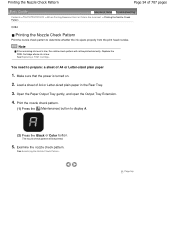
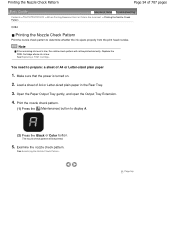
... or Color button. Print the nozzle check pattern.
(1) Press the (Maintenance) button to determine whether the ink ejects properly from the print head nozzles. Page top Load a sheet of A4 or Letter-sized plain paper...will not be printed.
5.
Replace the FINE Cartridge whose ink is turned on. 2. Note
If the remaining ink level is low, the nozzle check pattern will be printed correctly.
On-Screen Manual - Page 58


... 58 of A4 or Letter-sized plain paper in the Rear Tray.
3. Make sure that is turned on both sides.
1.
Replace the FINE Cartridge whose ink is low, the print head alignment sheet will be printed correctly. See Replacing a FINE Cartridge.
The print head alignment sheet will not be printed. Note...
On-Screen Manual - Page 65


... can confirm the ink status with the printer status monitor. With the Computer Screen
You can confirm the ink status with the Ink lamps.
(1) Alarm lamp (2) Color Ink lamp (3) Black Ink lamp Color Ink lamp or Black Ink lamp lights
The ink is running low. A symbol appears in " Troubleshooting" of the on the machine to the ink level information only as...
On-Screen Manual - Page 66


... of 707 pages
Page top
In Windows Vista or Windows XP, click Canon XXX Printer (where " XXX" is your machine's name) on -screen manual: Advanced Guide .
2. Checking the Ink Status
action.
Follow the procedure below to the on the taskbar.
Click View Printer Status on the taskbar. Note
While printing, you can also display...
On-Screen Manual - Page 80


MP280... Print Quality Level and a Halftoning Method Printing a Color Document in Monochrome Specifying Color Correction Optimal Photo Printing of Image Data Adjusting Colors with the Printer Driver Printing ... of the Printer Driver Printer Driver Operations Canon IJ Printer Driver XPS Printer Driver How to Open the Printer Driver Setup Window Maintenance Tab Canon IJ Status Monitor Canon IJ Preview
...
On-Screen Manual - Page 84


...Multiple Documents at One Time Cannot Scan Properly in the Screen for more detail. MP280 series Advanced Guide
Page 84 of 707 pages
Paper Is Smudged/Printed Surface Is Scratched...printer off and then on again. Turn the printer off and unplug the power cord of the Printout Colors Are Uneven or Streaked Printing Does Not Start Copying/Printing Stops Before It Is Completed Machine Moves But Ink...
On-Screen Manual - Page 101


... optimized, yielding extremely high quality prints. Click Help in a screen or dialog box, or select Easy-PhotoPrint EX Help... Exif Print is used with Canon inkjet printers. By connecting to create albums, calendars and stickers easily using photos taken with the Bundled Application Software > What Is Easy-PhotoPrint EX? Starting Easy-PhotoPrint...
On-Screen Manual - Page 280


...
Changing the Print Quality and Correcting Image Data
Selecting a Combination of the Print Quality Level and a Halftoning Method Printing a Color Document in Monochrome Specifying Color Correction Optimal Photo Printing of Image Data Adjusting Colors with the Printer Driver Printing with ICC Profiles Adjusting Color Balance Adjusting Brightness Adjusting Intensity Adjusting Contrast Simulating...
On-Screen Manual - Page 313


... Image Data
Selecting a Combination of the Print Quality Level and a Halftoning Method
Printing a Color Document in ... Options Registering a Frequently Used Printing Profile Setting the Ink Cartridge to be Used Managing the Machine Power Reducing ... Printer Driver
Canon IJ Printer Driver XPS Printer Driver How to Open the Printer Driver Setup Window Maintenance Tab Canon IJ Status Monitor Canon...
On-Screen Manual - Page 317


... Head Nozzles Cleaning Inside the Machine Setting the Ink Cartridge to perform machine maintenance or change the settings of the machine.
Maintenance Tab
Page 317 of 707 pages
Advanced Guide > Printing from a Computer > Printing with Other Application Software > Overview of the Printer Driver > Canon IJ Printer Driver > Maintenance Tab
P410
Maintenance Tab
The Maintenance...
On-Screen Manual - Page 318


... of paper or if the ink is low). Click the button of the status monitor displayed on the task bar.
When Errors Occur The Canon IJ Status Monitor is an application software that shows the status of the printer and the progress of the Printer Driver > Canon IJ Status Monitor
P411
Canon IJ Status Monitor
If...
On-Screen Manual - Page 581
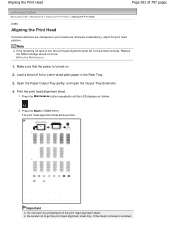
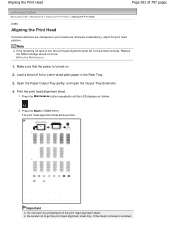
... the print head position. Aligning the Print Head
Page 581 of A4 or Letter-sized plain paper in the Rear Tray.
3. Note
If the remaining ink level is turned on the print head alignment sheet. Replace the FINE Cartridge whose...
On-Screen Manual - Page 606


... LED
installed in order to continue printing without this printer. Canon recommends to use new genuine Canon cartridges in the correct position.
The function for detecting the remaining ink level will be disabled since the ink level cannot be liable for at least 5 seconds. Please be advised that Canon shall not be correctly detected.
is almost full. Press...
On-Screen Manual - Page 607


... printing, press the machine's Stop (Reset) button for at least 5 seconds with the ink cartridge installed.
If printing is not resolved, connect the machine to check the status of the.... Then printing can continue under the ink out condition.
Make sure that the print head alignment sheet is suitable for detecting the remaining ink level will be correctly detected or the document...
On-Screen Manual - Page 611


...Page top Click Back on the screen that you reinstall the MP Drivers, perform Custom Install on the PIXMA XXX screen (where "XXX" is not detected. Turn the machine off.
6.
may be in your... to reinstall the MP Drivers.
1. Cannot Install the MP Drivers
Page 611 of 707 pages
The printer is your setup manual to install the drivers. Click Start Over on the computer you may be ...
On-Screen Manual - Page 621
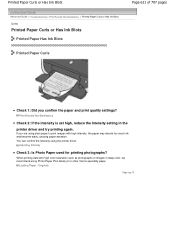
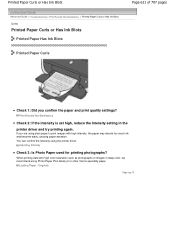
... Paper Plus Glossy II or other Canon speciality paper. When printing data with high intensity, the paper may absorb too much ink and become wavy, causing paper abrasion...printer driver.
Printed Paper Curls or Has Ink Blots
Advanced Guide > Troubleshooting > Print Results Not Satisfactory > Printed Paper Curls or Has Ink Blots
U316
Printed Paper Curls or Has Ink Blots
Printed Paper Has Ink...
Similar Questions
Canon Pixma Mp280 How Do I Know How Much Ink Left
(Posted by danericlg 10 years ago)
How To Reset The Ink Level In A Canon 280 Printer
(Posted by sasanshud 10 years ago)
Canon Pixma Mp 280 Printer. Why Do I Get A Vertical Line Down My Printed Page?
(Posted by bridaljewelryscom 11 years ago)
Messages Says Ink Low, But Had 70% Ink Left. Fix?
I put in new ink and I continuously get messages that the ink is low. I get the ink level checked at...
I put in new ink and I continuously get messages that the ink is low. I get the ink level checked at...
(Posted by nancyfisher 11 years ago)

