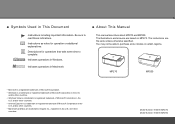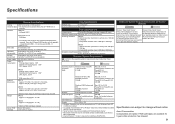Canon PIXMA MP270 Support Question
Find answers below for this question about Canon PIXMA MP270.Need a Canon PIXMA MP270 manual? We have 1 online manual for this item!
Question posted by mrpatbarrett on September 11th, 2011
How Do You Connect Mp270 To Laptop?
The person who posted this question about this Canon product did not include a detailed explanation. Please use the "Request More Information" button to the right if more details would help you to answer this question.
Current Answers
Related Canon PIXMA MP270 Manual Pages
Similar Questions
How To Connect Windows Laptop To Pixma Mg5220 Without Software
(Posted by aemdarry 10 years ago)
How Do Connect Me Canon Printer Pixma Mg2120 To My Wireless Network
(Posted by spfour 10 years ago)
Changed Black Cartidge In Conon Mp270 Now Cant Reset 8 Fault
(Posted by freedom2gos 10 years ago)
Where Would I Find My Mp270 Serial Number? I Cannot Find It Anywhere.
I HAD TO REINSTALL MY PRINTER AND I NEED THE SERIAL NUMBER TO RE-REGISTER IT
I HAD TO REINSTALL MY PRINTER AND I NEED THE SERIAL NUMBER TO RE-REGISTER IT
(Posted by hepzibahbrooks 11 years ago)
Mp270 Problem
1. Print head alignment won't fix problem. Did it several times but behaves the same. Tried auto and...
1. Print head alignment won't fix problem. Did it several times but behaves the same. Tried auto and...
(Posted by jamesczebiniak 12 years ago)