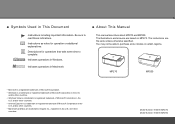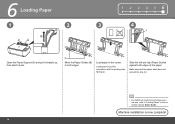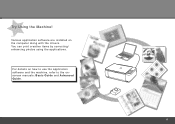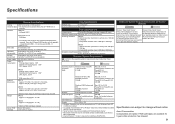Canon PIXMA MP270 Support Question
Find answers below for this question about Canon PIXMA MP270.Need a Canon PIXMA MP270 manual? We have 1 online manual for this item!
Question posted by jamesczebiniak on August 31st, 2011
Mp270 Problem
1. Print head alignment won't fix problem. Did it several times but behaves the same. Tried auto and manual
2. there is a vertical white streak down whole page. It looks print head is jumping because letters are stretched. happens in both directions of the print head.
Current Answers
Related Canon PIXMA MP270 Manual Pages
Similar Questions
How Do I Get A Canon Printer Pixma Mx430 To Print Front And Back Page
(Posted by pubbed 10 years ago)
Changed Black Cartidge In Conon Mp270 Now Cant Reset 8 Fault
(Posted by freedom2gos 10 years ago)
Where Would I Find My Mp270 Serial Number? I Cannot Find It Anywhere.
I HAD TO REINSTALL MY PRINTER AND I NEED THE SERIAL NUMBER TO RE-REGISTER IT
I HAD TO REINSTALL MY PRINTER AND I NEED THE SERIAL NUMBER TO RE-REGISTER IT
(Posted by hepzibahbrooks 11 years ago)