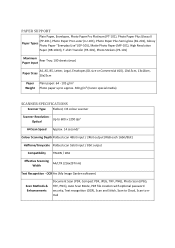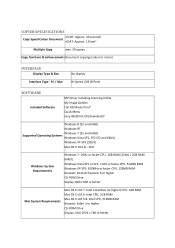Canon PIXMA MP230 Support Question
Find answers below for this question about Canon PIXMA MP230.Need a Canon PIXMA MP230 manual? We have 1 online manual for this item!
Question posted by sophier101 on August 5th, 2013
How Do I Change My Paper Size?
hi,
i have a canon pixma mp230 and im using it to print photos onto 10cm x 15cm photo paper. ive tried to change this in the settings on my mac however my printer is pulling through the paper and starting to print at the end of the sheet.
HELP!!!
Current Answers
Related Canon PIXMA MP230 Manual Pages
Similar Questions
My Inkjet Printer Canon Mp230 Is Not Supporting Or Inject/eject The Paper
my inkjet printer canon mp230 is not supporting or inject/eject the paper
my inkjet printer canon mp230 is not supporting or inject/eject the paper
(Posted by dilmuhammadi 9 years ago)
My Canon Pixma Mx432 Is Not Printing Any Other Color Except For Pink & Black.
My Canon PIXMA MX432 is not printing any other color except for pink & black. I ran the printer ...
My Canon PIXMA MX432 is not printing any other color except for pink & black. I ran the printer ...
(Posted by sandsnarang 9 years ago)
My Laptop Cannot Detect My Canon Pixma Mp230
My laptop cannot detect my new Canon Pixma MP230 printer. I have the usb cable and I have downloaded...
My laptop cannot detect my new Canon Pixma MP230 printer. I have the usb cable and I have downloaded...
(Posted by mornevntr3 10 years ago)
My Laptop Can Not Detect Canon Pixma Mp230
i boughtcanon pixma mp230 today, i press the "on"button. Insert the setup CD and start to install. b...
i boughtcanon pixma mp230 today, i press the "on"button. Insert the setup CD and start to install. b...
(Posted by timmy9202 11 years ago)
Canon Mx432 Printer. Paper Is Jammed. Many Sheets Of Paper. What To Do?
the printer pulled too many sheets of paper and now it is jammed. what do I do? is there a release b...
the printer pulled too many sheets of paper and now it is jammed. what do I do? is there a release b...
(Posted by lauriebcunningham 11 years ago)