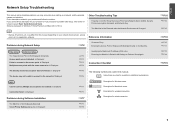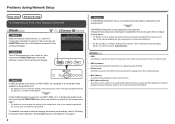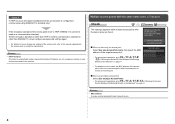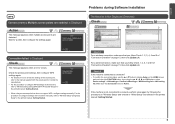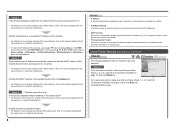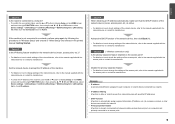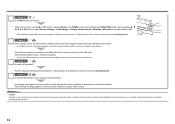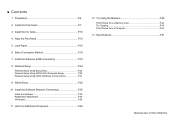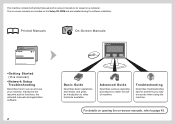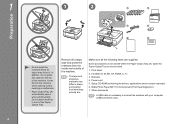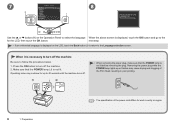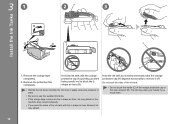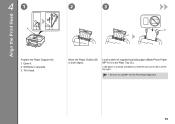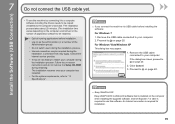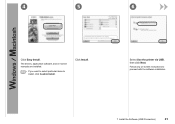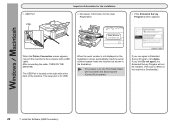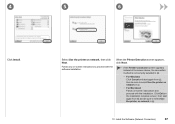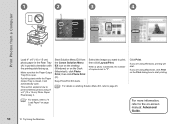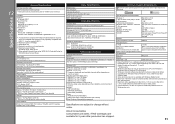Canon PIXMA MG8120B Support Question
Find answers below for this question about Canon PIXMA MG8120B.Need a Canon PIXMA MG8120B manual? We have 2 online manuals for this item!
Question posted by rparkrh on February 20th, 2014
Using Mg8120b Printer How Do I Print Different Pictures On The Same 8.5x11 Sheet
Current Answers
Answer #1: Posted by BusterDoogen on February 20th, 2014 10:04 PM
I hope this is helpful to you!
Please respond to my effort to provide you with the best possible solution by using the "Acceptable Solution" and/or the "Helpful" buttons when the answer has proven to be helpful. Please feel free to submit further info for your question, if a solution was not provided. I appreciate the opportunity to serve you!
Related Canon PIXMA MG8120B Manual Pages
Similar Questions
im trying to print a picture from my mobile device. I hit print it says printing in progress but whe...