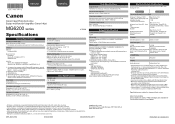Canon PIXMA MG6220 Support Question
Find answers below for this question about Canon PIXMA MG6220.Need a Canon PIXMA MG6220 manual? We have 2 online manuals for this item!
Question posted by 7ken7wood7 on March 4th, 2023
How Do You Do A Hard Reset?
Current Answers
Answer #1: Posted by SonuKumar on March 4th, 2023 8:58 AM
To perform a hard reset on your Canon PIXMA MG6220 printer, follow these steps:
Make sure that the printer is turned on.
Press and hold the "Reset" button located on the front of the printer.
While holding down the "Reset" button, press and hold the "Power" button.
Continue holding down both buttons for at least five seconds, then release them.
Wait for the printer to turn off and then turn back on again.
Once the printer has restarted, release the "Reset" button.
The hard reset should reset the printer's settings and clear any error messages or issues that may have been causing problems. If the issue persists after the hard reset, it may be necessary to contact Canon customer support or a qualified technician for further assistance.
Please respond to my effort to provide you with the best possible solution by using the "Acceptable Solution" and/or the "Helpful" buttons when the answer has proven to be helpful.
Regards,
Sonu
Your search handyman for all e-support needs!!
Related Canon PIXMA MG6220 Manual Pages
Similar Questions
My Canon MG6220 displays Error 6000 upon power up, and says "Refer to the Manual." Nothing about tha...
I have an Acer Chromebook and I am trying to connect it to my Canon Pixma MG6220. Can you help me? T...