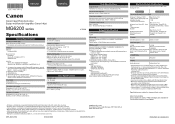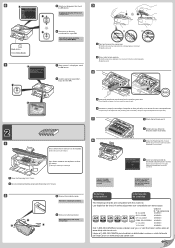Canon PIXMA MG6220 Support Question
Find answers below for this question about Canon PIXMA MG6220.Need a Canon PIXMA MG6220 manual? We have 2 online manuals for this item!
Question posted by marjszor on October 10th, 2014
B200 Error Message
Current Answers
Answer #1: Posted by Odin on October 10th, 2014 6:56 AM
A service error has occurred.
Resolution:
- Turn off the printer.
- Disconnect the power cable.
- Open the printer cover.
- Check for any orange protective tape or white polystyrene and remove if necessary.
- Check that there are no foreign objects in the printer (such as a paper clip) and remove if necessary.
- Close the cover.
- Reconnect and turn on.
If the above solution has not resolved your error, please contact your nearest Canon authorised service facility....
(You can of course use any repair service you like. For one authorized by Canon, you can phone 800-828-4040.)
2. The best answer I can find for your manual question is at http://www.manualslib.com/m/mac+6220.html.
Hope this is useful. Please don't forget to click the Accept This Answer button if you do accept it. My aim is to provide reliable helpful answers, not just a lot of them. See https://www.helpowl.com/profile/Odin.
Answer #2: Posted by waelsaidani1 on October 10th, 2014 3:44 AM
1. Open the cover of the printer.
2. Remove all ink tanks from the printer.
3. Lift up the gray locking lever on the side of the ink tank holder.
4. Gently remove the print head from the carriage unit.
5. Place the print head back in and lock the lever down.
6. Place all of the ink tanks back in the printer.
7. Close the cover and turn the printer off.
8. Unplug the power from the printer. Leave the power unplugged for about 5-10 minutes.
Related Canon PIXMA MG6220 Manual Pages
Similar Questions
My Canon MG6220 displays Error 6000 upon power up, and says "Refer to the Manual." Nothing about tha...
I have an Acer Chromebook and I am trying to connect it to my Canon Pixma MG6220. Can you help me? T...
How do I load 4x6 glossy photo paper into the canon mg6220 pixma printer??
purchased canon printer pixma 2120 last night at walmarts. i toldkid working there my laptop didn't ...