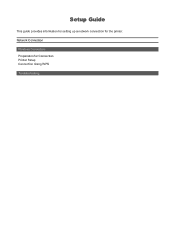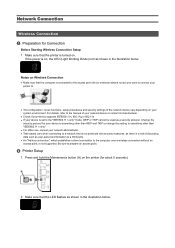Canon PIXMA MG3222 Support Question
Find answers below for this question about Canon PIXMA MG3222.Need a Canon PIXMA MG3222 manual? We have 2 online manuals for this item!
Question posted by cynpatton on August 8th, 2013
Can I Use My 210xl Cartridges In My New Pixma Mg3222? I Hate To Trow Them Away T
Current Answers
Answer #1: Posted by SoCalWoman on August 8th, 2013 6:21 PM
If you attempt using a type not designed for the printer, you will void your warranty.
If the cartridges were store-bought and still in the box you can take it back to the store you purchased it from for a refund, or store credit if no receipt, if applicable.
Or, if you have the patience and dont mind getting ink on you, and possibly your surroundings is to get a syringe (the kind that come in an ink refill kit), carefully remove the top plastic off the ink cartridge and syphon from the cartridge. However, this may not be the best as it can be VERY messy and may get more ink around rather than inside the cartridge.
Hope this helps
Much appreciation to those who acknowledge our members for their contribution toward finding a solution.
~It always seems impossible until it is done~
Nelson Mandela
Related Canon PIXMA MG3222 Manual Pages
Similar Questions
I want to reduce some images and am using the Canon Pixma MG3222. Is that possible and how can I do ...
How do I fix error code p26 on a canon pixma mg3222
I have a new Pixma MG3100 and it is the first time for me to change bothcartridges. I had a HP befor...