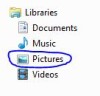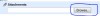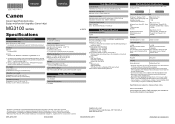Canon PIXMA MG3122 Support Question
Find answers below for this question about Canon PIXMA MG3122.Need a Canon PIXMA MG3122 manual? We have 2 online manuals for this item!
Question posted by davernronald on June 17th, 2013
How Do I E-mail A Scanned Document
The person who posted this question about this Canon product did not include a detailed explanation. Please use the "Request More Information" button to the right if more details would help you to answer this question.
Current Answers
Answer #1: Posted by littleme on June 17th, 2013 8:58 PM
Scanned documents goes to my pictures folder as default. Open your email client.Click on the browse button for attachments.Select the document from the window that appears by navigating through the folders.Enter the recipient e-mail address and click the send button.Your document is e-mailed to the recipient.(The images attached are those in a windows 7 pc)
Supporting Images
You can click the images below to enlargeAnswer #2: Posted by prateekk007 on June 18th, 2013 2:13 AM
Hi davernronald
Please try the steps mentioned in the below link and see if it helps”
Hope that helps you.
Thanks & Regards
Prateek K
Answer #3: Posted by massists on June 17th, 2013 9:00 PM
Once the document is scanned you will save it somewhere (preferably your desktop if it doesnt want to lget lost) Then when you startup your email just click on the attach files feature and atache the file that you saved (most probably on your desktop).
If you cannot find the file try doing a search on your computer for the image name or JPEG, GIF, TIFF files and view by thumbnail.
If you cannot find the file try doing a search on your computer for the image name or JPEG, GIF, TIFF files and view by thumbnail.
source:yahoo