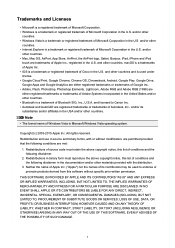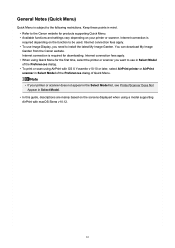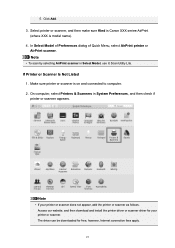Canon PIXMA MG2522 Support Question
Find answers below for this question about Canon PIXMA MG2522.Need a Canon PIXMA MG2522 manual? We have 2 online manuals for this item!
Question posted by HARLEYQUINN2416 on July 9th, 2022
Canon Pixma Mg2522
What does it mean when the triangle with the lightning bolt flashes orange?
Current Answers
Answer #1: Posted by SonuKumar on July 10th, 2022 1:25 AM
Light flashes repeatedly orange. Machine is out of paper. Reload the paper in the rear tray. Press the Black or Color button to restart the print job.
Please respond to my effort to provide you with the best possible solution by using the "Acceptable Solution" and/or the "Helpful" buttons when the answer has proven to be helpful.
Regards,
Sonu
Your search handyman for all e-support needs!!
Related Canon PIXMA MG2522 Manual Pages
Similar Questions
When I Try To Print, It Tells Me Printer Is Inactive What Does This Mean
(Posted by waterrat44 9 years ago)
Canon Pixma Ip2700 Have Problem That Switch Green And Orange Light On Itself?
we try print but not print so printer still green and orange light on
we try print but not print so printer still green and orange light on
(Posted by tocdef2009 9 years ago)
My Printer Will Not Print Or Copy. It Is Show A Flashing Diamond And P And 2
(Posted by rzinneh 10 years ago)
E03 Is Flashing Up On The Display Panel Of The Printer Do You Know What It Means
(Posted by jlholland2011 11 years ago)