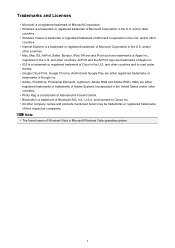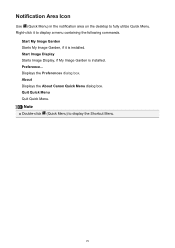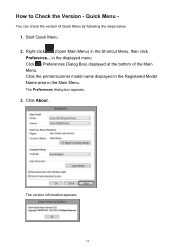Canon PIXMA MG2520 Support Question
Find answers below for this question about Canon PIXMA MG2520.Need a Canon PIXMA MG2520 manual? We have 2 online manuals for this item!
Question posted by Anonymous-138334 on June 16th, 2014
Mac Istallation ????
Current Answers
Answer #1: Posted by SoCalWoman on June 16th, 2014 4:33 PM
Once at the link, choose the operating system you have from the drop down menu (scroll to the bottom of the list for a MAC) and click on the download link that appears. Installation should begin automatically once the download is finished. Then just follow the prompts on the screen to completion.
For detailed instruction you can go here and choose the first title, then scroll down to the about half way down the page to view how to install on a MAC OS X Section
Please note: Not all MAC's are compatible with this printer. Therefore, if you can not find your OS in the dropdown menu then a driver is not likely available, as of yet.
Guess I was a bit slow on my answer. lol ;)
Much appreciation to those who acknowledge our members for their contribution toward finding a solution.
~It always seems impossible until it is done~
Nelson Mandela
Answer #2: Posted by online24h on June 16th, 2014 4:27 PM
Links to help you with drivers
http://printer-down.blogspot.com/2014/03/free-download-canon-pixma-mg2520-driver.html?m=1
http://support.apple.com/kb/TS3575?viewlocale=en_US
Hope this will be helpful "PLEASE ACCEPT"
Answer #3: Posted by Odin on June 16th, 2014 4:27 PM
Hope this is useful. Please don't forget to click the Accept This Answer button if you do accept it. My aim is to provide reliable helpful answers, not just a lot of them. See https://www.helpowl.com/profile/Odin.
Related Canon PIXMA MG2520 Manual Pages
Similar Questions
I just bought a canon pixma mg2520, it claims to be compatable with mac. I downloaded the verizon it...
Which ink cartridges will work with this printer - the MG2520? Also, can I purchase a black-and-whit...
purchased canon printer pixma 2120 last night at walmarts. i toldkid working there my laptop didn't ...