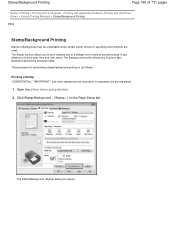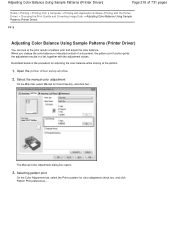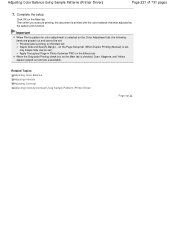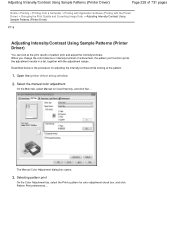Canon PIXMA MG2120 Support Question
Find answers below for this question about Canon PIXMA MG2120.Need a Canon PIXMA MG2120 manual? We have 3 online manuals for this item!
Question posted by morrisr on December 5th, 2012
Printer Error Message Is Blinking And Cannot Reset
The "P" is blinking along with a "2". The triangle is also blinking simultaneously. This occured when I stopped the print job to replace my color ink cartridge that had run out. The cartridges will not move into the location that will allow me to lower the arm.
Current Answers
Related Canon PIXMA MG2120 Manual Pages
Similar Questions
What Do You Do When There Is An Error Message On The Canon Pixma Mg2120 Review
(Posted by tenbig 9 years ago)
Installed A Color Ink Cartridge Into My Canon Pixma M432.
Printer is still showing color ink low. Cartridge was not a Canon product, but it is a cl-241
Printer is still showing color ink low. Cartridge was not a Canon product, but it is a cl-241
(Posted by helpmehanginthere 10 years ago)
How To Change The Ink Cartridge Located On A Canon Mg2120 Pixma
(Posted by jcilu 10 years ago)
How To Make Printer Print After Refilling Black Ink Cartridge In A Canon Pixma
mg2120
mg2120
(Posted by drgmichae 10 years ago)
Error Message C000 Appeared After I Replaced Two Ink Cartridges.
The message said to turn off the power and turn it on again. if the problem persists, see the manual...
The message said to turn off the power and turn it on again. if the problem persists, see the manual...
(Posted by lmary10 11 years ago)