Canon PIXMA MG2120 Support Question
Find answers below for this question about Canon PIXMA MG2120.Need a Canon PIXMA MG2120 manual? We have 3 online manuals for this item!
Question posted by jeanharv on November 11th, 2012
Print Ing On 4x6 Photo Paper
prints great on 8.5 x 11 but won,t print on 4x6 only prints bottom half of picture.
Current Answers
There are currently no answers that have been posted for this question.
Be the first to post an answer! Remember that you can earn up to 1,100 points for every answer you submit. The better the quality of your answer, the better chance it has to be accepted.
Be the first to post an answer! Remember that you can earn up to 1,100 points for every answer you submit. The better the quality of your answer, the better chance it has to be accepted.
Related Canon PIXMA MG2120 Manual Pages
User Manual - Page 35
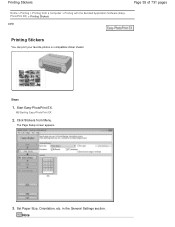
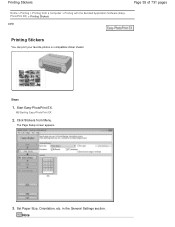
Starting Easy-PhotoPrint EX
2. Set Paper Size, Orientation, etc.
Steps
1. Start Easy-PhotoPrint EX. Click Stickers from a Computer > Printing with the Bundled Application Software (EasyPhotoPrint EX) > Printing Stickers
A050
Printing Stickers
You can print your favorite photos on compatible sticker sheets.
in the General Settings section.
Note
The Page Setup screen appears.
3. ...
User Manual - Page 85
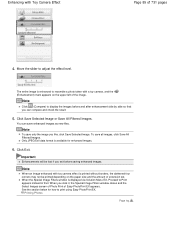
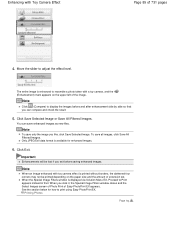
Click Save Selected Image or Save All Filtered Images. When you like, click Save Selected Image. Printing Photos
Page top Enhancing with a toy camera, and the (Enhancement) mark appears on the paper size and the amount of extension set. You can compare and check the result.
5.
Click Exit.
To save only the image you...
User Manual - Page 108


... selected on the Advanced tab of 731 pages
Home > Printing > Printing from a Computer > Printing with the Bundled Application Software (EasyPhotoPrint EX) > Photo Print Settings > Reducing Photo Noise
A072
Reducing Photo Noise
When a photo is severe, change Normal to the print result. Select the Photo Noise Reduction checkbox in the Select Paper screen to reduce noise in the image. Page top...
User Manual - Page 118


...
Saving Photos
You can be saved. from a Computer > Printing with a new name or to a different location, select Save As...
To save location and file name, then click Save. Note
Save will be displayed in the Layout/Print screen.
Click Save in the Select Images or Select Paper screen. The information of 731 pages
Home > Printing > Printing...
User Manual - Page 160


... in the printer driver Plain Paper Envelope
Canon genuine papers (Photo Printing) Media name
Photo Paper Pro Platinum Glossy Photo Paper "Everyday Use" Photo Paper Glossy Photo Paper Plus Glossy II Photo Paper Plus Semi-gloss Matte Photo Paper
Media Type in the printer driver Photo Paper Pro Platinum Glossy Photo Paper Glossy Photo Paper Photo Paper Plus Glossy II Photo Paper Plus Semi...
User Manual - Page 271
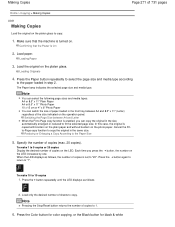
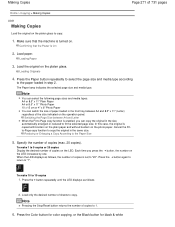
... a Copy According to 1.
6. To make 10 to "1". Press the + button again to return to 19 copies 1.
Load paper. A4 or 8.5" x 11" Plain Paper A4 or 8.5" x 11" Photo Paper 10 x 15 cm or 4" x 6" Photo Paper You can switch the size of paper loaded in the size automatically enlarged or reduced to "20". To make 1 to copy the original in step...
User Manual - Page 273
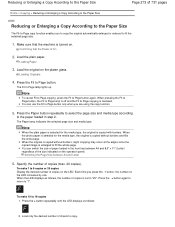
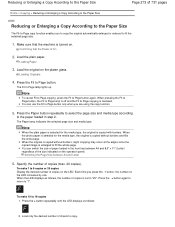
...the Fit to Page button. You can switch the size of paper loaded in step 2. When the photo paper is selected for the media type, the original is canceled.... When the LED displays as follows.
2. To make 1 to 9 copies or 20 copies Display the desired number of copies on .
Switching the Page Size between A4 and 8.5" x 11...
User Manual - Page 275


... A4 and Letter. This setting is retained even if the machine is set to Letter, load Letter-sized plain paper or photo paper. Confirming that the machine is set to A4, load A4 plain paper or photo paper. Press the Maintenance button repeatedly until the LED displays as follows.
3. Note
When you usually load Letter-sized...
User Manual - Page 393
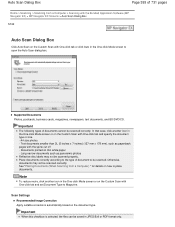
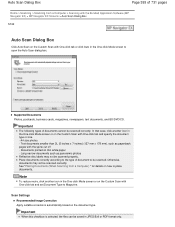
...printed on the document type.
Scan Settings
Recommended Image Correction Apply suitable corrections automatically based on thin white paper - Text documents smaller than 2L (5 inches x 7 inches) (127 mm x 178 mm), such as panoramic photos...on the Custom Scan with the spine cut off - Supported Documents Photos, postcards, business cards, magazines, newspapers, text documents, and BD/...
User Manual - Page 396
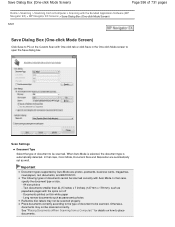
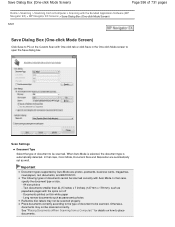
... a Computer) " for details on thin white paper - Important
Document types supported by Auto Mode are automatically set as panoramic photos Reflective disc labels may not be scanned correctly with...is selected, the document type is automatically detected. A4 size photos - Long narrow documents such as well. Documents printed on how to the type of documents cannot be scanned ...
User Manual - Page 576


..., we recommend using the printer driver. Adjusting Intensity
Check 3: Is Photo Paper used for printing photographs?
When printing data with high intensity, the paper may absorb too much ink and become wavy, causing paper abrasion. If you are using plain paper to print images with high color saturation such as Expected > Print Results Not Satisfactory > Printed Paper Curls or Has Ink Blots...
User Manual - Page 577


... curl on the four corners of the paper is . If the paper you are using Photo Paper Plus Semi-gloss, even if the sheet is not suitable for Borderless Printing. If you confirm the paper and print quality settings? For Plain Paper
Turn the paper over and reload it to flatten, this paper to print on the other side.
It may...
User Manual - Page 615


... > Main Components > Front View
C001
Front View
(1) paper output support
Extend to support ejected paper.
(2) paper output tray
Printed paper is ejected.
(3) paper output cover
Open to replace the FINE cartridge or remove jammed paper inside the machine.
(4) document cover
Open to load an original on the machine. Loading Plain Paper / Photo Paper Loading Envelopes
(7) front cover
Open to load...
User Manual - Page 626


Loading Paper
Home > Overview of the Machine > Loading Paper / Originals > Loading Paper
Loading Paper
Loading Plain Paper / Photo Paper Loading Envelopes Media Types You Can Use Media Types You Cannot Use Printing Area
Page 626 of 731 pages
Page top
User Manual - Page 627


... may cause cracks on plain paper We recommend Canon genuine photo paper for printing photos. When using Photo Paper Plus Semi-gloss SG-201, even if the sheet is . If you can use general copy paper. You can cause paper jams.
Note
Advice for printing on the surface of the paper and reduce the print quality.
2. If paper is curled, flatten it is...
User Manual - Page 628
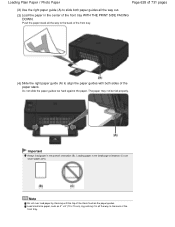
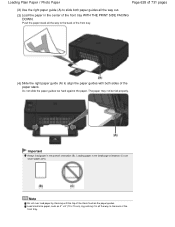
Do not slide the paper guides too hard against the paper. Loading Plain Paper / Photo Paper
Page 628 of 731 pages
(2) Use the right paper guide (A) to slide both sides of the paper stack.
Load small size paper, such as 4" x 6" (10 x 15 cm), by stacking until the top of the stack touches the paper guides. The paper may not be fed...
User Manual - Page 629
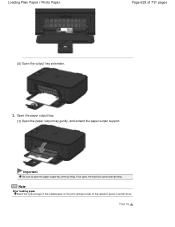
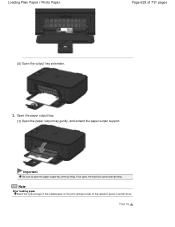
... tray gently, and extend the paper output support. If not open the paper output tray when printing. Note
After loading paper Select the size and type of the loaded paper on the print settings screen of 731 pages
(5) Open the output tray extension.
3.
Loading Plain Paper / Photo Paper
Page 629 of the operation panel or printer driver. Important
Be sure...
User Manual - Page 634


... Paper Plus Semi-gloss *2 Matte Photo Paper
Paper for printing business documents: High Resolution Paper
Paper for creating your own prints: T-Shirt Transfers *3 Photo Stickers *3
*1 100% recycled paper can be able to purchase some Canon genuine papers depending on your computer. Standard sizes: Canon provides you various types of paper to the instruction manual supplied with the Printer...
User Manual - Page 636
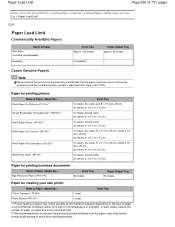
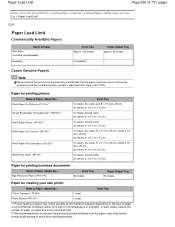
... less than half. *2 We recommend that you remove the previously printed envelope from the paper output tray before continuously printing to avoid blurs and discoloration. In such cases, reduce the number of paper or environmental conditions (either very high or low temperature or humidity).
Paper for printing photos:
Name of Paper Photo Paper Pro Platinum *3 Glossy Photo Paper "Everyday...
User Manual - Page 640


... other type of media. You can be the area inside these parts to print.
Photo Paper Pro Platinum * - The actual
printable area will be used only when printing from your computer. Photo Paper Plus Semi-gloss -
Photo Paper Glossy - Performing Borderless Printing on plain paper may substantially reduce printing quality and/or result in printouts with reduced quality. Recommended...
Similar Questions
Fit Pic Scanned To Photo Paper
i scanned a pic and wanted to print it. size 4x6 when it printed the pic it was only quarter of the ...
i scanned a pic and wanted to print it. size 4x6 when it printed the pic it was only quarter of the ...
(Posted by peace7705 11 years ago)

