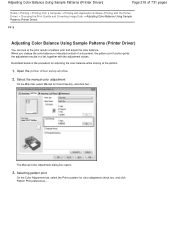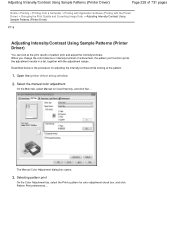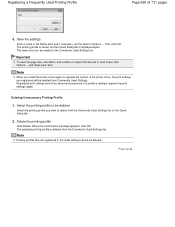Canon PIXMA MG2120 Support Question
Find answers below for this question about Canon PIXMA MG2120.Need a Canon PIXMA MG2120 manual? We have 3 online manuals for this item!
Question posted by Anonymous-126424 on December 9th, 2013
New Ink Install Question
hi I bought a black and color refill cartrage and the color light is solid orange and the black light is flashing orange. Why is this ?
Current Answers
Answer #1: Posted by TommyKervz on December 9th, 2013 6:12 PM
Flashing should indicate empty while solid indicates low. You may be having incompatibility issues (or unresetted ink level counters).
Related Canon PIXMA MG2120 Manual Pages
Similar Questions
How To Align A New Ink Cartridge For A Canon Mg2120 Pixma With No Computer
(Posted by sbelooldsk 9 years ago)
How To Put New Ink Cartridge Into A Canon Mg2120
(Posted by Ravtonypc 10 years ago)
How To Install Canon Printer Pixma Mg2120 On Mac
(Posted by elbrcorona 10 years ago)
Diagram On How To Load New Ink Cartage ?
For Canon Pixma Mg5320 Printer
How to load ink packs for a Canon PIXMA MG5320 printer
How to load ink packs for a Canon PIXMA MG5320 printer
(Posted by tutthill48 11 years ago)
Installing A New Ink Replacement And Printer Is Not Working
I placed a new canon ink cartridge in my imageclass MF4350d, and I am getting the flashing red light...
I placed a new canon ink cartridge in my imageclass MF4350d, and I am getting the flashing red light...
(Posted by rebeccaevans34 11 years ago)