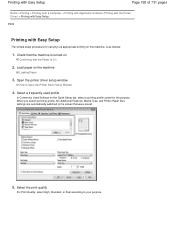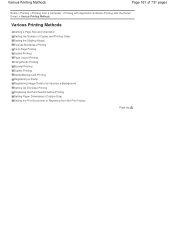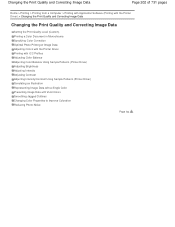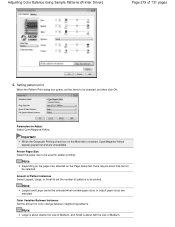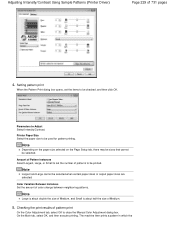Canon PIXMA MG2120 Support Question
Find answers below for this question about Canon PIXMA MG2120.Need a Canon PIXMA MG2120 manual? We have 3 online manuals for this item!
Question posted by ghkaehler on September 4th, 2016
Our Mg2120 Printer Is Double Printing Over Itself
our MG2120 printer has started to double print over itself. This started after paper that had been stuck was removed.
Current Answers
Related Canon PIXMA MG2120 Manual Pages
Similar Questions
Printer Is Not Picking Up Paper
printer tells me to load paper when there is paper loaded
printer tells me to load paper when there is paper loaded
(Posted by cleovinnie1238 8 years ago)
What Must I Do When My Printer Doesn't Wanna Take Papers,ts Showing The Triangle
(Posted by Lhilhi2010 10 years ago)