Canon PIXMA MG2120 Support Question
Find answers below for this question about Canon PIXMA MG2120.Need a Canon PIXMA MG2120 manual? We have 3 online manuals for this item!
Question posted by muddje on January 3rd, 2014
Canon 2120 Printer How To Load Photo Paper?
The person who posted this question about this Canon product did not include a detailed explanation. Please use the "Request More Information" button to the right if more details would help you to answer this question.
Current Answers
There are currently no answers that have been posted for this question.
Be the first to post an answer! Remember that you can earn up to 1,100 points for every answer you submit. The better the quality of your answer, the better chance it has to be accepted.
Be the first to post an answer! Remember that you can earn up to 1,100 points for every answer you submit. The better the quality of your answer, the better chance it has to be accepted.
Related Canon PIXMA MG2120 Manual Pages
MG2100 series Especificaciones [Spanish Version] - Page 1


...in the U.S. One Canon Plaza, Lake Success, NY 11042 U.S.A. ENGLISH
ESPAÑOL
Canon Inkjet Photo All-In-One Equipo multifunción fotográfico Canon Inkjet
MG2100 series
K10371
... The necessary amount of hard disk The necessary amount of hard
space may not be available with the Canon inkjet printer. • Internet Explorer 7 or 8 (Windows), or Safari 4 or later (for 5 years ...
User Manual - Page 13


Important
Easy-PhotoPrint EX can also print borderless photos easily. It does not support some Canon compact photo printers, including SELPHY CP series. If Easy-PhotoPrint EX is available with the Bundled Application Software (EasyPhotoPrint EX) > What Is Easy-PhotoPrint EX?
from a Computer > Printing with supported printers only. Help appears. You can only be replaced by...
User Manual - Page 160


... Paper Envelope
Canon genuine papers (Photo Printing) Media name
Photo Paper Pro Platinum Glossy Photo Paper "Everyday Use" Photo Paper Glossy Photo Paper Plus Glossy II Photo Paper Plus Semi-gloss Matte Photo Paper
Media Type in the printer driver Photo Paper Pro Platinum Glossy Photo Paper Glossy Photo Paper Photo Paper Plus Glossy II Photo Paper Plus Semi-gloss Matte Photo Paper
Canon...
User Manual - Page 244


... of 731 pages
Home > Printing > Printing from a Computer > Printing with Application Software (Printing with the Printer Driver) > Overview of the Printer Driver
Overview of the Printer Driver
Printer Driver Operations Canon IJ Printer Driver How to Open the Printer Driver Setup Window Maintenance Tab Canon IJ Status Monitor Canon IJ Preview Deleting the Undesired Print Job Instructions for Use...
User Manual - Page 245


.../Background Printing Setting Up Envelope Printing Displaying the Print Results before Printing Setting Paper Dimensions (Custom Size) Editing the Print Document or Reprinting from the Print ...to Improve Coloration Reducing Photo Noise
Overview of the Printer Driver Canon IJ Printer Driver How to Open the Printer Driver Setup Window Maintenance Tab Canon IJ Status Monitor Canon IJ Preview Deleting ...
User Manual - Page 247


... tab. Easy-PhotoPrint EX and other application software that supports XPS printing. Specifying the Printer Driver
To specify the printer driver, open the Print dialog box of the Printer Driver > Canon IJ Printer Driver
P025
Canon IJ Printer Driver
The Canon IJ printer driver (called printer driver below) is software that is suited to print from an application software that...
User Manual - Page 248


Canon IJ Printer Driver
Related Topic
How to Open the Printer Driver Setup Window
Page 248 of 731 pages
Page top
User Manual - Page 249


... pages
Home > Printing > Printing from a Computer > Printing with Application Software (Printing with the Printer Driver) > Overview of the Printer Driver > Canon IJ Printer Driver > How to Open the Printer Driver Setup Window
P409
How to Open the Printer Driver Setup Window
The printer driver setup window can be more steps.
For tabs regarding the Windows functions as...
User Manual - Page 250


... Print a Nozzle Check Pattern Setting the Ink Cartridge to be Used Cleaning Inside the Machine Cleaning the Paper Feed Rollers from a Computer > Printing with Application Software (Printing with the Printer Driver) > Overview of the Printer Driver > Canon IJ Printer Driver > Maintenance Tab
P410
Maintenance Tab
The Maintenance tab allows you to perform machine maintenance or...
User Manual - Page 271
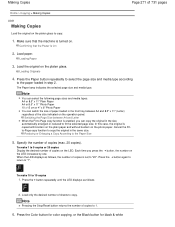
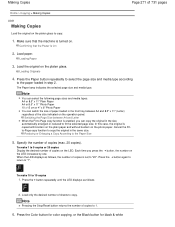
..., the original is set to the paper loaded in the same size. Press the + button repeatedly until the LED displays as follows, the number of copies is copied with borders on the plain paper and without borders on the photo paper.
When the LED displays as follows.
2. The Paper lamp indicates the selected page size and...
User Manual - Page 273
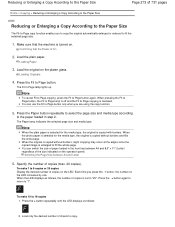
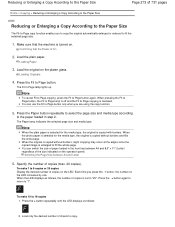
Load the plain paper.
When the photo paper is selected for the media type, the original is copied without borders, ... press the + button, the number on . The Paper lamp indicates the selected page size and media type. Loading Paper
3.
To make 1 to Page lamp lights up. Load only the desired number of paper loaded in step 2.
When the original is copied without borders...
User Manual - Page 275


...
1. Press the Black button to select A4, or the Color button to A4, load A4 plain paper or photo paper. This setting is retained even if the machine is set to select Letter. Press ... size is useful if you switch the page size to Letter, load Letter-sized plain paper or photo paper.
Note
When you usually load Letter-sized paper in the front tray regardless of the page size indication "A4"...
User Manual - Page 536


... sure that the power plug is connected to your machine's name.
If the problem is initializing. Wait until the Paper lamp stops flashing and remains lit green.
In Windows 7, right-click the "Canon XXX Printer" icon (where "XXX" is a problem with administrator privilege.
2. If the setting is your machine's name.
1. If printing starts...
User Manual - Page 576


... color saturation such as Expected > Print Results Not Satisfactory > Printed Paper Curls or Has Ink Blots
U316
Printed Paper Curls or Has Ink Blots
Printed Paper Has Ink Blots
Printed Paper Curls
Check 1: Did you are using the printer driver. Adjusting Intensity
Check 3: Is Photo Paper used for printing photographs? When printing data with high intensity, the...
User Manual - Page 627


... paper. Loading Plain Paper / Photo Paper
Page 627 of 731 pages
Home > Overview of the Machine > Loading Paper / Originals > Loading Paper > Loading Plain Paper / Photo Paper
C022
Loading Plain Paper / Photo Paper
Important
If you cut plain paper into small size such as it is. For the page size and paper weight you can cause paper jams.
Note
Advice for printing on the Canon genuine paper...
User Manual - Page 629
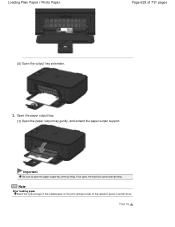
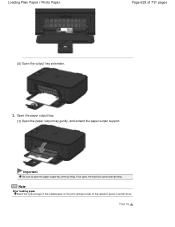
... not open the paper output tray when printing.
Note
After loading paper Select the size and type of the loaded paper on the print settings screen of 731 pages
(5) Open the output tray extension.
3. Page top Important
Be sure to open , the machine cannot start printing. Loading Plain Paper / Photo Paper
Page 629 of the operation panel or printer driver.
User Manual - Page 634


... *2 Photo Paper Plus Glossy II *2 Photo Paper Plus Semi-gloss *2 Matte Photo Paper
Paper for printing business documents: High Resolution Paper
Paper for creating your own prints: T-Shirt Transfers *3 Photo Stickers *3
*1 100% recycled paper can be able to the instruction manual supplied with the paper for the best print results. Paper Load Limit Setting the Media Type with the Printer...
User Manual - Page 636
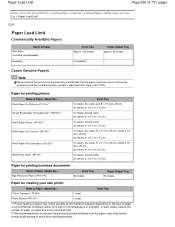
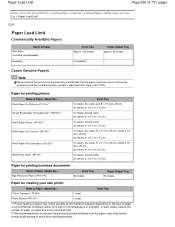
... the number of paper you load at the maximum capacity depending on the type of paper or environmental conditions (either very high or low temperature or humidity).
Paper for printing photos:
Name of Paper Photo Paper Pro Platinum *3 Glossy Photo Paper "Everyday Use" *3 Photo Paper Glossy *3 Photo Paper Plus Glossy II *3
Photo Paper Plus Semi-gloss *3
Matte Photo Paper
Front Tray 10 sheets...
User Manual - Page 640


...paper, or envelopes. Recommended printing area
: Canon recommends that you can perform Borderless Printing on any other type of media.
Page top However, printing in this area. Photo Paper... paper only when printing from your computer.
Glossy Photo Paper "Everyday Use" - Printing Area
Page 640 of 731 pages
Home > Overview of the Machine > Loading Paper / Originals > Loading Paper ...
User Manual - Page 677


... top For details on how to prevent smudges on and then click Execute.
Open the printer driver setup window
2. Load paper in the machine
As instructed in the dialog box, fold the A4 size or Letter size plain paper in another half, aligning the edge with no crease faces away from a Computer > Cleaning Inside...
Similar Questions
How Do You Load Photo Paper Into A Canon Mg2120 Printer
(Posted by gpatSbbars 10 years ago)

