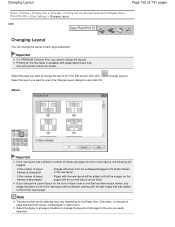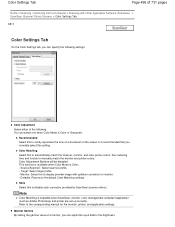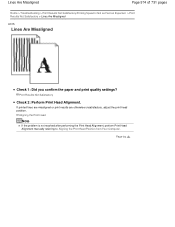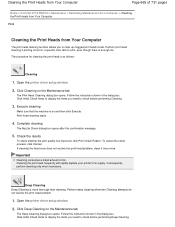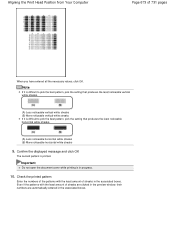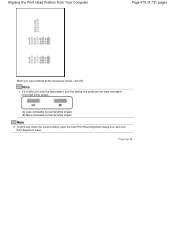Canon PIXMA MG2120 Support Question
Find answers below for this question about Canon PIXMA MG2120.Need a Canon PIXMA MG2120 manual? We have 3 online manuals for this item!
Question posted by gillamg069 on June 20th, 2012
There Was No Manual In The Box And I Need To Align The Heads
Need to align heads
Current Answers
Related Canon PIXMA MG2120 Manual Pages
Similar Questions
I Lost My Manual And Need To Do A Print Head Position Manually,can You Help
(Posted by klbrashear 9 years ago)
Canon Printer Pixma Mg2120 What Paper To This Printer Needs
(Posted by ma1234jm 10 years ago)
I Want To Print The Manual/users Guide For The Canon Pixma Mg6220 Printer.
Every time I try, I get ads. I just want the manual and it didn't come with my printer.
Every time I try, I get ads. I just want the manual and it didn't come with my printer.
(Posted by ericksonm 11 years ago)
Canon Printer Pixma 2120 Series - Told Cd Not Necessary For Install?
purchased canon printer pixma 2120 last night at walmarts. i toldkid working there my laptop didn't ...
purchased canon printer pixma 2120 last night at walmarts. i toldkid working there my laptop didn't ...
(Posted by safrn5 11 years ago)