Canon PIXMA MG2120 Support Question
Find answers below for this question about Canon PIXMA MG2120.Need a Canon PIXMA MG2120 manual? We have 3 online manuals for this item!
Question posted by mdeerson on July 31st, 2013
How Do Yo Scan Document From Canon Mg2120 To Mac Os10?
The person who posted this question about this Canon product did not include a detailed explanation. Please use the "Request More Information" button to the right if more details would help you to answer this question.
Current Answers
There are currently no answers that have been posted for this question.
Be the first to post an answer! Remember that you can earn up to 1,100 points for every answer you submit. The better the quality of your answer, the better chance it has to be accepted.
Be the first to post an answer! Remember that you can earn up to 1,100 points for every answer you submit. The better the quality of your answer, the better chance it has to be accepted.
Related Canon PIXMA MG2120 Manual Pages
User Manual - Page 279
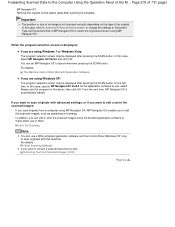
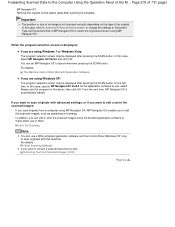
... the first time.
From the next time, MP Navigator EX is not scanned correctly depending on the platen glass after pressing the SCAN button. For details:
The Machine Cannot Work Well with Application Software
If you want to convert a scanned document to scan originals with this case, select MP Navigator EX Ver5.0 and click OK...
User Manual - Page 286


...Home > Scanning > Scanning from the Platen Scanning Photos and Documents
Scanning two or more photos (small documents) at one time Scanning Multiple Documents at One Time
Scanning images larger than the Platen Scanning Images Larger than the Platen (Stitch Assist)
Scanning easily according to purpose (scan and save, attach to e-mail, etc.) Easy Scanning with Auto Scan
Scanning documents, photos...
User Manual - Page 289
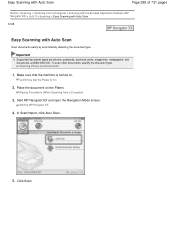
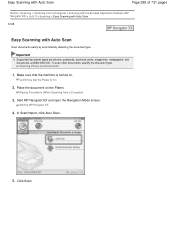
..., newspapers, text documents, and BD/DVD/CD.
Placing Documents (When Scanning from a Computer > Scanning with the Bundled Application Software (MP Navigator EX) > Let's Try Scanning > Easy Scanning with Auto Scan
S108
Easy Scanning with Auto Scan
Scan documents easily by automatically detecting the document type. Click Scan. To scan other documents, specify the document type. Make sure...
User Manual - Page 299
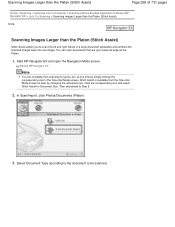
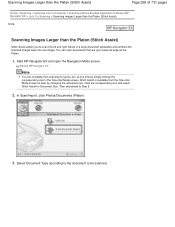
Stitch Assist is available from the One-click Mode screen as the Platen.
1. In Scan/Import, click Photos/Documents (Platen).
3. at one image. Select Document Type according to the document to Step 5.
2. Starting MP Navigator EX
Note
You can scan documents that are up to twice as large as well, by simply clicking the corresponding icon in...
User Manual - Page 309
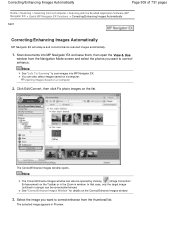
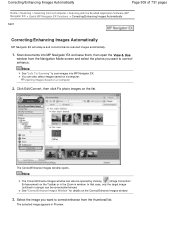
... (MP Navigator EX) > Useful MP Navigator EX Functions > Correcting/Enhancing Images Automatically
S401
Correcting/Enhancing Images Automatically
MP Navigator EX will analyze and correct/enhance scanned images automatically.
1. Click Edit/Convert, then click Fix photo images on the Correct/Enhance Images window.
3. Scan documents into MP Navigator EX.
User Manual - Page 312
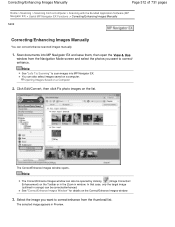
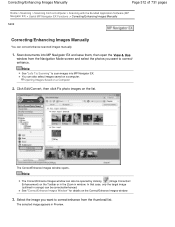
... click Fix photo images on the list.
The selected image appears in orange) can correct/enhance scanned images manually.
1.
Scan documents into MP Navigator EX. Correcting/Enhancing Images Manually
Page 312 of 731 pages
Home > Scanning > Scanning from a Computer > Scanning with the Bundled Application Software (MP Navigator EX) > Useful MP Navigator EX Functions > Correcting/Enhancing...
User Manual - Page 315
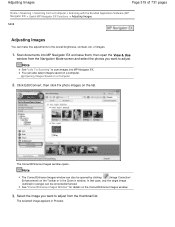
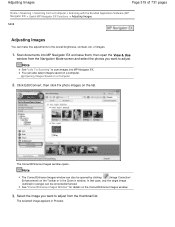
...) on the Toolbar or in the Zoom in window. Note
See "Let's Try Scanning" to adjust from the thumbnail list.
Note
The Correct/Enhance Images window can also select...731 pages
Home > Scanning > Scanning from the Navigation Mode screen and select the photos you want to the overall brightness, contrast, etc. Adjusting Images
Page 315 of images.
1. Scan documents into MP Navigator ...
User Manual - Page 321
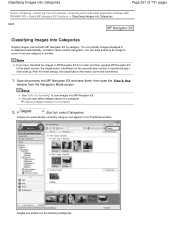
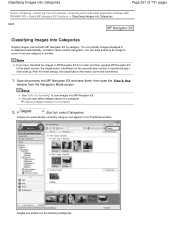
... 2.0 or later and then upgrade MP Navigator EX to the latest version, the classification information on a Computer
2. Scan documents into MP Navigator EX and save them, then open the View & Use
window from a Computer > Scanning with the Bundled Application Software (MP Navigator EX) > Useful MP Navigator EX Functions > Classifying Images into Categories
S403...
User Manual - Page 329


... using MP Navigator EX. Creating/Editing PDF Files
Page 329 of 731 pages
Home > Scanning > Scanning from a Computer > Scanning with MP Navigator EX. Important
You can select PDF, JPEG, TIFF, and BMP files...on the list. Note
See "Let's Try Scanning" to create PDF files and add/delete pages, rearrange the page order, etc. After scanning documents and saving them, open the View & Use window to...
User Manual - Page 332
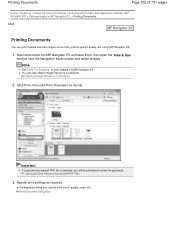
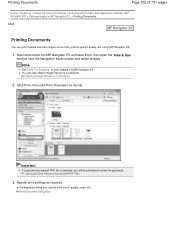
... also select images saved on a computer.
Specify print settings as required. Printing Documents
Page 332 of 731 pages
Home > Scanning > Scanning from the Navigation Mode screen and select images. Scan documents into MP Navigator EX. Print Document Dialog Box You can print multiple scanned images at one time, print at specific quality, etc. using MP Navigator EX...
User Manual - Page 334
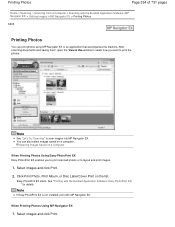
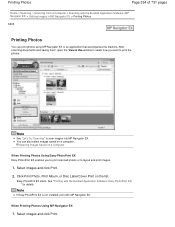
... Navigator EX > Printing Photos
S503
Printing Photos
You can also select images saved on the list. After scanning documents and saving them, open the View & Use window to select how you to print scanned photos or to scan images into MP Navigator EX. See " Printing with the Bundled Application Software (Easy-PhotoPrint EX) " for...
User Manual - Page 336
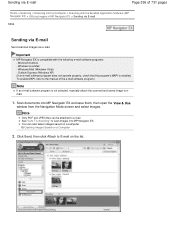
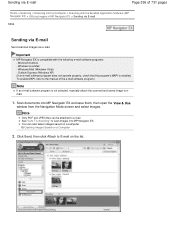
.... To enable MAPI, refer to e-mail. You can be attached to the manual of 731 pages
Home > Scanning > Scanning from the Navigation Mode screen and select images. Microsoft Outlook - See "Let's Try Scanning" to email.
1. Scan documents into MP Navigator EX. Outlook Express (Windows XP) (If an e-mail software program does not operate properly, check...
User Manual - Page 338
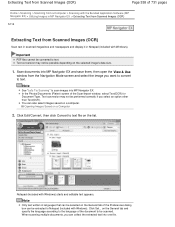
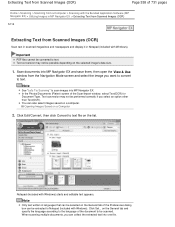
... Edit/Convert, then click Convert to Notepad (included with Windows).
Text conversion may not be extracted to text file on a Computer
2. Scan documents into MP Navigator EX. Click Set... When scanning multiple documents, you select an option other than Text(OCR). Opening Images Saved on the list. Note
Only text written in Notepad (included...
User Manual - Page 340
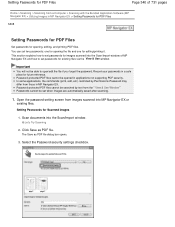
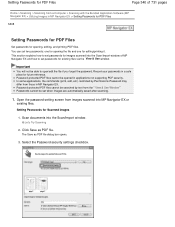
...PDF files cannot be set when images are automatically saved after scanning.
1. Scan documents into MP Navigator EX or
existing files. Click Save as...reference. Select the Password security settings checkbox. You can set passwords for images scanned into the Scan/Import window of 731 pages
Home > Scanning > Scanning from the " View & Use Window." Setting Passwords for editing/printing it....
User Manual - Page 349
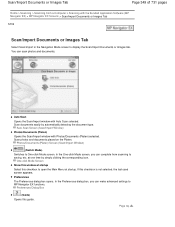
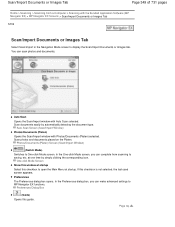
... guide. Page top In the Preferences dialog box, you can make advanced settings to One-click Mode screen. You can scan photos and documents. Scan documents easily by simply clicking the corresponding icon. Auto Scan
Opens the Scan/Import window with Auto Scan selected. Photos/Documents (Platen) Screen (Scan/Import Window)
(Switch Mode)
Switches to MP Navigator EX functions.
User Manual - Page 352
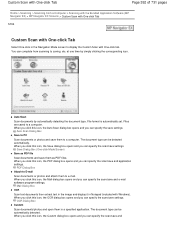
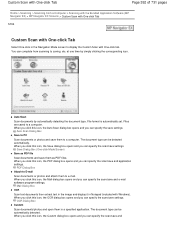
... and you can be detected automatically. Auto Scan
Scan documents by simply clicking the corresponding icon. OCR Dialog Box
Custom
Scan documents/photos and open them to e-mail. Custom Scan with One-click Tab
Page 352 of 731 pages
Home > Scanning > Scanning from scanning to saving, etc.
The document type can specify the scan/save and e-mail software program settings. PDF...
User Manual - Page 354
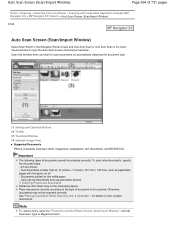
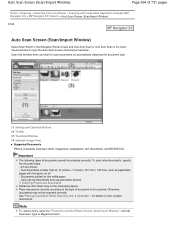
... EX Screens > Auto Scan Screen (Scan/Import Window)
S744
Auto Scan Screen (Scan/Import Window)
Select Scan/Import in the Navigation Mode screen and click Auto Scan or click Auto Scan in the Scan/ Import window to open the " Photos/Documents (Platen) Screen (Scan/Import Window) " and set Document Type to scan documents by automatically detecting the document type.
(1) Settings and Operation...
User Manual - Page 355
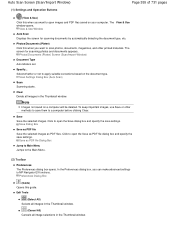
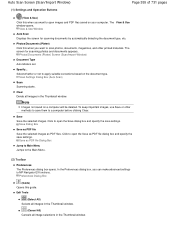
... the save them to open images and PDF files saved on a computer will be deleted. Photos/Documents (Platen) Click this guide. The screen for scanning documents by automatically detecting the document type, etc. Photos/Documents (Platen) Screen (Scan/Import Window)
Document Type Auto Mode is set.
Save Save the selected images. Click to a computer before clicking Clear...
User Manual - Page 359
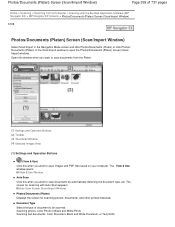
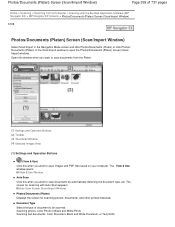
... window opens.
Open this window when you want to scan documents from a Computer > Scanning with Auto Scan appears. View & Use Window
Auto Scan Click this when you want to open the Photos/Documents (Platen) screen (Scan/ Import window).
Document Type Select the type of 731 pages
Home > Scanning > Scanning from the Platen.
(1) Settings and Operation Buttons (2) Toolbar (3) Thumbnail...
User Manual - Page 363
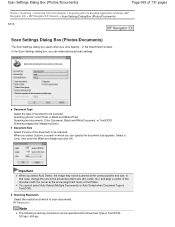
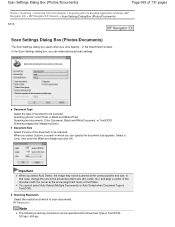
...Screens > Scan Settings Dialog Box (Photos/Documents)
S713
Scan Settings Dialog Box (Photos/Documents)
The Scan Settings dialog box opens when you can make advanced scan settings. Scan Settings Dialog Box (Photos/Documents)
Page 363 of the document to be specified when Document Type is Text(OCR).
In that case, change the size to scan documents. Important
When you can be scanned. in...
Similar Questions
How To Scan Documents One After The Other Pixma 2120
(Posted by wijerry 10 years ago)
How Do You Scan A Document From Pixma Canon Mg2120 To A Mac Os10.6?
(Posted by mdeerson 10 years ago)

