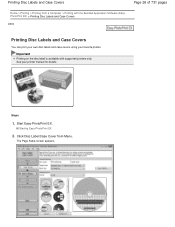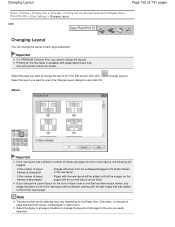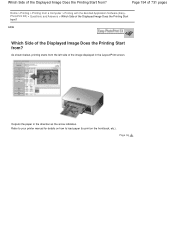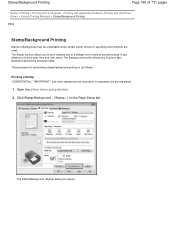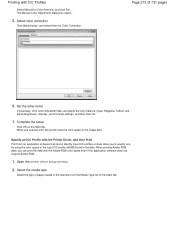Canon PIXMA MG2120 Support Question
Find answers below for this question about Canon PIXMA MG2120.Need a Canon PIXMA MG2120 manual? We have 3 online manuals for this item!
Question posted by DHCriss on October 9th, 2015
User Manual In English????
I can only find manuals in Spanish. WTF?
Current Answers
Answer #1: Posted by TommyKervz on October 9th, 2015 7:22 AM
Download English manual on the link below.
Related Canon PIXMA MG2120 Manual Pages
Similar Questions
User Manual For Canon Pixma Np230
Please I need a copy of User Manual for Canon PIXMA NP230
Please I need a copy of User Manual for Canon PIXMA NP230
(Posted by husashry25 11 years ago)
Canon Printer Pixma 2120 Series - Told Cd Not Necessary For Install?
purchased canon printer pixma 2120 last night at walmarts. i toldkid working there my laptop didn't ...
purchased canon printer pixma 2120 last night at walmarts. i toldkid working there my laptop didn't ...
(Posted by safrn5 11 years ago)