Canon PIXMA MG2120 Support Question
Find answers below for this question about Canon PIXMA MG2120.Need a Canon PIXMA MG2120 manual? We have 3 online manuals for this item!
Question posted by oliweHashm on December 16th, 2013
How To Use Canon Pixma Mg2120 Menu
The person who posted this question about this Canon product did not include a detailed explanation. Please use the "Request More Information" button to the right if more details would help you to answer this question.
Current Answers
There are currently no answers that have been posted for this question.
Be the first to post an answer! Remember that you can earn up to 1,100 points for every answer you submit. The better the quality of your answer, the better chance it has to be accepted.
Be the first to post an answer! Remember that you can earn up to 1,100 points for every answer you submit. The better the quality of your answer, the better chance it has to be accepted.
Related Canon PIXMA MG2120 Manual Pages
User Manual - Page 13


It does not support some Canon compact photo printers, including SELPHY CP series.
See Help of Easy-PhotoPrint EX for descriptions of 731 pages
Home > Printing > Printing from the Help menu. About Exif Print Easy-PhotoPrint EX supports "Exif Print." If Easy-PhotoPrint EX is used with supported printers only. Help appears. By connecting to create...
User Manual - Page 43
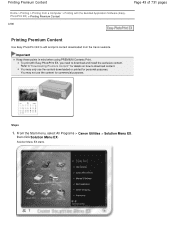
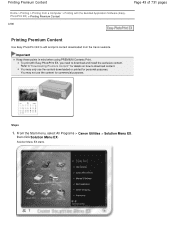
... starts. From the Start menu, select All Programs > Canon Utilities > Solution Menu EX,
then click Solution Menu EX. Printing Premium Content
Page 43 of 731 pages
Home > Printing > Printing from a Computer > Printing with Easy-PhotoPrint EX, you need to download and install the exclusive content. You may not use the content downloaded or printed for...
User Manual - Page 49
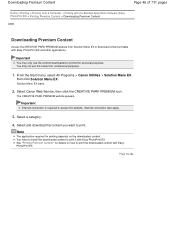
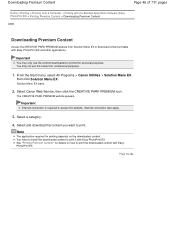
... starts.
2. From the Start menu, select All Programs > Canon Utilities > Solution Menu EX,
then click Solution Menu EX.
The CREATIVE PARK PREMIUM website appears.
Important
Internet connection is required to print. You may only use the content for personal purposes.
Downloading Premium Content
Page 49 of 731 pages
Home > Printing > Printing from a Computer > Printing with...
User Manual - Page 201


... is to be performed, the printer may not be printed.
3. Check the preview before Printing
Page top
The saved print document is displayed in the Canon IJ XPS preview. If the limit...from the Print History When you execute print, the printer uses the specified settings to any name.
5. When you click Save Print History on the File menu.
Important
To limit the number of the print ...
User Manual - Page 207


... method suited to the type of document to be printed. When you want to specify a printing ICC profile, select None. Normally, the printer driver adjusts the colors by using Canon Digital Photo Color so that matches your purpose from a Computer > Printing with Application Software (Printing with color tints that most people prefer.
Specifying...
User Manual - Page 209


... space than sRGB. ICC profiles convert device-dependent "colors" into the operating system.
There are popularly used . To print using Canon Digital Photo Color The printer prints data with an application software. When printing the data, the printer applies fine adjustment results, such as brightness adjustments made with color tints that manages device-dependent "colors...
User Manual - Page 249


... Printer Driver > Canon IJ Printer Driver > How to Open the Printer Driver Setup Window
P409
How to configure printing profile that you perform printing on the application software
In general, select Print on application software you are using Windows XP, select the start menu -> Control Panel -> Printers and Other Hardware -> Printers and Faxes.
2.
If you use or the Start menu...
User Manual - Page 254


...top Delete the undesired print job by using the XPS printer driver, replace "Canon IJ Status Monitor" with "Canon IJ XPS Status Monitor" when reading this information. Display the Canon IJ Status Monitor
Click the button ...Display Print Queue.... If the printer does not start the printing process over from the Printer menu. The Canon IJ Status Monitor appears.
2. The print queue window opens.
...
User Manual - Page 268


... the displayed File menu) and then clicks OK with the Printer Driver) > Updating the MP Drivers > Sharing the Printer on a Network > Restrictions on Printer Sharing
P415
Restrictions on Printer Sharing
If you are using Windows 7, press the Alt key, and select Printer properties from a client system, you are restrictions that apply when you cannot use Canon IJ Preview. The...
User Manual - Page 381


... paper size (enlarged or reduced). Media Type Select the type of paper for printing. Page Layout Select a print type. Fit-to use. Easy-PhotoPrint EX starts instead. Displays the selected printer's advanced setting screen.
Print Photo Dialog Box
Page 381 of 731 pages
Home > Scanning > Scanning from a Computer > Scanning with the Bundled...
User Manual - Page 506


... be reduced by half. Images for Display on a Monitor
Paper/photographs to be viewed on Scanning > Resolution S309
Page 506 of the printer.
Resolution
Home > Scanning > Scanning from a Computer > Useful Information on a display should set the resolution to 300 dpi. If you print a document at twice the size Scanning resolution/actual scanning...
User Manual - Page 507


... Black and White
Attaching to the use of the scanned image will be ...Using on the Advanced
Mode tab.
Note
Although you scan at twice the size Actual scanning resolution: 600 dpi
Image resolution/printing resolution: 300 dpi
Appropriate Resolution Settings Set the resolution according to e-mail
Color, Grayscale, or Black and White
Scanning text using a 600 dpi color printer...
User Manual - Page 516


... be scanned. Click Next.
4. From the Start menu, select Control Panel.
2.
Brightness Click Printers and Other Hardware > Scanners and Cameras, then double-click WIA
Canon XXX series (where "XXX" is the model name).
Note
To scan with the values previously set the preferences as required. Scanning Using the Control Panel (Windows XP Only)
Page...
User Manual - Page 536


...try printing again. In Windows Vista, select the Start menu > Control Panel > Hardware and Sound > Printers. In Windows Vista or Windows XP, right-click the "Canon XXX Printer" icon (where "XXX" is a problem with a... Ports tab to the computer using a relay device such as shown below to check the status of the device on your machine's name), then select Printer properties. If the setting is...
User Manual - Page 539


...next survey.
If you select Uninstall (or Remove in Windows XP), the Inkjet Printer/Scanner/Fax Extended Survey Program is displayed. Note
If you select No, the information will be... or information using Solution Menu EX via the Internet. If you select Yes after you can download the updated version of 731 pages
To Canon Solution Menu EX Users Screen Is Displayed
If Solution Menu EX is installed...
User Manual - Page 578


...abrasion. If not, this setting remains enabled for all subsequent print jobs.
To open the printer driver setup window, see How to prevent paper abrasion. If you notice abrasion even with high .... If you are using the operation panel or the computer.
To set by using your computer Open the printer driver setup window, and in Custom Settings in the printer driver and try printing...
User Manual - Page 585


...to print in the setting to reduce the machine noise? To open the printer driver setup window, quit the running application software.
2. For information to perform settings on the...When the setting for preventing double-feed of plain paper using your computer Open the printer driver setup window, and in Custom Settings in the printer driver.
Increase the printing speed setting in the Maintenance...
User Manual - Page 601


To set by using your computer Open the printer driver setup window, and in Custom Settings in the front tray.
Note
Printing speed will ...of 731 pages
Press the Maintenance button repeatedly until the LED above appears, then press the Color button. To open the printer driver setup window, see How to enable the Prevent paper double-feed function.
Check 7: Remove the foreign object in ...
User Manual - Page 604


....0 is your computer. Open the printer driver setup window. If you are using Windows 7 or Windows Vista:
Launching MP Navigator EX Whenever Pressing the SCAN Button on the Option menu if it is
your machine's name) screen.
5. Make sure that Enable Status Monitor is selected on the "WIA Canon XXX series Properties" (where "XXX...
User Manual - Page 729


....
Important
The number and types of frequently used applications, etc. From the Start menu, select All Programs > Canon Utilities > Solution Menu EX, then click Solution Menu EX. Internet connection fees apply. Online Shopping
Purchase consumables such as Easy-PhotoPrint EX and My Printer. Click
(Help) to display the Solution Menu EX's Help.
(6) Accessory Icon You can display...
Similar Questions
How To Scan Using Pixma Mg2922
How to scan using PIXMA MG2922
How to scan using PIXMA MG2922
(Posted by lakesiderealtyarkansas 8 years ago)

