Canon PIXMA MG2120 Support Question
Find answers below for this question about Canon PIXMA MG2120.Need a Canon PIXMA MG2120 manual? We have 3 online manuals for this item!
Question posted by marienickson on August 13th, 2012
Pixma Mg2120 Manuaul By Canon
how to use pixma mg2120 scanner
Current Answers
Answer #1: Posted by LightofEarendil on August 14th, 2012 1:37 AM
This answer was accepted by the poster of the original question.
http://usa.canon.com/cusa/support/consumer/printers_multifunction/pixma_mg_series/pixma_mg2120?selectedName=BrochuresAndManuals
You can find your options there, Cheers
Related Canon PIXMA MG2120 Manual Pages
MG2100 series Especificaciones [Spanish Version] - Page 1


... amount of hard
space may be used at minimum. Weight Approx. 5.3 kg (Approx. 11.7 lb) * With the FINE Cartridges installed. QT5-4295-V01
XXXXXXXX
CANON U.S.A. ENGLISH
ESPAÑOL
Canon Inkjet Photo All-In-One Equipo multifunción fotográfico Canon Inkjet
MG2100 series
K10371
Scan Specifications
Scanner driver TWAIN/WIA (for 5 years after...
User Manual - Page 13


...." By connecting to create albums, disc labels/case covers, calendars and stickers easily using photos taken with Canon inkjet printers. What Is Easy-PhotoPrint EX? Page 13 of Easy-PhotoPrint EX screens.
It does not support some Canon compact photo printers, including SELPHY CP series. Important
Easy-PhotoPrint EX can also print borderless photos easily...
User Manual - Page 19


... the image. -
Important
The thumbnails (reduced images) displayed in the step button area on the printer and the media type.
8. A black line appears along an edge of 731 pages
7. Note
The...and print results will not be used. An edge of the screen. The paper sources may vary depending on the left side of the image appears cropped. according to the printer and paper to be affected. Click...
User Manual - Page 24


... 731 pages
Other Settings
Important
The edit information will be used.
Automatic appears if you select the Duplex Printing checkbox after selecting a printer that supports automatic duplex printing and media type that you ... left side of the paper. Click Print Settings in the step button area on the printer and the media type. Note
The media types may vary depending on the left side ...
User Manual - Page 29


... Page 29 of the print area. according to the printer and paper to its final size) are printed on the... will be selectable for trimming the image to be printed depending on the printer and the media type. Note
When Printable Disc is not installed, you ...disc label. You can adjust the print position on the printer and the print type. To display the Print Settings dialog box, click ...
User Manual - Page 34


...print quality level in the step button area on the printer and the media type.
according to the printer and paper to print on the printer and the paper size. Automatic appears if you select... the print range and the amount of the paper. Correcting and Enhancing Photos Enhancing Photos Using Special Filters
See Help for details on both sides of extension for Print Quality and click...
User Manual - Page 37
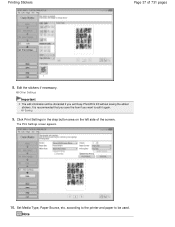
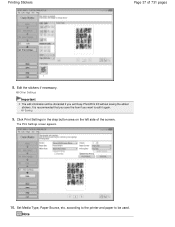
...exit Easy-PhotoPrint EX without saving the edited stickers. The Print Settings screen appears.
10. according to the printer and paper to be discarded if you want to edit it again. Click Print Settings in the step ... Media Type, Paper Source, etc. Other Settings
Important
The edit information will be used.
Note Printing Stickers
Page 37 of the screen. Edit the stickers if necessary.
User Manual - Page 41


Other Settings
Important
The edit information will be used.
Set Media Type, Paper Source, etc. Click Print Settings in the step button area on the left side of 731 pages
9.
according to the printer and paper to be discarded if you want to edit it again. Edit the layout if necessary. The Print...
User Manual - Page 47
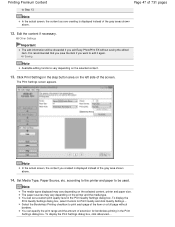
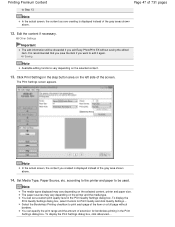
...the Print Quality Settings dialog box.
Other Settings
Important
The edit information will be used.
The Print Settings screen appears. Set Media Type, Paper Source, etc. Note
The media ... and the amount of extension for Print Quality and click Quality Settings.... according to the printer and paper to Step 13.
To display the Print Settings dialog box, click Advanced.... Select...
User Manual - Page 94


...high definition and high definition video is used, large portions will be used , etc.
12. Select the image(s) you want to print. Select the printer and paper size to use.
Note
For items other than Photo...appears. click the image you can print the captured still images.
To print, specify the printer and media in the selected image area. Note
When you print from the Add Image ...
User Manual - Page 101
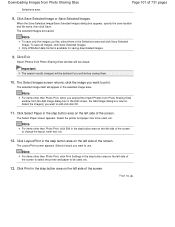
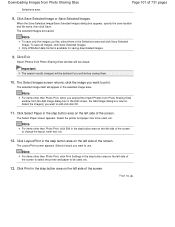
...the Add Image dialog box returns.
Note
For items other than Photo Print, when you want to be used , etc. Note
To save only the images you exit before saving them in the selected image area....101 of the screen. To save location and file name, then click Save.
Select the printer and paper size to print. Click Layout/Print in the step button area on the left side of...
User Manual - Page 160


Commercially available papers Media name
Plain Paper (including recycled paper) Envelopes
Media Type in the printer driver Plain Paper Envelope
Canon genuine papers (Photo Printing) Media name
Photo Paper Pro Platinum Glossy Photo Paper "Everyday Use" Photo Paper Glossy Photo Paper Plus Glossy II Photo Paper Plus Semi-gloss Matte Photo Paper
Media Type...
User Manual - Page 194


... media type
Select Envelope from a Computer > Printing with Application Software (Printing with the Printer Driver) > Various Printing Methods > Setting Up Envelope Printing
P406
Setting Up Envelope Printing
If you are using the XPS printer driver, replace "Canon IJ Status Monitor" with "Canon IJ XPS Status Monitor" when reading this information. Select the print quality
Select...
User Manual - Page 195


... message again. Page top To hide the guide messages, check the Do not show the guide again, click the View Printer Status... Then click Envelope Printing from Display Guide Message of 731 pages
6.
check box. When you execute envelope printing, ... the Option menu, and change the setting to on the Maintenance tab, and start the Canon IJ Status Monitor. Complete the setup
Click OK.
User Manual - Page 196


... the print result before printing is unavailable. The procedure for color adjustment on the Main tab.
3. Open the printer driver setup window
2. When you are using the XPS printer driver, replace "Canon IJ Preview" with the Printer Driver) > Various Printing Methods > Displaying the Print Results before Printing
P009
Displaying the Print Results before Printing
If...
User Manual - Page 199


...using the Canon IJ XPS Preview is used. In the Canon IJ XPS preview window, you can edit the print document or retrieve the document print history to view all print pages of 731 pages
Home > Printing > Printing from a Computer > Printing with Application Software (Printing with the Printer... function is unavailable when the standard IJ printer driver is as follows:
Print Combine Documents...
User Manual - Page 255


...)
Page 255 of 731 pages
Home > Printing > Printing from a Computer > Printing with Application Software (Printing with the Printer Driver) > Overview of the Printer Driver > Instructions for Use (Printer Driver)
P036
Instructions for Use (Printer Driver)
This printer driver is not printed correctly, display the Print Options dialog box from the Page Setup tab and change the setting...
User Manual - Page 266


... some time for the icon for the printer that you are using Windows Vista, the icon for the printer is not displayed, check that the printer is complete.
Add a printer
Select Add a network, wireless or Bluetooth printer, and click the icon for the printer to be created in the Devices and Printers window. Note
If the icon for...
User Manual - Page 268


... pages
Home > Printing > Printing from a Computer > Printing with Application Software (Printing with the Printer Driver) > Updating the MP Drivers > Sharing the Printer on a Network > Restrictions on Printer Sharing
P415
Restrictions on Printer Sharing
If you are using the XPS printer driver, replace "Canon IJ Preview" with the Enable bidirectional support check box cleared on the Ports tab...
User Manual - Page 526


... were not installed correctly, uninstall the MP Drivers, restart your computer before reinstalling.
Make sure that you use. In this case, follow the procedure below to install the drivers. Click Start Over on the "PIXMA XXX" screen (where "XXX" is your machine's name),
then remove the CD-ROM.
4. Restart your computer, and...
Similar Questions
Is It Best To Turn Canon Pixma 432 Printer Off When Not In Use?
(Posted by sapphLocop 10 years ago)


