Canon PIXMA MG2120 Support Question
Find answers below for this question about Canon PIXMA MG2120.Need a Canon PIXMA MG2120 manual? We have 3 online manuals for this item!
Question posted by criilon on October 15th, 2013
How To Scan Using Pixma Mg2120
The person who posted this question about this Canon product did not include a detailed explanation. Please use the "Request More Information" button to the right if more details would help you to answer this question.
Current Answers
There are currently no answers that have been posted for this question.
Be the first to post an answer! Remember that you can earn up to 1,100 points for every answer you submit. The better the quality of your answer, the better chance it has to be accepted.
Be the first to post an answer! Remember that you can earn up to 1,100 points for every answer you submit. The better the quality of your answer, the better chance it has to be accepted.
Related Canon PIXMA MG2120 Manual Pages
User Manual - Page 7
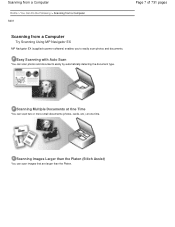
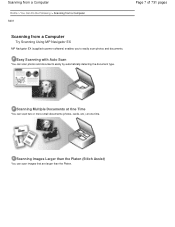
... small documents (photos, cards, etc.) at one time.
Scanning Images Larger than the Platen (Stitch Assist)
You can scan images that are larger than the Platen. Scanning from a Computer
Home > You Can Do the Following > Scanning from a Computer S001
Page 7 of 731 pages
Scanning from a Computer
Try Scanning Using MP Navigator EX
MP Navigator EX (supplied scanner...
User Manual - Page 194


Select the media type
Select Envelope from a Computer > Printing with Application Software (Printing with the Printer Driver) > Various Printing Methods > Setting Up Envelope Printing
P406
Setting Up Envelope Printing
If you are using the XPS printer driver, replace "Canon IJ Status Monitor" with "Canon IJ XPS Status Monitor" when reading this information. Setting Up...
User Manual - Page 196


... setup window
2. Related Topic
Canon IJ Preview
Page top
Complete the setup
Click OK. When you are using the XPS printer driver, replace "Canon IJ Preview" with the Printer Driver) > Various Printing Methods > Displaying the Print Results before Printing
P009
Displaying the Print Results before printing is as follows: You can display and...
User Manual - Page 202
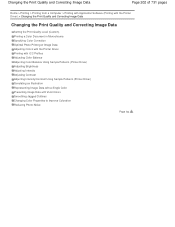
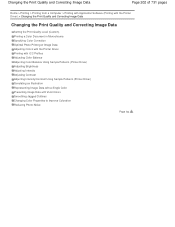
... from a Computer > Printing with Application Software (Printing with the Printer Driver) > Changing the Print Quality and Correcting Image Data
Changing...Printer Driver Printing with ICC Profiles Adjusting Color Balance Adjusting Color Balance Using Sample Patterns (Printer Driver) Adjusting Brightness Adjusting Intensity Adjusting Contrast Adjusting Intensity/Contrast Using Sample Patterns (Printer...
User Manual - Page 208


ICM (ICC Profile Matching) Adjusts the colors by using an ICC profile when printing.
When the Grayscale Printing check box on the...software to print the image data properly.
Specifying Color Correction
Page 208 of Image Data Adjusting Colors with the Printer Driver Printing with ICC Profiles
Page top Related Topics Optimal Photo Printing of 731 pages
Driver Matching With Canon ...
User Manual - Page 217
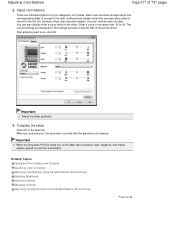
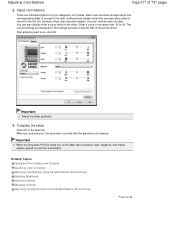
..., Magenta, and Yellow. Related Topics Setting the Print Quality Level (Custom) Specifying Color Correction Adjusting Color Balance Using Sample Patterns (Printer Driver) Adjusting Brightness Adjusting Intensity Adjusting Contrast Adjusting Intensity/Contrast Using Sample Patterns (Printer Driver)
Page top Each color becomes stronger when the corresponding slider is moved to the right, and becomes...
User Manual - Page 218
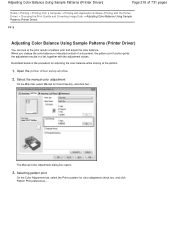
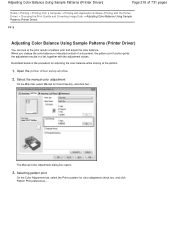
... balance while looking at the print results of pattern print and adjust the color balance.
The Manual Color Adjustment dialog box opens.
3. Adjusting Color Balance Using Sample Patterns (Printer Driver)
Page 218 of 731 pages
Home > Printing > Printing from a Computer > Printing with Application Software (Printing with the adjustment values.
Open the...
User Manual - Page 219
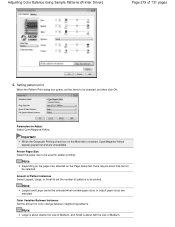
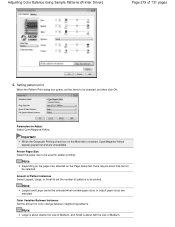
.../Magenta/Yellow appear grayed out and are selected. Note
Largest and Large cannot be used for pattern printing. Color Variation Between Instances Set the amount of 731 pages
4.
Printer Paper Size Select the paper size to be selected. Adjusting Color Balance Using Sample Patterns (Printer Driver)
Page 219 of color change between neighboring patterns.
User Manual - Page 220


... of 731 pages
5. Note
You can also set is the center value.
6. Adjusting Color Balance Using Sample Patterns (Printer Driver)
Page 220 of pattern print
On the Color Adjustment tab, select OK to close the Manual...Yellow fields on the Quick Setup tab by choosing Photo Printing under Commonly Used Settings, and then choosing Color/Intensity Manual Adjustment under Additional Features.
User Manual - Page 221
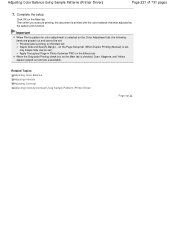
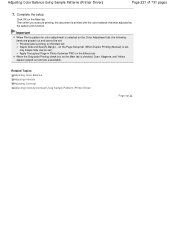
... Staple Side can be set :
Preview before printing on the Main tab. Related Topics Adjusting Color Balance Adjusting Intensity Adjusting Contrast Adjusting Intensity/Contrast Using Sample Patterns (Printer Driver)
Page top Then when you execute printing, the document is checked, Cyan, Magenta, and Yellow appear grayed out and are grayed out and...
User Manual - Page 225
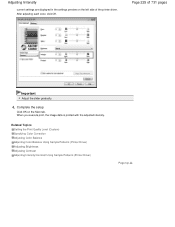
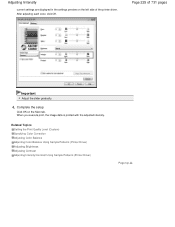
Related Topics Setting the Print Quality Level (Custom) Specifying Color Correction Adjusting Color Balance Adjusting Color Balance Using Sample Patterns (Printer Driver) Adjusting Brightness Adjusting Contrast Adjusting Intensity/Contrast Using Sample Patterns (Printer Driver)
Page top Complete the setup
Click OK on the left side of 731 pages
Important
Adjust the slider gradually.
4.
...
User Manual - Page 227


... contrast. Related Topics Setting the Print Quality Level (Custom) Specifying Color Correction Adjusting Color Balance Adjusting Color Balance Using Sample Patterns (Printer Driver) Adjusting Brightness Adjusting Intensity Adjusting Intensity/Contrast Using Sample Patterns (Printer Driver)
Page top The current settings are displayed in the range from -50 to the slider.
Adjusting Contrast...
User Manual - Page 228
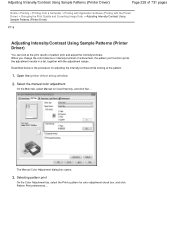
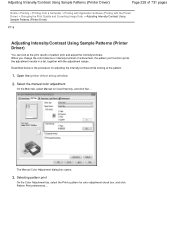
... a document, the pattern print function prints the adjustment results in a list, together with the Printer Driver) > Changing the Print Quality and Correcting Image Data > Adjusting Intensity/Contrast Using Sample Patterns (Printer Driver)
P719
Adjusting Intensity/Contrast Using Sample Patterns (Printer Driver)
You can look at the pattern.
1. Selecting pattern print
On the Color Adjustment tab...
User Manual - Page 229
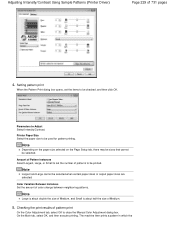
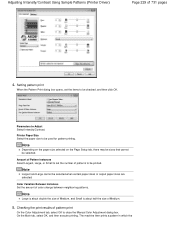
Adjusting Intensity/Contrast Using Sample Patterns (Printer Driver)
Page 229 of Medium.
5.
Note
Large is about double the size of Medium, and .... Checking the print results of pattern print
On the Color Adjustment tab, select OK to Adjust Select Intensity/Contrast. Printer Paper Size Select the paper size to be printed. The machine then prints a pattern in which the Setting pattern ...
User Manual - Page 230


... image into the Intensity and Contrast fields on the Quick Setup tab by choosing Photo Printing under Commonly Used Settings, and then choosing Color/Intensity Manual Adjustment under Additional Features.
7. Adjusting the intensity/contrast
Look at... box, and click OK. Complete the setup Adjusting Intensity/Contrast Using Sample Patterns (Printer Driver)
intensity/contrast that you like best.
User Manual - Page 231


Adjusting Intensity/Contrast Using Sample Patterns (Printer Driver)
Page 231 of 731 pages
Click OK on the Main tab... Throughout Page in Photo Optimizer PRO on the Effects tab
Related Topics Adjusting Color Balance Adjusting Color Balance Using Sample Patterns (Printer Driver) Adjusting Intensity Adjusting Contrast
Page top Important
When Print a pattern for color adjustment is selected on...
User Manual - Page 245


... (Custom) Printing a Color Document in Monochrome Specifying Color Correction Adjusting Color Balance Adjusting Color Balance Using Sample Patterns (Printer Driver) Adjusting Brightness Adjusting Intensity Adjusting Contrast Adjusting Intensity/Contrast Using Sample Patterns (Printer Driver) Simulating an Illustration Representing Image Data with a Single Color Presenting Image Data with Vivid...
User Manual - Page 467


... frame. "OCR software" is displayed, the portion within the cropping frame will be scanned.
When a cropping frame is software that converts text scanned as an image into text data that can drag the cropping frame to view the scanned image on a printer.
You can be scanned. Basic Mode Tab
Display Preview Image Preview Performs a trial...
User Manual - Page 500


... scan again. 1. Do not connect two or more multifunction printers with Restrictions on the machine.
Some applications may close the ScanGear window before closing the application.
Scanning may... them using it . 3. Scanner Driver Restrictions
When using the operation panel of multiple documents. For example, at the same time.
Applications with scanner function to scan using the ...
User Manual - Page 516


... preferences as required. Click Printers and Other Hardware > Scanners and Cameras, then double-click WIA
Canon XXX series (where "XXX" is the model name). Scanning Using the Control Panel (Windows XP Only)
Page 516 of 731 pages
Home > Scanning > Scanning from a Computer > Other Scanning Methods > Scanning Using the Control Panel (Windows XP Only)
S605
Scanning Using the Control Panel (Windows...
Similar Questions
How To Scan Using Pixma Mg2922
How to scan using PIXMA MG2922
How to scan using PIXMA MG2922
(Posted by lakesiderealtyarkansas 8 years ago)

