Canon PIXMA MG2120 Support Question
Find answers below for this question about Canon PIXMA MG2120.Need a Canon PIXMA MG2120 manual? We have 3 online manuals for this item!
Question posted by bilmikeym on September 7th, 2013
Instructions How To Scan Using Pixma Mg 2120
The person who posted this question about this Canon product did not include a detailed explanation. Please use the "Request More Information" button to the right if more details would help you to answer this question.
Current Answers
There are currently no answers that have been posted for this question.
Be the first to post an answer! Remember that you can earn up to 1,100 points for every answer you submit. The better the quality of your answer, the better chance it has to be accepted.
Be the first to post an answer! Remember that you can earn up to 1,100 points for every answer you submit. The better the quality of your answer, the better chance it has to be accepted.
Related Canon PIXMA MG2120 Manual Pages
User Manual - Page 7
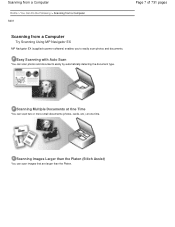
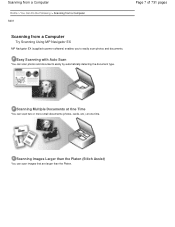
... (photos, cards, etc.) at One Time
You can scan photos and documents easily by automatically detecting the document type.
Scanning Multiple Documents at one time. Scanning from a Computer
Home > You Can Do the Following > Scanning from a Computer S001
Page 7 of 731 pages
Scanning from a Computer
Try Scanning Using MP Navigator EX
MP Navigator EX (supplied scanner software...
User Manual - Page 13


... Bundled Application Software (EasyPhotoPrint EX) > What Is Easy-PhotoPrint EX? By connecting to create albums, disc labels/case covers, calendars and stickers easily using photos taken with supported printers only. Important
Easy-PhotoPrint EX can also print borderless photos easily. See Help of 731 pages
Home > Printing > Printing from the Help menu...
User Manual - Page 159


... . Complete the setup
Click OK. When you can print with the same settings from the next time as well. (Effects tab cannot be used when the XPS printer driver is printed with Easy Setup
Page 159 of 731 pages
6. Important
When you select the Always Print with Current Settings check box, all...
User Manual - Page 186


... pre-registered as samples.
1. Note
The stamp is given priority because the stamp is used . When the XPS printer driver is used, the stamp is printed behind the document data and may be used from the list.
Define Stamp...
Open the printer driver setup window
2. on the first page, check this check box to be...
User Manual - Page 212


... items from a Computer > Printing with Application Software (Printing with the Printer Driver) > Changing the Print Quality and Correcting Image Data > Specifying Color...using .
1.
Specify an ICC Profile from the Media Type list on the application software used to the manual of the application software you are using the color space of paper loaded in the image data. For instructions...
User Manual - Page 244


... > Printing from a Computer > Printing with Application Software (Printing with the Printer Driver) > Overview of the Printer Driver
Overview of the Printer Driver
Printer Driver Operations Canon IJ Printer Driver How to Open the Printer Driver Setup Window Maintenance Tab Canon IJ Status Monitor Canon IJ Preview Deleting the Undesired Print Job Instructions for Use (Printer Driver)
Page top
User Manual - Page 245


...
Page 245 of 731 pages
MA-7521-V1.00
| Instructions for Use (Printer Driver) | How to Use the On-Screen Manuals, Printing Procedures |
Printing with Easy Setup
Setting the Media Type with the Printer Driver
Various Printing Methods
Setting a Page Size and Orientation Setting the Number of Copies and Printing Order Setting the Stapling Margin...
User Manual - Page 247


... computer for printing data on your computer.
How to specify the XPS printer driver. Because different models support different print data formats, you are using , and select "your printer name Printer" to specify the regular printer driver or select "your printer name Printer XPS" to Use Printer Driver Help
You can also click the link found at the right...
User Manual - Page 255


... application software. In this happens, follow the procedure below.
1. With some applications, the Copies setting in the Page Setup tab of the Printer Driver > Instructions for Use (Printer Driver)
P036
Instructions for Use (Printer Driver)
Page 255 of 731 pages
Home > Printing > Printing from the Page Setup tab and change the setting of the application software.
When...
User Manual - Page 256
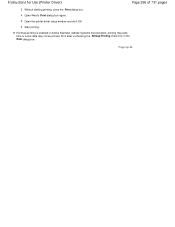
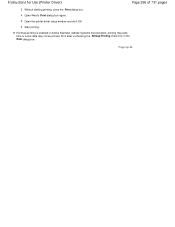
... Illustrator (Adobe Systems Incorporated), printing may take time or some data may not be printed. Start printing. Without starting printing, close the Print dialog box.
4. Instructions for Use (Printer Driver)
Page 256 of 731 pages
3. If bitmap printing is enabled in the Print dialog box.
User Manual - Page 280
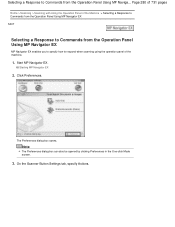
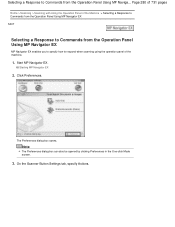
... to specify how to Commands from the Operation Panel Using MP Naviga... Page 280 of 731 pages
Home > Scanning > Scanning with Using the Operation Panel of the Machine > Selecting a Response to Commands from the Operation Panel Using MP Navigator EX S007
Selecting a Response to respond when scanning using the operation panel of the machine.
1.
Click Preferences. On...
User Manual - Page 281
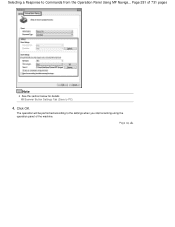
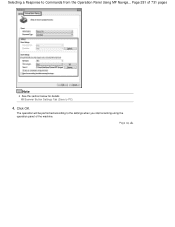
Scanner Button Settings Tab (Save to the settings when you start scanning using the operation panel of 731 pages
Note
See the section below for details. Page top Click OK.
The operation will be performed according to PC)
4.
Selecting a Response to Commands from the Operation Panel Using MP Naviga... Page 281 of the machine.
User Manual - Page 283
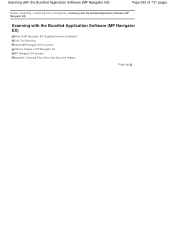
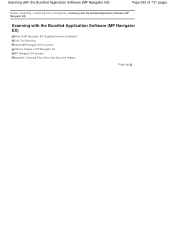
Let's Try Scanning Useful MP Navigator EX Functions Utilizing Images in MP Navigator EX MP Navigator EX Screens Appendix: Opening Files Other than Scanned Images
Page top Scanning with the Bundled Application Software (MP Navigator EX)
Page 283 of 731 pages
Home > Scanning > Scanning from a Computer > Scanning with the Bundled Application Software (MP Navigator EX)
Scanning with the Bundled...
User Manual - Page 284


... Mode Screen
You can start from the Navigation Mode screen, including simple scanning, scanning using ScanGear (scanner driver), and enhancing/correcting images.
MP Navigator EX can also save scanned images, attach them .
Important
MP Navigator EX may not appear correctly.
You can scan images of the following data size: - 10000 pixels x 10000 pixels or less...
User Manual - Page 298


Scanning Multiple Documents at One Time
Saving as PDF Files
Note
If you want to preview the images before scanning, use ScanGear. Scanning Multiple Documents at One Time with ScanGear (Scanner Driver)
Page 298 of 731 pages
Page top
User Manual - Page 379


... Print Document dialog box, you can make advanced settings for printing multiple scanned images at one image per sheet. Enlarge/Reduce Enlarge or reduce images to open the Print Document dialog box. Normal-size Printing Print one time. Printer Select the printer to -Page Printing Print an image at the selected scale (enlarged...
User Manual - Page 404
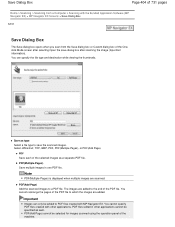
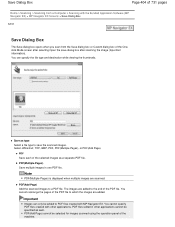
...You cannot rearrange the pages of the PDF file to which the images are scanned.
Note
PDF(Multiple Pages) is displayed when multiple images are added. Important
Images...applications cannot be selected for images scanned using the operation panel of the machine. Save Dialog Box
Page 404 of 731 pages
Home > Scanning > Scanning from a Computer > Scanning with the Bundled Application Software (MP...
User Manual - Page 500


...
When using MP Navigator EX, then import the saved files from the Insert menu. In that you select the View scanned images checkbox on the Auto Scan Mode tab of ScanGear, the window displaying the thumbnails of the scanned images may not resume correctly from standby mode. Do not connect two or more multifunction printers...
User Manual - Page 516


....
3.
Click Printers and Other Hardware > Scanners and Cameras, then double-click WIA
Canon XXX series (where "XXX" is the model name). Click Custom settings to be scanned. From the Start menu, select Control Panel.
2. Scanning Using the Control Panel (Windows XP Only)
Page 516 of 731 pages
Home > Scanning > Scanning from a Computer > Other Scanning Methods > Scanning Using the Control...
User Manual - Page 517


Reset Click to preview the image. Click Next and follow the instructions. Moving it to the left to darken and right to the left will increase the contrast of the image, thus softening the...Resolution (DPI)
Enter the resolution.
Drag to adjust the contrast. Specify a value between 50 dpi and 600 dpi. Move it to 127). Scanning Using the Control Panel (Windows XP Only)
Page 517 of...
Similar Questions
How To Scan Using Pixma Mg2922
How to scan using PIXMA MG2922
How to scan using PIXMA MG2922
(Posted by lakesiderealtyarkansas 8 years ago)
Canon Pixma Mg 2120 Printer Prints Too Light!
How can I set my Canon MG 2120 to print my documents darker?
How can I set my Canon MG 2120 to print my documents darker?
(Posted by delphiinternetsales 11 years ago)

