Canon PIXMA MG2120 Support Question
Find answers below for this question about Canon PIXMA MG2120.Need a Canon PIXMA MG2120 manual? We have 3 online manuals for this item!
Question posted by ozzluisba on September 13th, 2013
How To Setup Canon Pixma Mg2120 Mac
The person who posted this question about this Canon product did not include a detailed explanation. Please use the "Request More Information" button to the right if more details would help you to answer this question.
Current Answers
There are currently no answers that have been posted for this question.
Be the first to post an answer! Remember that you can earn up to 1,100 points for every answer you submit. The better the quality of your answer, the better chance it has to be accepted.
Be the first to post an answer! Remember that you can earn up to 1,100 points for every answer you submit. The better the quality of your answer, the better chance it has to be accepted.
Related Canon PIXMA MG2120 Manual Pages
MG2100 series Especificaciones [Spanish Version] - Page 1


... only be guaranteed on a PC with Windows 7, Windows Vista or Windows XP pre-installed.
• Windows: Uninstall software bundled with the Canon inkjet printer before upgrading from Mac OS X v.10.5 or lower to Mac
OS X v.10.6, install software bundled with Windows Media Center. • Macintosh: Hard Disk must be used at minimum. Operating System...
User Manual - Page 160


...Canon genuine papers (Business Letter Printing)
Media name
Media Type in the printer driver
High Resolution Paper
High Resolution Paper
Canon genuine papers (Original Products)
Media name
Media Type in the printer... (Printing with the Printer Driver) > Printing with Easy Setup > Setting the Media Type with the Printer Driver
P047
Setting the Media Type with the Printer Driver
When you use...
User Manual - Page 162


.... Note
If Normal-size is as those set page size and orientation on the Quick Setup tab.
1. When the page size and orientation set for selecting a page size and orientation is selected for Orientation. Open the printer driver setup window
2. Setting a Page Size and Orientation
Page 162 of 731 pages
Home > Printing > Printing...
User Manual - Page 164
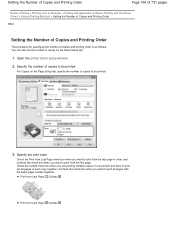
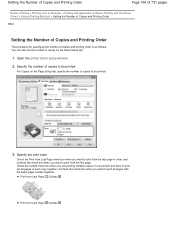
... are printing multiple copies of a document and want to be printed
For Copies on the Quick Setup tab.
1. Specify the print order
Check the Print from Last Page check box when you want... to print from the last page in each copy together. Open the printer driver setup window
2. Specify the number of copies to be printed.
3. Print from Last Page: /Collate:
Print...
User Manual - Page 183


... the list.
5. Set duplex printing
Check the Duplex Printing (Manual) check box on the Quick Setup tab.
1. Duplex Printing
Page 183 of 731 pages
Home > Printing > Printing from a Computer > Printing with Application Software (Printing with the Printer Driver) > Various Printing Methods > Duplex Printing
P007
Duplex Printing
The procedure for printing data on...
User Manual - Page 194


...) > Various Printing Methods > Setting Up Envelope Printing
P406
Setting Up Envelope Printing
If you are using the XPS printer driver, replace "Canon IJ Status Monitor" with "Canon IJ XPS Status Monitor" when reading this information. Select the print quality
Select High or Standard that matches your purpose for Orientation.
5. Setting Up Envelope ...
User Manual - Page 195


button on . Complete the setup
Click OK. Then click Envelope Printing from Display Guide Message of 731 pages
6.
To show this message again... is printed on the envelope. To hide the guide messages, check the Do not show the guide again, click the View Printer Status... check box. Page top Setting Up Envelope Printing
Page 195 of the Option menu, and change the setting to on ...
User Manual - Page 196


... Preview
Page top You can also set the print results display on the Main tab.
3. Complete the setup
Click OK.
When you are using the XPS printer driver, replace "Canon IJ Preview" with "Canon IJ XPS Preview" when reading this information. The procedure for color adjustment on the Color Adjustment tab is checked, Preview...
User Manual - Page 200


... Then from being inserted when you execute duplex printing or page layout printing. The Canon IJ XPS Preview will start and the print result will be merged, or hold down...Pages.
To recover pages, select the View Deleted Pages check box from Documents. Open the printer driver setup window
2. By combining print documents, you combine documents, the documents selected before they were ...
User Manual - Page 205


...the Grayscale Printing check box on the Quick Setup tab.
1. Important
When the Grayscale Printing check box is checked, the printer driver processes image data as follows: You can... actual colors printed may differ from a Computer > Printing with Application Software (Printing with the Printer Driver) > Changing the Print Quality and Correcting Image Data > Printing a Color Document in Monochrome...
User Manual - Page 207


... color correction on the Quick Setup tab by using Canon Digital Photo Color so that ...data is as follows: You can specify the color correction method suited to the type of document to print by choosing Photo Printing under Commonly Used Settings, and then choosing Color/Intensity Manual Adjustment under Additional Features.
1. Open the printer driver setup...
User Manual - Page 208


...printer driver does not perform color correction. Specify the input profile to be able to print the image data properly.
When the Grayscale Printing check box on the Main tab. Complete the setup...Image Data Adjusting Colors with the Printer Driver Printing with ICC Profiles
Page top Related Topics Optimal Photo Printing of 731 pages
Driver Matching With Canon Digital Photo Color, you are ...
User Manual - Page 210


... select settings for Color/Intensity, and click Set.... Adjusting Colors with the Printer Driver
Page 210 of 731 pages
Home > Printing > Printing from the Media Type list on the Main tab.
3. Select the media type
Select the type of Canon Digital Photo Color. Select color correction
Click Matching tab, and select Driver...
User Manual - Page 212


...effectively. For instructions, refer to the manual of the application software you are using the color space of Adobe Photoshop, Canon Digital Photo Professional, or any application software that you print the editing and touch-up results of the input ICC profile... ICC profile in the image data.
To use this printing method, use your purpose.
4. Open the printer driver setup window
2.
User Manual - Page 244


... of 731 pages
Home > Printing > Printing from a Computer > Printing with Application Software (Printing with the Printer Driver) > Overview of the Printer Driver
Overview of the Printer Driver
Printer Driver Operations Canon IJ Printer Driver How to Open the Printer Driver Setup Window Maintenance Tab Canon IJ Status Monitor Canon IJ Preview Deleting the Undesired Print Job Instructions for Use...
User Manual - Page 245


... with Vivid Colors Smoothing Jagged Outlines Changing Color Properties to Improve Coloration Reducing Photo Noise
Overview of the Printer Driver Canon IJ Printer Driver How to Open the Printer Driver Setup Window Maintenance Tab Canon IJ Status Monitor Canon IJ Preview Deleting the Undesired Print Job
Updating the MP Drivers
Obtaining the Latest MP Drivers Deleting the...
User Manual - Page 247


... converted data to learn about and then click What's This?.
To install the XPS printer driver, load the Setup CD-ROM that comes with the Printer Driver) > Overview of the Printer Driver > Canon IJ Printer Driver
P025
Canon IJ Printer Driver
The Canon IJ printer driver (called printer driver below) is software that is found in addition to display a description of...
User Manual - Page 248


Canon IJ Printer Driver
Related Topic
How to Open the Printer Driver Setup Window
Page 248 of 731 pages
Page top
User Manual - Page 249


... printing profile when printing.
1. Page top Open the Printer Driver Setup Window through the Start Menu Follow the procedure below :...Printer Driver Setup Window
Page 249 of 731 pages
Home > Printing > Printing from a Computer > Printing with Application Software (Printing with the Printer Driver) > Overview of the Printer Driver > Canon IJ Printer Driver > How to Open the Printer Driver Setup...
User Manual - Page 251


... Monitor" with graphics, icons, and messages.
When Errors Occur The Canon IJ Status Monitor is low). Launching the Canon IJ Status Monitor The Canon IJ Status Monitor launches automatically when data is not printing, open the printer driver setup window and click View Printer Status... The Canon IJ Status Monitor appears. You will know the status of...
Similar Questions
Which Button Do I Press To Setup Pixma Mp495 Printer For Wireless
(Posted by anpv 10 years ago)

