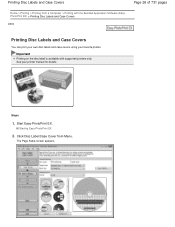Canon PIXMA MG2120 Support Question
Find answers below for this question about Canon PIXMA MG2120.Need a Canon PIXMA MG2120 manual? We have 3 online manuals for this item!
Current Answers
Answer #1: Posted by prateekk007 on January 30th, 2013 7:10 PM
Please click on the below mentioned link>scroll down and click on page 2 and look for article number 3 that might help you:
Please reply me if you need any further help.
Thanks & Regards
Prateek K
Related Canon PIXMA MG2120 Manual Pages
Similar Questions
Printer is 5 years old and never had a problem. Changed red ink cartridge, closed lid and got this m...
Once tasked to print, my MX8892 Canon PIXMA printer gave a B200 error message that states"Printer er...
The "P" is blinking along with a "2". The triangle is also blinking simultaneously. This occured whe...