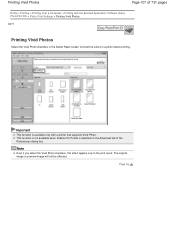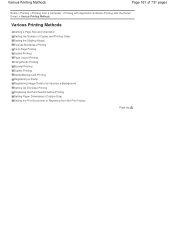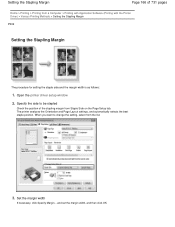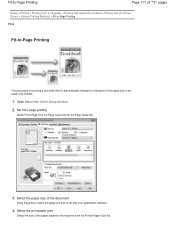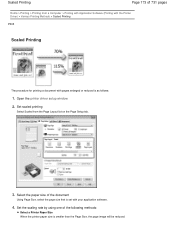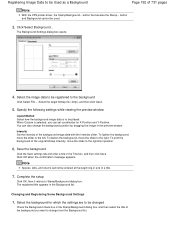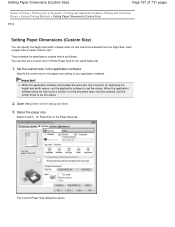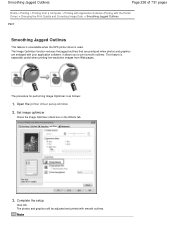Canon PIXMA MG2120 Support Question
Find answers below for this question about Canon PIXMA MG2120.Need a Canon PIXMA MG2120 manual? We have 3 online manuals for this item!
Question posted by terrirose on November 14th, 2012
Printer Cutting Off Graphics On Page
I have set up a page in InDesign that has 1/8" margins all around the page. The Cannon MG2120 cuts off part of the graphics on the right side. If I select print to scale, it moves it to the left so I have more space on the right side than the left side. What can I do to correct this issue?
Current Answers
Related Canon PIXMA MG2120 Manual Pages
Similar Questions
How To Install A Canon Printer Pixma Mg2120 Without The Cd
(Posted by beepNIG 10 years ago)
Canon Printer Pixma Mg2120 Did Not Come With Usb Hookup How Do I Connect It To
the computer
the computer
(Posted by ivannjanson 10 years ago)
Printer Pixma Mx410 How Do You Know If The Fax Was Sent Right
(Posted by darlest 10 years ago)
Canon Printer Pixma Mg2120 How To Print From Ipad
(Posted by marsgugli 10 years ago)
Canon Printer Pixma 2120 Series - Told Cd Not Necessary For Install?
purchased canon printer pixma 2120 last night at walmarts. i toldkid working there my laptop didn't ...
purchased canon printer pixma 2120 last night at walmarts. i toldkid working there my laptop didn't ...
(Posted by safrn5 11 years ago)