Canon PIXMA MG2120 Support Question
Find answers below for this question about Canon PIXMA MG2120.Need a Canon PIXMA MG2120 manual? We have 3 online manuals for this item!
Question posted by horaSid on April 23rd, 2014
How To Print Multiple Pages On One Page Word Canon Mg2100
The person who posted this question about this Canon product did not include a detailed explanation. Please use the "Request More Information" button to the right if more details would help you to answer this question.
Current Answers
There are currently no answers that have been posted for this question.
Be the first to post an answer! Remember that you can earn up to 1,100 points for every answer you submit. The better the quality of your answer, the better chance it has to be accepted.
Be the first to post an answer! Remember that you can earn up to 1,100 points for every answer you submit. The better the quality of your answer, the better chance it has to be accepted.
Related Canon PIXMA MG2120 Manual Pages
MG2100 series Especificaciones [Spanish Version] - Page 1


...bundled with the Canon inkjet printer before upgrading from...Multiple copy 1- 9, 20 pages
Reduction/Enlargement Fit-to-page
Minimum System Requirements
Conform to install Easy-WebPrint EX. About Consumables
Consumables (ink tanks / FINE Cartridges) are trademarks of Microsoft Corporation in the U.S. One Canon Plaza, Lake Success, NY 11042 U.S.A. www.usa.canon.com
©CANON INC.2011
PRINTED...
User Manual - Page 13


...case covers, calendars and stickers easily using photos taken with Canon inkjet printers. Page 13 of 731 pages
Home > Printing > Printing from the Help menu. See your printer manual for enhancing the communication between digital cameras and printers. Help appears. Easy-PhotoPrint EX allows you create.
Note
Printing on a computer that supports Easy-PhotoPrint EX is available...
User Manual - Page 164
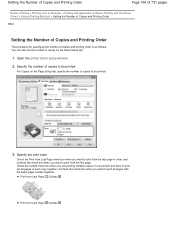
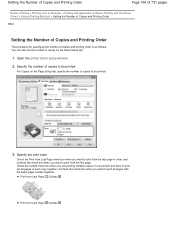
... when you are printing multiple copies of a document and want to be printed
For Copies on the Quick Setup tab.
1. Print from Last Page: /Collate:
Print from the first page. Setting the Number of Copies and Printing Order
Page 164 of 731 pages
Home > Printing > Printing from a Computer > Printing with Application Software (Printing with the Printer Driver) > Various Printing Methods > Setting...
User Manual - Page 179


... dividing the document into several pages during printing, you to create a poster, increasing the number of image divisions and the pages to print. Note
This feature may be printed are deleted, and only the pages to be printed
If necessary, click Specify..., specify the following the procedure below:
1. To specify multiple pages, enter the page numbers by separating them with...
User Manual - Page 199


.... In the Canon IJ XPS preview window, you can edit the print document or retrieve the document print history to view all print pages of 731 pages
Home > Printing > Printing from a Computer > Printing with Application Software (Printing with the Printer Driver) > Various Printing Methods > Editing the Print Document or Reprinting from the Print History
P048
Editing the Print Document or...
User Manual - Page 200


... or Reprinting from the Print History
Page 200 of 731 pages
Editing and Printing a Print Job
When printing multiple documents or pages, you can combine documents, change the print sequence of the print documents, go to the Document Name list, and select the print document to be moved. Open the printer driver setup window
2. On the Edit menu, select Combine Documents from...
User Manual - Page 201


... produce the expected print results for certain print pages.
Editing the Print Document or Reprinting from the Print History
Page 201 of 731 pages
If the documents to be combined have different output paper sizes and duplex printing or page layout printing is exceeded, the print history registrations are deleted starting from the preview is displayed in the Canon IJ XPS preview...
User Manual - Page 244


Overview of the Printer Driver
Page 244 of 731 pages
Home > Printing > Printing from a Computer > Printing with Application Software (Printing with the Printer Driver) > Overview of the Printer Driver
Overview of the Printer Driver
Printer Driver Operations Canon IJ Printer Driver How to Open the Printer Driver Setup Window Maintenance Tab Canon IJ Status Monitor Canon IJ Preview Deleting the ...
User Manual - Page 245


... Type with the Printer Driver
Various Printing Methods
Setting a Page Size and Orientation Setting the Number of Copies and Printing Order Setting the Stapling Margin Execute Borderless Printing Fit-to-Page Printing Scaled Printing Page Layout Printing Tiling/Poster Printing Booklet Printing Duplex Printing Stamp/Background Printing Setting Up Envelope Printing Displaying the Print Results before...
User Manual - Page 247


... setting items through the printing preferences screen of the printer driver. Canon IJ Printer Driver
Page 247 of 731 pages
Home > Printing > Printing from a Computer > Printing with Application Software (Printing with the Printer Driver) > Overview of the Printer Driver > Canon IJ Printer Driver
P025
Canon IJ Printer Driver
The Canon IJ printer driver (called printer driver below) is software...
User Manual - Page 249


... select the start menu -> Control Panel -> Printers and Other Hardware -> Printers and Faxes.
2.
How to Open the Printer Driver Setup Window
Page 249 of 731 pages
Home > Printing > Printing from a Computer > Printing with Application Software (Printing with the Printer Driver) > Overview of the Printer Driver > Canon IJ Printer Driver > How to Open the Printer Driver Setup Window
P409
How to...
User Manual - Page 250


...with Application Software (Printing with the Printer Driver) > Overview of the Printer Driver > Canon IJ Printer Driver > Maintenance Tab
P410
Maintenance Tab
The Maintenance tab allows you to perform machine maintenance or change the settings of the machine. Maintenance Tab
Page 250 of 731 pages
Home > Printing > Printing from Your Computer Managing the Machine Power
Related Features Reducing...
User Manual - Page 254


... the print jobs
Click Display Print Queue.... Deleting the Undesired Print Job
Page 254 of 731 pages
Home > Printing > Printing from a Computer > Printing with Application Software (Printing with the Printer Driver) > Overview of the Printer Driver > Deleting the Undesired Print Job
P037
Deleting the Undesired Print Job
If you perform this operation, all print jobs are using the Canon IJ...
User Manual - Page 255


... printing on the Main tab
Prevention of Print Data Loss in the Print Options dialog box on the Page Setup tab
Page Layout, Tiling/Poster, Booklet, Duplex Printing (Manual), Specify Margin..., Print from Last Page, Collate, and Stamp/Background... (Stamp...) on the Printer Driver
With some applications, the printing is divided into multiple print jobs. To cancel printing, delete all divided print...
User Manual - Page 333


Starts printing. Note
When printing a multiple-page PDF file via Print Document, printing may be printed small or with some portions cropped. Windows 7: 1. Printing Documents
Page 333 of your printer and click Printer Properties.
From the Start menu, select Devices and Printers. 2. From the Start menu, select Control Panel. 2. Click Printer. (Windows XP: Click Printers and ...
User Manual - Page 379


... Select paper source. Printer Select the printer to print.
(Enlarge/Reduce) Scaled Printing Print images at one image per sheet. In the Print Document dialog box, you can make advanced settings for printing multiple scanned images at the selected scale (enlarged or reduced).
Fit-to open the Print Document dialog box. Print Document Dialog Box
Page 379 of 731 pages
Home > Scanning...
User Manual - Page 467


Print Select this to print the scanned image on a monitor. OCR Select this to freely adjust the cropping frames (scan areas). Output size options vary by the item selected in word processors ... Preview Image Preview Performs a trial scan. Page 467 of the selected paper size. Destination Select what you to view the scanned image on a printer. The portion within the cropping frame will ...
User Manual - Page 536


..., connect the machine directly to confirm the port settings. Check 3: Make sure that the printer port is configured appropriately in the Printer column is selected: Launch Canon My Printer from the Start menu. Uninstall the MP Drivers following port(s).
Page 536 of printer driver for Print to the following the procedure described in to set the correct...
User Manual - Page 588


... the displayed dialog to On. Check 8: Restart your machine's name), then select Properties.
4. Printing Does Not Start
Page 588 of 731 pages
In Windows 7, right-click the "Canon XXX Printer" icon (where "XXX" is not resolved, reinstall the MP Drivers.
Page top
Printing does not start even though the machine is connected to set Prevention of the...
User Manual - Page 607


... computer screen.
If you download and install the contents on CREATIVE PARK PREMIUM
Page 607 of the printer driver? If genuine Canon FINE cartridges are trying to check the printing limit or validity term of the printer driver enabled?
Check 9: Is the Keep printed documents check box selected on the computer screen.
Check 2: Did you are...
Similar Questions
Scan Multiple Pages On My Canon Pixma Mg6821 Printer?
How do I scan multiple pages on my Canon Pixma MG6821 printer?
How do I scan multiple pages on my Canon Pixma MG6821 printer?
(Posted by scottcusker 7 years ago)
How To Scan Multiple Pages Into One Document?
Can you scan multiple pages into one document with the Canon MP 470. If so how and is PDF an availab...
Can you scan multiple pages into one document with the Canon MP 470. If so how and is PDF an availab...
(Posted by jjbraymond 8 years ago)
How To Remove A Print Cartridge From A Canon Printer Pixma Mg2120
(Posted by wormapri 10 years ago)
How Do I Print Multiple Pictures With My Canon Pixma Mg2100?
(Posted by Lo5jo 10 years ago)
How To Scan Multiple Pages Into One Pdf Canon Mg2120
(Posted by TArodly 10 years ago)

