Canon PIXMA MG2120 Support Question
Find answers below for this question about Canon PIXMA MG2120.Need a Canon PIXMA MG2120 manual? We have 3 online manuals for this item!
Question posted by mogwcu on January 20th, 2014
Can I Print From My Ipad 2 Using Canon Pixma 2120
The person who posted this question about this Canon product did not include a detailed explanation. Please use the "Request More Information" button to the right if more details would help you to answer this question.
Current Answers
There are currently no answers that have been posted for this question.
Be the first to post an answer! Remember that you can earn up to 1,100 points for every answer you submit. The better the quality of your answer, the better chance it has to be accepted.
Be the first to post an answer! Remember that you can earn up to 1,100 points for every answer you submit. The better the quality of your answer, the better chance it has to be accepted.
Related Canon PIXMA MG2120 Manual Pages
User Manual - Page 13


... or dialog box, or select Easy-PhotoPrint EX Help...
It does not support some Canon compact photo printers, including SELPHY CP series.
About Exif Print Easy-PhotoPrint EX supports "Exif Print." What Is Easy-PhotoPrint EX? Exif Print is available with Canon inkjet printers. If Easy-PhotoPrint EX is installed on the disc label is a standard for...
User Manual - Page 43
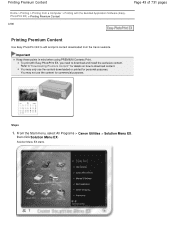
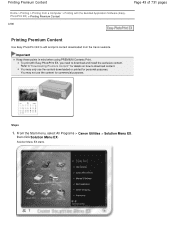
... Easy-PhotoPrint EX, you need to download content. You may only use the content for commercial purposes. From the Start menu, select All Programs > Canon Utilities > Solution Menu EX,
then click Solution Menu EX.
Printing Premium Content
Page 43 of 731 pages
Home > Printing > Printing from the Canon website. Important
Keep these points in mind when...
User Manual - Page 91


... video frames to be installed. The same or later version of ZoomBrowser EX as the one supplied with the Canon digital camera that was used as example(s) in still images captured from Menu, follow these steps. 1.
Click Photo Print from video).
Click Select Images in the Page Setup screen. 2. Note
Operation(s) for Photo...
User Manual - Page 99


...(s) in the step button area on portrait rights. Click Photo Print from photo sharing sites).
In the Select Images screen, click (Import photos from Menu. in the photo sharing site. For the purpose of using this function. Canon is (are) used as defined by using this function, your product name, OS information, regional information and...
User Manual - Page 159


... you execute print, the document is used.) Click Save... Page top When you can print with Easy Setup
Page 159 of 731 pages
6.
Registering a Frequently Used Printing Profile . to register the specified settings.
Printing with the same settings from the next time as well. (Effects tab cannot be used when the XPS printer driver is printed with settings that...
User Manual - Page 186


... pre-registered as samples.
1.
When the XPS printer driver is used, the stamp is printed behind the document data and may be used .
3. Stamp first page only To print the stamp only on the first page, check this check box to be used when the XPS printer driver is printed over the document data in the overlapping sections...
User Manual - Page 194


.... Select the media type
Select Envelope from a Computer > Printing with Application Software (Printing with the Printer Driver) > Various Printing Methods > Setting Up Envelope Printing
P406
Setting Up Envelope Printing
If you are using the XPS printer driver, replace "Canon IJ Status Monitor" with "Canon IJ XPS Status Monitor" when reading this information. The procedure for performing...
User Manual - Page 207


... data effectively, select ICM or ICC Profile Matching. Normally, the printer driver adjusts the colors by using Canon Digital Photo Color so that matches your purpose from a Computer > Printing with Application Software (Printing with color tints that most people prefer. When you want to specify a printing ICC profile, select None. Select the manual color adjustment
On...
User Manual - Page 209


...contrasts.
Color management (color matching) is built into a common color space. Selecting a Printing Method Suited to your purpose. Adjusting Colors with the Printer Driver Describes the procedure for printing sRGB data by using Canon Digital Photo Color The printer prints data with a common color space by using an ICC profile and carrying out color management, you must select...
User Manual - Page 212


..., Canon Digital Photo Professional, or any application software that you created yourself from your application software, be sure to select color management items from your application software. Open the printer driver setup window
2. The printer driver setting procedure varies depending on the application software used to your application software to specify input and printing ICC...
User Manual - Page 216


... case when color balance is as follows: You can adjust the color tints when printing. No adjustment Adjust color balance The procedure for Color/Intensity, and click Set.... The Manual Color Adjustment dialog box opens. Use the printer driver only when you want to diminish yellow so that the overall colors are more...
User Manual - Page 220


... color balance that you set color balance on the Color Adjustment tab. Then enter the color balance numbers indicated at the print results and select the image that you like best. On the Main tab, select OK, and then execute printing. Adjusting Color Balance Using Sample Patterns (Printer Driver)
Page 220 of 731 pages
5.
User Manual - Page 222


... from a Computer > Printing with Application Software (Printing with the Printer Driver) > Changing the Print Quality and Correcting Image Data > Adjusting Brightness
P018
Adjusting Brightness
You can also set brightness on the Quick Setup tab by choosing Photo Printing under Commonly Used Settings, and then choosing Color/Intensity Manual Adjustment under Additional Features.
1. The...
User Manual - Page 247


...using , and select "your printer name Printer" to the printer. Alternatively, when the
Help button is found in addition to the regular printer
driver.
Canon IJ Printer Driver
Page 247 of 731 pages
Home > Printing > Printing from a Computer > Printing with Application Software (Printing with the Printer Driver) > Overview of the Printer Driver > Canon IJ Printer Driver
P025
Canon...
User Manual - Page 249


... Preferences from a Computer > Printing with Application Software (Printing with the Printer Driver) > Overview of the Printer Driver > Canon IJ Printer Driver > How to Open the Printer Driver Setup Window
P409
How to configure printing profile that you perform printing on the application software
In general, select Print on application software you are using Windows Vista, select the...
User Manual - Page 254


... queue window opens.
3. If the print queue list contained a necessary print job, start printing, cancelled or failed print job data may be remaining.
If the printer does not start the printing process over from the Printer menu. Delete the undesired print job by using the XPS printer driver, replace "Canon IJ Status Monitor" with the Printer Driver) > Overview of another user. Display...
User Manual - Page 263


... and the client systems. The various printer drivers are being used in the network environment, you execute print, the data is printed by the client system to the printer through a USB cable.
For regular printing, Canon IJ Status Monitor will be the same. Note
Making sure that uses this printer directly through the print server system. The Windows versions of...
User Manual - Page 268


... on the client system. Uncheck Show information notifications for network printers on the print server system. Open Run as the Local Printer
The net crawl function may be disabled.
If you are using .
In this case, change the settings of the print server, you cannot use Canon IJ Preview.
Uncheck Show informational notifications for the environment you...
User Manual - Page 607


... on the properties of the printer driver so that bidirectional support of the printer driver?
Check 5: Are any operations are trying to check the printing limit or validity term of 731 pages
PREMIUM.
If genuine Canon FINE cartridges are all installed properly, then access CREATIVE PARK PREMIUM again. Cannot Use the Contents on CREATIVE PARK...
User Manual - Page 730


... of 731 pages
Starting My Printer From the Start menu, select All Programs > Canon Utilities > My Printer, then click My Printer.
Useful Software
Page 730 of people may...use, use within the home, or other use within the limited scope as defined by the copyright. When Easy-WebPrint EX is installed, it adds a toolbar to print. You can print web pages automatically resized to print...
Similar Questions
How To Print Business Cards Using Pixma Mp480?
(Posted by natalyafrancis 9 years ago)
How Do You Use The Scan Function On Pixma 2120 Printer
(Posted by dwzachax 10 years ago)
Can Pixma 2120 Printer Print With Only Black Cartridge
(Posted by jefRya 10 years ago)

