Canon PIXMA MG2120 Support Question
Find answers below for this question about Canon PIXMA MG2120.Need a Canon PIXMA MG2120 manual? We have 3 online manuals for this item!
Question posted by aminPhoto on September 12th, 2013
How Can I Get A Piece Of Paper Stuck Inside The Paper Feed Out From A Canon
MG2120 printer
Current Answers
There are currently no answers that have been posted for this question.
Be the first to post an answer! Remember that you can earn up to 1,100 points for every answer you submit. The better the quality of your answer, the better chance it has to be accepted.
Be the first to post an answer! Remember that you can earn up to 1,100 points for every answer you submit. The better the quality of your answer, the better chance it has to be accepted.
Related Canon PIXMA MG2120 Manual Pages
User Manual - Page 160


... Paper Envelope
Canon genuine papers (Photo Printing) Media name
Photo Paper Pro Platinum Glossy Photo Paper "Everyday Use" Photo Paper Glossy Photo Paper Plus Glossy II Photo Paper Plus Semi-gloss Matte Photo Paper
Media Type in the printer driver Photo Paper Pro Platinum Glossy Photo Paper Glossy Photo Paper Photo Paper Plus Glossy II Photo Paper Plus Semi-gloss Matte Photo Paper
Canon...
User Manual - Page 245


...Reducing Photo Noise
Overview of the Printer Driver Canon IJ Printer Driver How to Open the Printer Driver Setup Window Maintenance Tab Canon IJ Status Monitor Canon IJ Preview Deleting the Undesired ...Sharing the Printer on a Network Settings on Print Server Settings on Client PC
Performing Maintenance from a Computer
Cleaning the Print Heads from Your Computer Cleaning the Paper Feed Rollers ...
User Manual - Page 250


...
Home > Printing > Printing from a Computer > Printing with Application Software (Printing with the Printer Driver) > Overview of the Printer Driver > Canon IJ Printer Driver > Maintenance Tab
P410
Maintenance Tab
The Maintenance tab allows you to be Used Cleaning Inside the Machine Cleaning the Paper Feed Rollers from Your Computer Use Your Computer to Print a Nozzle Check Pattern Setting...
User Manual - Page 535


Turn the printer off and then on again. Then clear the jammed paper or protective material that appears on .
Check the inside the machine. Check the error message that...Error Other Error Messages The Inkjet Printer/Scanner/Fax Extended Survey Program Screen Is Displayed To Canon Solution Menu EX Users Screen Is Displayed
Error Number: B200 A printer error has occurred. If the protective...
User Manual - Page 579


... Bottom Plate Cleaning to clean the inside of the machine dirty? Cleaning the Inside of the Machine (Bottom Plate Cleaning)
Note
To prevent the inside of the machine may become smudged.
Resize your original document in the printer driver and try printing again.
1. Cleaning the Paper Feed Roller
Note
Cleaning the paper feed roller will wear the roller...
User Manual - Page 593
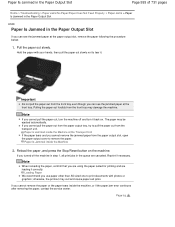
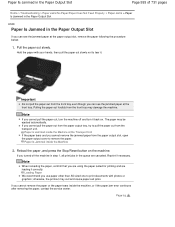
... > Paper Jams/No Paper/Paper Does Not Feed Properly > Paper Jams > Paper Is Jammed in the Paper Output Slot
U349
Paper Is Jammed in the queue are loading it correctly. Pull the paper out slowly.
Hold the paper with photos or graphics;
Paper Is Jammed inside the Machine at the paper output slot, remove the paper following the procedure below.
1.
Paper Is Jammed inside the...
User Manual - Page 594


..., and unplug the power cord of 731 pages
Home > Troubleshooting > Paper Jams/No Paper/Paper Does Not Feed Properly > Paper Jams > Paper Is Jammed inside the Machine
U156
Paper Is Jammed inside the Machine
If the jammed paper tears and you move the FINE cartridge holder to remove the paper. Make sure that the FINE cartridge holder does not hang over...
User Manual - Page 595


Reprint if necessary. Check the following and remove the piece of paper if it with your hands.
5.
Make sure that no piece of paper may remain inside the machine?
7.
Does the little piece of paper remain inside the machine. Close the paper output cover, then reload the paper. Paper Is Jammed inside the Machine
Page 595 of 731 pages
If the edge of...
User Manual - Page 597
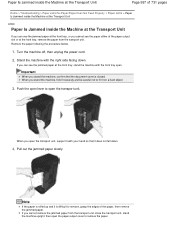
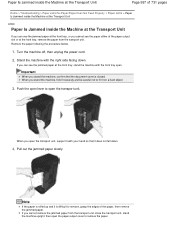
... edges of 731 pages
Home > Troubleshooting > Paper Jams/No Paper/Paper Does Not Feed Properly > Paper Jams > Paper Is Jammed inside the Machine at the Transport Unit
U350
Paper Is Jammed inside the Machine at the Transport Unit
Page 597 of the paper, then remove the jammed paper. When you can see the jammed paper at the front tray, or you cannot...
User Manual - Page 601


... .
To open the printer driver setup window, see How to enable the Prevent paper double-feed function. Note
Printing speed will wear the roller, so perform this procedure only when necessary.
Cleaning the Paper Feed Roller
Note
Cleaning the paper feed roller will be reduced if Prevent paper double-feed function is enabled. Paper Does Not Feed Properly/"No Paper" Error Occurs...
User Manual - Page 623


... the Nozzle Check Pattern
Cleans the print head.
Aligning the Print Head Aligning the Print Head
Aligning the Print Head Cleaning the Paper Feed Roller
Error Codes
Cleans the inside of plain paper is displayed on the LED increases by one.
Maintenance Code
Operation
See
Prints the nozzle check pattern.
Press the [+] button again...
User Manual - Page 636
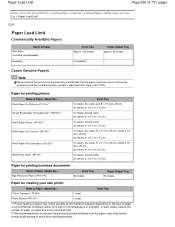
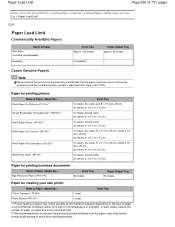
...pages
Home > Overview of the Machine > Loading Paper / Originals > Loading Paper > Media Types You Can Use > Paper Load Limit
C031
Paper Load Limit
Commercially Available Papers
Name of Paper Plain Paper (including recycled paper) *1 Envelopes
Front Tray Approx. 100 sheets
5 envelopes
Paper Output Tray Approx. 50 sheets
*2
Canon Genuine Papers
Note
We recommend that you remove the previously...
User Manual - Page 640


... paper feed precision. Borderless Printing on plain paper only when printing from your computer. When performing Borderless Printing, slight cropping may result in this area. Photo Paper Plus Semi-gloss - You can make prints with altered color hues. Printable area
: The area where it is not available when performing Borderless Printing. Recommended printing area
: Canon...
User Manual - Page 668


... 731 pages
Home > Overview of the Machine > Maintenance > Performing Maintenance from a Computer
Performing Maintenance from a Computer
Cleaning the Print Heads from Your Computer Cleaning the Paper Feed Rollers from Your Computer Aligning the Print Head Position from Your Computer Use Your Computer to Print a Nozzle Check Pattern Cleaning...
User Manual - Page 671


... printer driver setup window
3. Page top Paper feed roller cleaning starts.
5. The procedure for performing the feed roller cleaning is not fed properly. Click Roller Cleaning on and then click OK.
Cleaning the Paper Feed Rollers from Your Computer
Page 671 of 731 pages
Home > Overview of the Machine > Maintenance > Performing Maintenance from a Computer > Cleaning the Paper Feed...
User Manual - Page 678


Cleaning the Machine
Home > Overview of the Machine > Maintenance > Cleaning the Machine
Cleaning the Machine
Cleaning the Exterior of the Machine Cleaning the Platen Glass and Document Cover Cleaning the Paper Feed Roller Cleaning the Inside of the Machine (Bottom Plate Cleaning) Cleaning the Protrusions inside the Machine
Page 678 of 731 pages
Page top
User Manual - Page 681
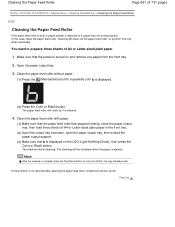
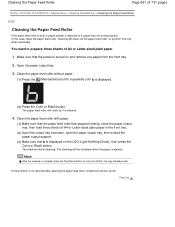
... the Stop/Reset button to return the LED to the copy standby mode. You need to prepare: three sheets of A4 or Letter-sized plain paper
1.
Clean the paper feed roller without paper.
(1) Press the (Maintenance) button repeatedly until b is displayed.
(2) Press the Color or Black button. The cleaning will rotate as it...
User Manual - Page 682
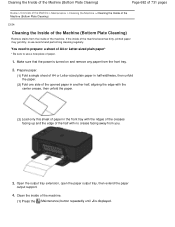
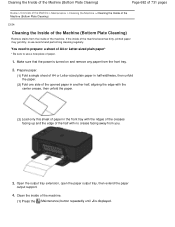
... Cleaning)
C154
Cleaning the Inside of the Machine (Bottom Plate Cleaning)
Remove stains from the inside of the machine becomes dirty, printed paper may get dirty, so we recommend performing cleaning regularly. You need to prepare: a sheet of A4 or Letter-sized plain paper*
* Be sure to use a new piece of paper.
1. Make sure that the...
User Manual - Page 683
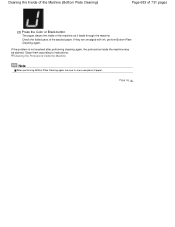
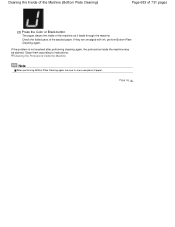
... machine may be sure to instructions. The paper cleans the inside of the ejected paper. Clean them according to use a new piece of 731 pages
(2) Press the Color or Black button. Page top Check the folded parts of the machine as it feeds through the machine. Cleaning the Inside of the Machine (Bottom Plate Cleaning)
Page...
User Manual - Page 704
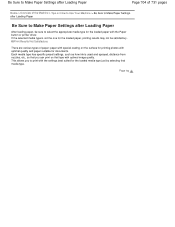
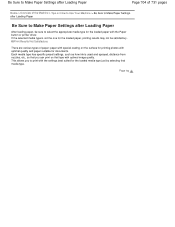
... just by selecting that you to select the appropriate media type for documents. Be Sure to Make Paper Settings after Loading Paper
Page 704 of 731 pages
Home > Overview of paper: paper with special coating on the surface for printing photos with optimal quality and paper suitable for the loaded paper with the Paper button or printer driver.
Similar Questions
Paper Jam On Canon Mg2120.
How do I remove paper jam from my Canon Printer Pixma MG 2120?
How do I remove paper jam from my Canon Printer Pixma MG 2120?
(Posted by bettygwilliamson 11 years ago)

