Canon PIXMA MG2120 Support Question
Find answers below for this question about Canon PIXMA MG2120.Need a Canon PIXMA MG2120 manual? We have 3 online manuals for this item!
Question posted by neil92075 on July 21st, 2012
It Is New And Will Not Print
Installed fromCD
Win7 64bit
Current Answers
There are currently no answers that have been posted for this question.
Be the first to post an answer! Remember that you can earn up to 1,100 points for every answer you submit. The better the quality of your answer, the better chance it has to be accepted.
Be the first to post an answer! Remember that you can earn up to 1,100 points for every answer you submit. The better the quality of your answer, the better chance it has to be accepted.
Related Canon PIXMA MG2120 Manual Pages
MG2100 series Especificaciones [Spanish Version] - Page 1


...installed.
• Windows: Uninstall software bundled with the Canon inkjet printer before upgrading from Windows Vista to Windows 7, then install... SP1 1 GHz or faster 32-bit (x86) or 64bit (x64) processor 1 GB (32-bit)/2 GB (64-... to 95 % RH (no condensation)
Power supply AC 100-240 V, 50/60 Hz
Power consumption Printing (Copy): Approx. 11 W Standby (minimum): Approx. 0.7 W *1*2 OFF: Approx. 0.5 W...
User Manual - Page 13


...? It does not support some Canon compact photo printers, including SELPHY CP series. If a printer that already has Easy-LayoutPrint installed, EasyLayoutPrint will be used and optimized, yielding extremely high quality prints. You can only be replaced by Easy-PhotoPrint EX.
Exif Print is used with supported printers only.
Easy-PhotoPrint EX allows you create.
Help...
User Manual - Page 29


... along the crop marks. Note
When Printable Disc is not installed, you can adjust the print position on the left side of the print area. To display the Print Settings dialog box, click Advanced....
14. according to the printer and paper to its final size) are printed on the selected target item and paper size. Crop...
User Manual - Page 122
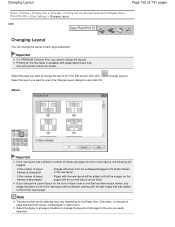
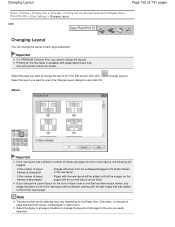
... all the frames in the new layout will be deleted, starting with the last image that can be fitted.
Important
For PREMIUM Contents Print, you newly selected.
Select the Apply to all pages checkbox to change the layouts of all the images on the pages with supported printers only. Changing Layout
Page 122...
User Manual - Page 188
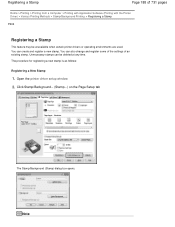
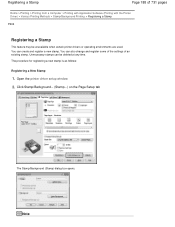
... window
2. Registering a Stamp
Page 188 of an existing stamp. You can also change and register some of the settings of 731 pages
Home > Printing > Printing from a Computer > Printing with Application Software (Printing with the Printer Driver) > Various Printing Methods > Stamp/Background Printing > Registering a Stamp
P404
Registering a Stamp
This feature may be deleted at any time.
User Manual - Page 191
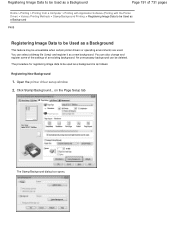
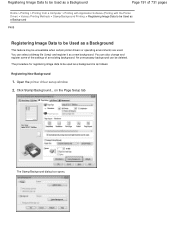
... are used as a background is as follows:
Registering New Background
1. Click Stamp/Background... You can also change and register some of the settings of 731 pages
Home > Printing > Printing from a Computer > Printing with Application Software (Printing with the Printer Driver) > Various Printing Methods > Stamp/Background Printing > Registering Image Data to be Used as a Background...
User Manual - Page 215


When no input ICC profiles are installed on the Main tab.
Printing with ICC Profiles
Page 215 of the image data. When you execute print, the printer uses the color space of 731 pages
For Adobe RGB data: Select Adobe RGB (1998). Related Topics Setting the Print Quality Level (Custom) Specifying Color Correction Adjusting Color Balance...
User Manual - Page 245


... the MP Drivers
Obtaining the Latest MP Drivers Deleting the Unnecessary MP Drivers Before Installing the MP Drivers Installing the MP Drivers
Sharing the Printer on a Network Settings on Print Server Settings on Client PC
Performing Maintenance from a Computer
Cleaning the Print Heads from Your Computer Cleaning the Paper Feed Rollers from Your Computer Aligning...
User Manual - Page 247


...description of a tab... Canon IJ Printer Driver
Page 247 of 731 pages
Home > Printing > Printing from a Computer > Printing with Application Software (Printing with the Printer Driver) > Overview of the Printer Driver > Canon IJ Printer Driver
P025
Canon IJ Printer Driver
The Canon IJ printer driver (called printer driver below) is software that is installed on your computer. Specifying the...
User Manual - Page 251


... displayed on the country or region where you are using your machine.
Click the button of printing. When you are using the XPS printer driver, replace "Canon IJ Status Monitor" with graphics, icons, and messages.
Prepare a new ink cartridge. When launched, the Canon IJ Status Monitor appears as a button on the Maintenance tab...
User Manual - Page 257


Updating the MP Drivers
Page 257 of 731 pages
Home > Printing > Printing from a Computer > Printing with Application Software (Printing with the Printer Driver) > Updating the MP Drivers
Updating the MP Drivers
Obtaining the Latest MP Drivers Deleting the Unnecessary MP Drivers Before Installing the MP Drivers Installing the MP Drivers
Page top
User Manual - Page 258
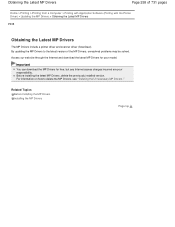
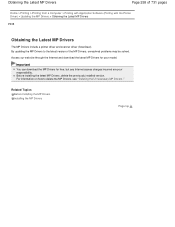
...
You can download the MP Drivers for your responsibility.
Related Topics Before Installing the MP Drivers Installing the MP Drivers
Page top For information on how to the latest version of 731 pages
Home > Printing > Printing from a Computer > Printing with Application Software (Printing with the Printer Driver) > Updating the MP Drivers > Obtaining the Latest MP Drivers
P038...
User Manual - Page 259
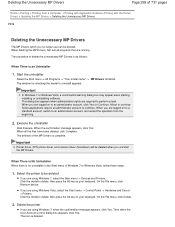
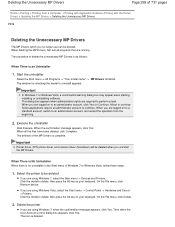
...administrator account, and restart the operation from a Computer > Printing with Application Software (Printing with the Printer Driver) > Updating the MP Drivers > Deleting the ...Printing > Printing from the beginning.
2. When the confirmation message appears, click Yes.
Important
In Windows 7 or Windows Vista, a confirmation/warning dialog box may appear when starting, installing...
User Manual - Page 260


On the command bar, click Print server properties, and then click the Drivers tab.
In the Installed printer drivers list, click the printer to delete. Important
You may not be deleted
If you are using Windows 7, click any icon in the Remove Driver Package dialog box, click Delete.
5. ...
User Manual - Page 261


... the Printer Driver) > Updating the MP Drivers > Before Installing the MP Drivers
P040
Before Installing the MP Drivers
This section describes the items that you should also refer to this section if the MP Drivers cannot be installed. Checking the Machine Status Confirm that the USB port of 731 pages
Home > Printing > Printing from a Computer > Printing with...
User Manual - Page 262


... MP Drivers
Page 262 of 731 pages
Home > Printing > Printing from the beginning.
3. When you to continue. The procedure for your responsibility. You can access our web site through the Internet and download the latest MP Drivers and XPS printer driver for installing the MP Drivers is complete. Turn off the machine
2. Related Topics...
User Manual - Page 263


... sent to be the same. Settings on the client system and the print server system. Note
Making sure that the printer driver matches the operating system of each computer, install the appropriate drivers onto the print server system and the client systems. The various printer drivers are being used in the network environment, you execute...
User Manual - Page 537


... files to increase the amount of 731 pages
1.
"Could not print Application name - The Inkjet Printer/Scanner/Fax Extended Survey Program Screen Is Displayed
If the Inkjet Printer/Scanner/Fax Extended Survey Program is complete. File name" Try printing again once the current job is installed, a confirmation screen asking for permission to the computer. Open...
User Manual - Page 573


...printer driver setup window. Colors Are Unclear
Page 573 of ink, replace it with a new
one. Print the Nozzle Check Pattern to Replacing a FINE Cartridge for the Nozzle Check Pattern printing, Print Head Cleaning, and Print Head Deep Cleaning. Refer to When Printing...the FINE cartridges, then install them again. If the problem is installed properly.
Note
Printed colors may improve color...
User Manual - Page 691


...printer driver setup window
2. Select the FINE cartridge to be used
Select the FINE cartridge to be used from the next printing.
Printing...printing and click OK. Setting the Ink Cartridge to be Used
Page 691 of 731 pages
Home > Overview of the FINE cartridges becomes empty and cannot be replaced immediately by a new...FINE cartridge among installed cartridges according to print documents. Page...
Similar Questions
Brand New Canon Printer Pixma Mg3220 Flashing E 4 0 Code & Won't Start Up
(Posted by richpprpic 9 years ago)
How Do I Connect Air Printer From My Ipad To New Canon Printer - Pixma Mg3522 ?
(Posted by Barbminni 9 years ago)
How To Install A Canon Printer Pixma Mg2120 Without The Cd
(Posted by beepNIG 10 years ago)
How To Install Canon Printer Pixma Mg2120 On Mac
(Posted by elbrcorona 10 years ago)
Canon Printer Pixma 2120 Series - Told Cd Not Necessary For Install?
purchased canon printer pixma 2120 last night at walmarts. i toldkid working there my laptop didn't ...
purchased canon printer pixma 2120 last night at walmarts. i toldkid working there my laptop didn't ...
(Posted by safrn5 11 years ago)

