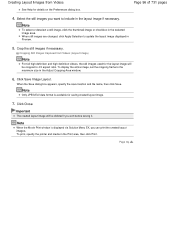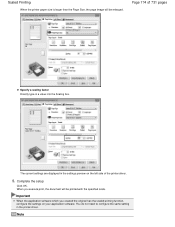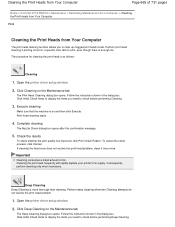Canon PIXMA MG2120 Support Question
Find answers below for this question about Canon PIXMA MG2120.Need a Canon PIXMA MG2120 manual? We have 3 online manuals for this item!
Question posted by teamjak44 on February 2nd, 2013
I Need Help Asap
asap
Requests for more information
Request from tintinb on February 3rd, 2013 5:10 AM
Please provided the exact details of your question.
Please provided the exact details of your question.
Current Answers
Related Canon PIXMA MG2120 Manual Pages
Similar Questions
Need Help Getting Printer Back Online.
I'm getting error #300... printer is offline. I've tried turning computers & printer off and bac...
I'm getting error #300... printer is offline. I've tried turning computers & printer off and bac...
(Posted by ellenmdoll 8 years ago)
What Kind Of Usb Cord Do I Need Form A Cannon Pixma Mg2120 Printer
(Posted by msmargsms 10 years ago)
Canon Pixma Mg2120 Presents E05. I Need Help!!!
(Posted by bereniceaziza 11 years ago)
My Mx892 Suddenly Won't Print Wireless. Need Help Asap!
It used to work on my computer (Mac 5, OS 10.6.8), but never works on our new iMac. On my computer i...
It used to work on my computer (Mac 5, OS 10.6.8), but never works on our new iMac. On my computer i...
(Posted by syriej 11 years ago)
Canon Printer Pixma 2120 Series - Told Cd Not Necessary For Install?
purchased canon printer pixma 2120 last night at walmarts. i toldkid working there my laptop didn't ...
purchased canon printer pixma 2120 last night at walmarts. i toldkid working there my laptop didn't ...
(Posted by safrn5 11 years ago)