Canon PIXMA MG2120 Support Question
Find answers below for this question about Canon PIXMA MG2120.Need a Canon PIXMA MG2120 manual? We have 3 online manuals for this item!
Question posted by jmuPa on September 30th, 2013
How Do You Make Your Printer Print Only Color Instead Of Black For A Canon
pixma mg2120
Current Answers
There are currently no answers that have been posted for this question.
Be the first to post an answer! Remember that you can earn up to 1,100 points for every answer you submit. The better the quality of your answer, the better chance it has to be accepted.
Be the first to post an answer! Remember that you can earn up to 1,100 points for every answer you submit. The better the quality of your answer, the better chance it has to be accepted.
Related Canon PIXMA MG2120 Manual Pages
User Manual - Page 206


Page top
Note
During Grayscale Printing, color inks may be used as well as black ink. Printing a Color Document in Monochrome
Page 206 of 731 pages
When using the grayscale printing function to print Adobe RGB data, convert the data to sRGB data using an application software.
User Manual - Page 207


... an application software to specify a printing ICC profile, select None. The procedure for specifying color correction is printed with the Printer Driver) > Changing the Print Quality and Correcting Image Data > Specifying Color Correction
P013
Specifying Color Correction
You can also set color correction on the Quick Setup tab by using Canon Digital Photo Color so that most people prefer.
User Manual - Page 209


...into a common color space. To print by using Canon Digital Photo Color The printer prints data with color tints that most people prefer, reproducing colors of the printer driver.
ICC profiles convert device-dependent "colors" into the operating system.
You can print with an application software. Color Management Devices such as common color spaces. Color management (color matching) is...
User Manual - Page 272
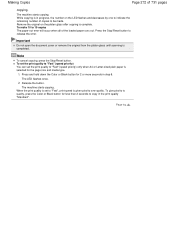
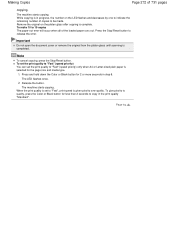
....
Page top To make 10 to "Fast" (speed priority) only when A4 or Letter-sized plain paper is given priority over quality. Note
To cancel copying, press the Stop/Reset button. Press and hold down the Color or Black button for the page size and media type.
1.
When the print quality is in the...
User Manual - Page 274
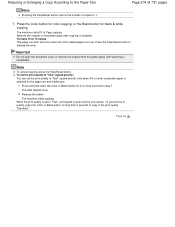
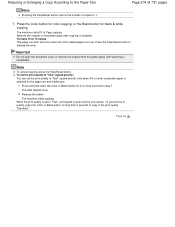
...error. Remove the original on the platen glass after copying is completed. To make 10 to 19 copies The paper-out error will occur when all of ...Color or Black button for 2 or more seconds in the print quality "Standard". Press the Color button for color copying, or the Black button for the page size and media type.
1.
Release the button. Press and hold down the Color or Black...
User Manual - Page 359
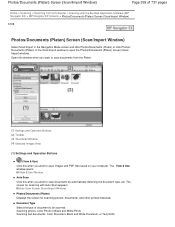
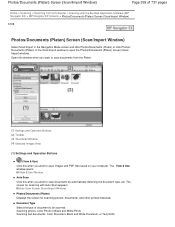
The View & Use window opens. Scanning photos: Color Photo or Black and White Photo Scanning text documents: Color Document, Black and White Document, or Text(OCR) The screen for scanning photos, documents, and other printed materials. Photos/Documents (Platen) Screen (Scan/Import Window)
Page 359 of document to be scanned. Open this window when you want...
User Manual - Page 363
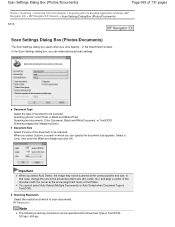
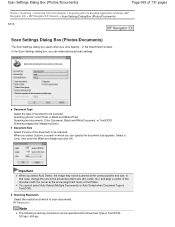
..., a screen in the Scan/Import window. Resolution
Note
The following scanning resolutions can make advanced scan settings. Important
When you can be scanned. in which to the actual ...OCR). Scanning photos: Color Photo or Black and White Photo Scanning text documents: Color Document, Black and White Document, or Text(OCR) Scanning magazines: Magazine(Color) Document Size Select the...
User Manual - Page 506


...corresponds to print scanned paper/photos using a 600 dpi black and white printer, you ...print a document at half the resolution. If you print the document with a high-resolution printer, printing takes longer than usual if you print a document at half scale, it should be fine. Example of Appropriate Resolution when Printing to half the resolution of the printer. When Printing Color...
User Manual - Page 507


...
Use
Color Mode
Copying (Printing)
Color
Creating a postcard
Color
Saving to a computer
Color
Using on a website or attaching Color to e-mail
Saving to a computer
Grayscale
Using on a website or attaching Grayscale to e-mail
Copying
Color, Grayscale, or Black and White
Attaching to e-mail
Color, Grayscale, or Black and White
Scanning text using a 600 dpi color printer.
For...
User Manual - Page 573


... Check Pattern is not resolved after performing the Print Head Cleaning twice: Perform the Print Head Deep Cleaning. Replace the FINE cartridge. Select Vivid Photo in the Effects sheet in the printer driver may have run out. Note
Printed colors may not be different from the print head nozzles. Print the Nozzle Check Pattern to confirm that...
User Manual - Page 607


... printer driver enabled? Check 3: Are you are trying to check the printing limit or validity term of the printer driver?
Follow the instructions on the computer screen, make sure that the printed ... printer driver is not enabled, an error message is displayed on CREATIVE PARK PREMIUM
Page 607 of the printer driver is displayed on the computer screen, make sure that genuine Canon ...
User Manual - Page 621


...to cancel a print, copy, or scan job in the same size as paper-out or ink-out.
* In the software applications or manuals, the Color and Black buttons are ...collectively called the "Start" or "OK" button. Operation Panel
Page 621 of 731 pages
(4) ink lamps
Light or flash orange when ink runs out, etc. You can make copies in progress.
(9) Color button*
Starts color...
User Manual - Page 623


... fed from the machine, select the setting for making copies.)
Switching the Page Size between A4 and ...Color or Black button.
Cleaning the Print Head
Cleans the print head deeply.
Paper Is Smudged/Printed Surface Is Scratched
Sets the machine not to prevent paper abrasion.
Prints the current head position adjustment values.
Printing the Nozzle Check Pattern
Cleans the print...
User Manual - Page 651


... error.
Make sure that the power is reinstalled.
Use a new FINE cartridge for Various Purposes
1. Once a FINE cartridge has been installed, do not remove it from the machine and leave it is turned on the LED (Light Emitting Diode) to when printing with the FINE cartridge removed. If either color or black FINE cartridge...
User Manual - Page 661


... Pattern
Page 661 of 731 pages
Home > Overview of the Machine > Maintenance > When Printing Becomes Faint or Colors Are Incorrect > Printing the Nozzle Check Pattern
C098
Printing the Nozzle Check Pattern
Print the nozzle check pattern to display A.
(2) Press the Color or Black button. Make sure that the power is low.
Note
If the remaining ink level is...
User Manual - Page 663
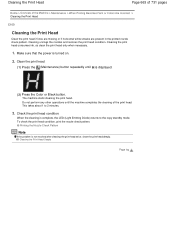
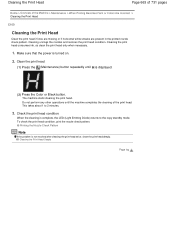
... Machine > Maintenance > When Printing Becomes Faint or Colors Are Incorrect > Cleaning the Print Head
C100
Cleaning the Print Head
Clean the print head if lines are missing or if horizontal white streaks are present in the printed nozzle check pattern. Check the print head condition.
Make sure that the power is displayed.
(2) Press the Color or Black button. This takes...
User Manual - Page 664
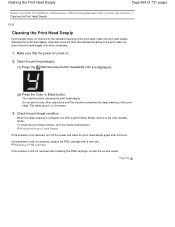
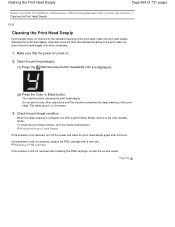
... the copy standby mode. To check the print head condition, print the nozzle check pattern. Clean the print head deeply.
(1) Press the (Maintenance) button repeatedly until the machine completes the deep cleaning of the print head.
If the problem is displayed.
(2) Press the Color or Black button. Cleaning the print head deeply consumes more ink than the...
User Manual - Page 665


...
You need to use paper that the power is turned on both sides.
1. Print the print head alignment sheet.
(1) Press the (Maintenance) button repeatedly until u (lowercase "u") is low. Replace the FINE cartridge whose ink is displayed.
(2) Press the Color or Black button. Open the output tray extension, open the paper output tray, then extend...
User Manual - Page 666
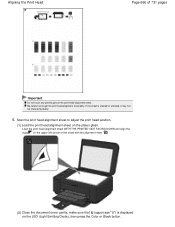
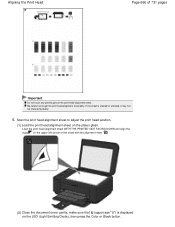
... on the LED (Light Emitting Diode), then press the Color or Black button. If the sheet is displayed on the print head alignment sheet. Aligning the Print Head
Page 666 of the sheet with the alignment mark .
(2) Close the document cover gently, make sure that U (uppercase "U") is stained or wrinkled, it may not be scanned...
User Manual - Page 702


... printing? Black-and-white printing may be used for nozzle cleaning is limited to prevent clogging. Ink Is Used for Various Purposes
Page 702 of 731 pages
Home > Overview of the Machine > Tips on the type of printing paper or the settings of the printer driver. Used ink for purposes other than printing. Page top So, color...
Similar Questions
Do I Need Color Or Black Toner For My Canon Mg5300 Printer?
My toner level is low on my Canon MG5300 and I am confused about the difference between color and bl...
My toner level is low on my Canon MG5300 and I am confused about the difference between color and bl...
(Posted by ssharbour6 10 years ago)
Can Pixma 2120 Printer Print With Only Black Cartridge
(Posted by jefRya 10 years ago)
How Do You Make The Canon Mg2120 Printer Print In Only Black Ink Not Color
(Posted by baldwann 10 years ago)
How To Make Printer Print After Refilling Black Ink Cartridge In A Canon Pixma
mg2120
mg2120
(Posted by drgmichae 10 years ago)

