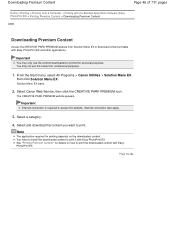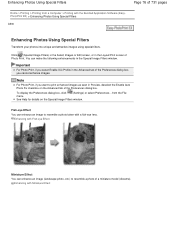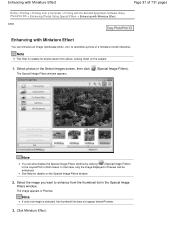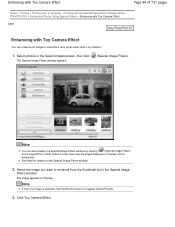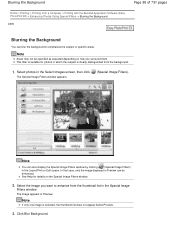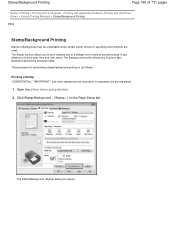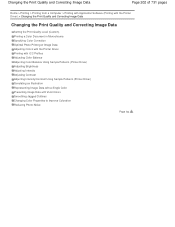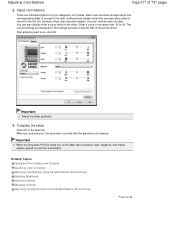Canon PIXMA MG2120 Support Question
Find answers below for this question about Canon PIXMA MG2120.Need a Canon PIXMA MG2120 manual? We have 3 online manuals for this item!
Question posted by johnOWL on July 22nd, 2012
Condensed Printing On Mg2120 Model
HOW TO MAKE LINE PRINTING IN CONDENSED FORM LINE SPACING SMALLER DISTANCE.
NEED TO PUT MORE INFO LINES ON A PAGE.
USING A CANNON MG2120 INJET PRINTER
THANKS ,J
Current Answers
Related Canon PIXMA MG2120 Manual Pages
Similar Questions
Poor Photo Printing Quality
When I print photos, they are very poor quality. Not rich in color at all. My old printer was great ...
When I print photos, they are very poor quality. Not rich in color at all. My old printer was great ...
(Posted by sparrow32404 11 years ago)
How Do You Use The Scanner On This Model, Canon Pixma Mg3120. It Will Not Print
I recently purchased a Canon Pixma MG3120. It prints fine from my Ipad3, but I can not get it to sca...
I recently purchased a Canon Pixma MG3120. It prints fine from my Ipad3, but I can not get it to sca...
(Posted by dchoff9824 11 years ago)