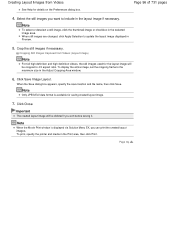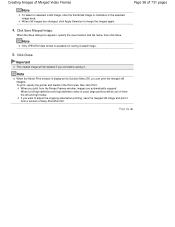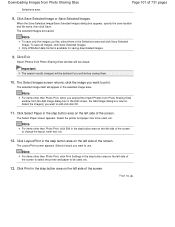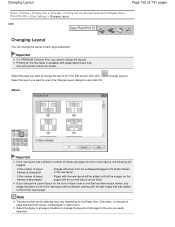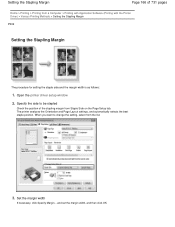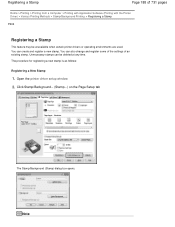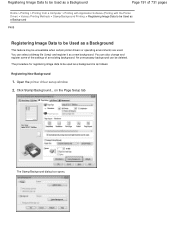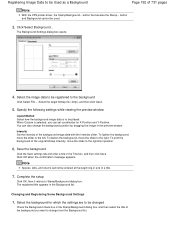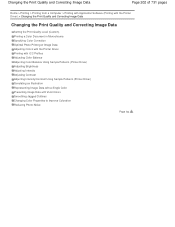Canon PIXMA MG2120 Support Question
Find answers below for this question about Canon PIXMA MG2120.Need a Canon PIXMA MG2120 manual? We have 3 online manuals for this item!
Question posted by myriMOZZAR on October 7th, 2013
How Do You Change Brightness On A Cannon Mg2120 Printer
The person who posted this question about this Canon product did not include a detailed explanation. Please use the "Request More Information" button to the right if more details would help you to answer this question.
Current Answers
Answer #1: Posted by TommyKervz on October 7th, 2013 6:24 AM
Greetings. Download and refer to the User Manual on the link below. It is referred to as print quality (High, Standard and Fast).
http://mypdfmanuals.com/user-manual,CANON,PIXMA+MG2120,5067344.pdf ;
Related Canon PIXMA MG2120 Manual Pages
Similar Questions
Why Are All The Lights Lit On My Cannon Mg5320 Printer
Why are all the light lit on my cannon 5320 printer
Why are all the light lit on my cannon 5320 printer
(Posted by Clb3882 7 years ago)
How To Open The Cartridge Door On A Cannon Mg2120 Printer
(Posted by stdea 10 years ago)
How To Change Ink Cartridge Canon Printer Pixma Mg5320
(Posted by buddju 10 years ago)