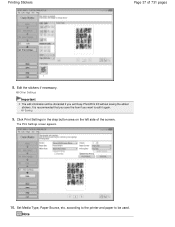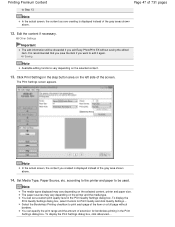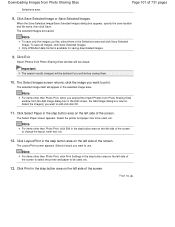Canon PIXMA MG2120 Support Question
Find answers below for this question about Canon PIXMA MG2120.Need a Canon PIXMA MG2120 manual? We have 3 online manuals for this item!
Question posted by nmpepke72 on February 26th, 2015
My Canon Printer Will Not Feed Paper And Is Flashing E17
Current Answers
Answer #1: Posted by TommyKervz on February 26th, 2015 4:23 PM
on the link above' click the error code "E17"on the error code list and scroll down for solution
Answer #2: Posted by Odin on February 26th, 2015 4:24 PM
The front door is closed.
Resolution:
Open the front door to allow prints to exit.
Note - This error is detected at the start of printing or during printing.
If the above solution has not resolved your error, please contact your nearest Canon authorised service facility....
You can of course use any repair service you like. For one authorized by Canon, you can phone 800-828-4040.
Hope this is useful. Please don't forget to click the Accept This Answer button if you do accept it. My aim is to provide reliable helpful answers, not just a lot of them. See https://www.helpowl.com/profile/Odin.
Answer #3: Posted by TommyKervz on February 26th, 2015 4:27 PM
http://www.canon.co.uk/support/consumer_products/product_ranges/printers/pixma/error_codes/
Related Canon PIXMA MG2120 Manual Pages
Similar Questions
Tried resetting printer per Canon - didn't work.
printer driver is currently in use and restart the computer but the driver is not being used
i need to get back to 'start setup'. how do i do it?