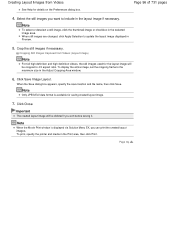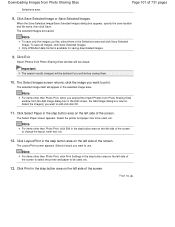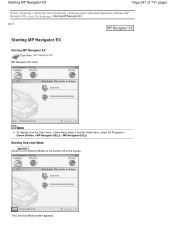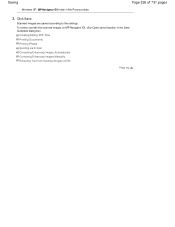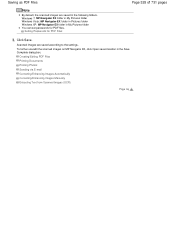Canon PIXMA MG2120 Support Question
Find answers below for this question about Canon PIXMA MG2120.Need a Canon PIXMA MG2120 manual? We have 3 online manuals for this item!
Question posted by Tenbat on July 8th, 2013
Canon Mg2120 Scan Docs Location
How do I locate my scanned docs?
Current Answers
Answer #1: Posted by TommyKervz on July 8th, 2013 11:52 PM
Greetings - This largely depends on where the 'scan to' is set on. Do check the 'My Pictures' folder under the 'My Documents' folder. Also the manual on the page linked to below should be of great held with this and similar issues.
http://www.usa.canon.com/cusa/consumer/products/printers_multifunction/photo_all_in_one_inkjet_printers/pixma_mg2120#BrochuresAndManuals
http://www.usa.canon.com/cusa/consumer/products/printers_multifunction/photo_all_in_one_inkjet_printers/pixma_mg2120#BrochuresAndManuals
Related Canon PIXMA MG2120 Manual Pages
Similar Questions
How To Install A Canon Printer Pixma Mg2120 Without The Cd
(Posted by beepNIG 10 years ago)
Tutorial Instructions On How To Scan With The Cannon Printer Pixma Mg2120
series?
series?
(Posted by rog123456 10 years ago)
How Do You Scan On A Canon Printer Pixma Mg2120 Series
(Posted by nitCar 10 years ago)
Canon Printer Pixma 2120 Series - Told Cd Not Necessary For Install?
purchased canon printer pixma 2120 last night at walmarts. i toldkid working there my laptop didn't ...
purchased canon printer pixma 2120 last night at walmarts. i toldkid working there my laptop didn't ...
(Posted by safrn5 11 years ago)