Canon PIXMA MG2120 Support Question
Find answers below for this question about Canon PIXMA MG2120.Need a Canon PIXMA MG2120 manual? We have 3 online manuals for this item!
Question posted by frus on March 6th, 2014
Cannon Pixma Mg2120 How To Fix Code P02
The person who posted this question about this Canon product did not include a detailed explanation. Please use the "Request More Information" button to the right if more details would help you to answer this question.
Current Answers
There are currently no answers that have been posted for this question.
Be the first to post an answer! Remember that you can earn up to 1,100 points for every answer you submit. The better the quality of your answer, the better chance it has to be accepted.
Be the first to post an answer! Remember that you can earn up to 1,100 points for every answer you submit. The better the quality of your answer, the better chance it has to be accepted.
Related Canon PIXMA MG2120 Manual Pages
User Manual - Page 53


...Selected Image or Save All Corrected Images. You can compare and check the result. Click Auto Photo Fix, then click OK.
Make sure that you want to apply the correction to all the selected ... corrected images. Only JPEG/Exif data format is selected.
4.
Page top Using the Auto Photo Fix Function
The image appears in Preview. Important
The corrections will be lost if you like, click ...
User Manual - Page 54
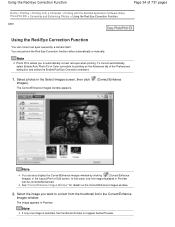
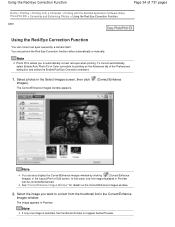
..., then click
Images).
Note
If only one image is selected, the thumbnail list does not appear below Preview. To correct automatically, select Enable Auto Photo Fix in Preview
can correct red eyes caused by clicking
(Correct/Enhance
Images) in Preview.
The image appears in the Layout/Print or Edit screen. Note...
User Manual - Page 57
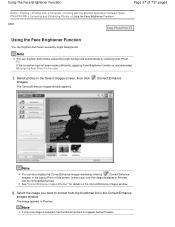
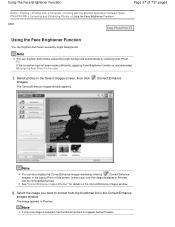
... appears in the Select Images screen, then click
Images). Using the Auto Photo Fix Function
1. The Correct/Enhance Images window appears.
(Correct/Enhance
Note
You can ...the Face Brightener Function
You can brighten dark photos caused by bright background automatically by selecting Auto Photo Fix. See "Correct/Enhance Images Window " for details on the Correct/Enhance Images window.
2. Note...
User Manual - Page 71


...Photo Print allows you can also automatically correct red eyes by selecting Enable Auto Photo Fix in digital camera images (JPEG).
For Photo Print, you to automatically apply suitable corrections...blemishes and wrinkles.
Correct/Enhance Images Window
Page 71 of 731 pages
Auto Photo Fix Applies automatic corrections suitable for printing on the Advanced tab of the Preferences dialog ...
User Manual - Page 74
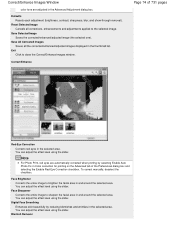
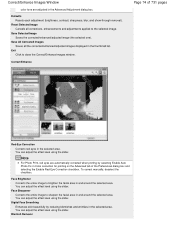
... Enable Red-Eye Correction checkbox. You can adjust the effect level using the slider. Digital Face Smoothing Enhances skin beautifully by selecting Enable Auto Photo Fix in Color correction for printing on the Advanced tab of 731 pages
Red-Eye Correction Corrects red eyes in the thumbnail list. Reset Selected Image...
User Manual - Page 76
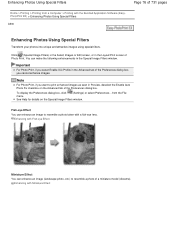
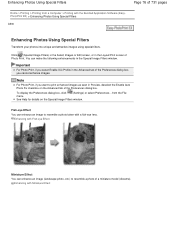
... Preferences... Enhancing with a fish-eye lens. Click (Special Image Filters) in the Select Images or Edit screen, or in Preview, deselect the Enable Auto Photo Fix checkbox on the Special Image Filters window. Important
For Photo Print, if you select Enable ICC Profile in the Advanced tab of the Preferences dialog...
User Manual - Page 93


... the
Captured frame(s) area, then click
(Correct image).
You can overlap and merge multiple still images captured from a video in the order of the time
code to create an image depicting the flow of Merged Video Frames
7. Creating Layout Images from Videos
You can correct the captured still images in which...
User Manual - Page 97
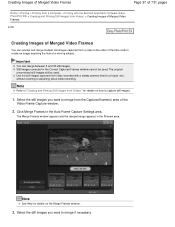
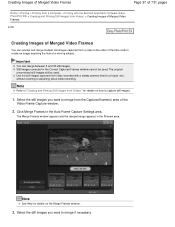
... on how to capture still images.
1. Note
See Help for details on the Merge Frames window.
3. Still images corrected in the order of the time code to create an image depicting the flow of a moving subject.
Creating Images of Merged Video Frames
Page 97 of 731 pages
Home > Printing > Printing from...
User Manual - Page 160


... Commercially available papers Media name
Plain Paper (including recycled paper) Envelopes
Media Type in the printer driver Plain Paper Envelope
Canon genuine papers (Photo Printing) Media name
Photo Paper Pro Platinum...Plus Glossy II Photo Paper Plus Semi-gloss Matte Photo Paper
Media Type in the printer driver Photo Paper Pro Platinum Glossy Photo Paper Glossy Photo Paper Photo Paper Plus ...
User Manual - Page 308


... it. When you trim a saved image, a new image is the act of selecting the area you want to keep in Image Handling Buttons, then click Fix photo images on a computer. Note
See "Let's Try Scanning" to adjust the trimming area, then click OK. Note
The buttons displayed on the Toolbar to...
User Manual - Page 309
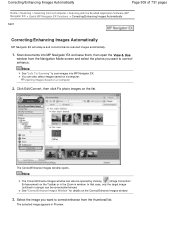
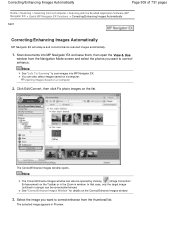
... a computer.
The selected image appears in orange) can also be corrected/enhanced. You can also select images saved on a Computer
2.
Click Edit/Convert, then click Fix photo images on the Toolbar or in the Zoom in window. Note
The Correct/Enhance Images window can be opened by clicking
(Image Correction/
Enhancement...
User Manual - Page 310


... appears.
4. manufactured by clicking the corresponding buttons.
Important
Once image is selected. 5. Correcting/Enhancing Images Manually Make sure that Auto is corrected with Auto Photo Fix. If the image is not corrected enough using an application, digital camera, etc. Correcting/Enhancing Images Automatically
Page 310 of 731 pages
Note
If you...
User Manual - Page 312
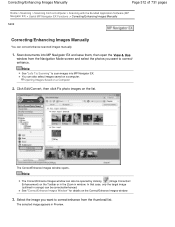
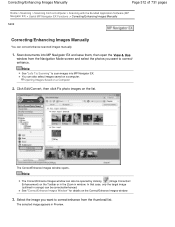
... manually.
1. Opening Images Saved on the Correct/Enhance Images window.
3. In that case, only the target image
(outlined in window. Click Edit/Convert, then click Fix photo images on the list.
The selected image appears in Preview.
Select the image you want to correct/enhance from the Navigation Mode screen and...
User Manual - Page 315
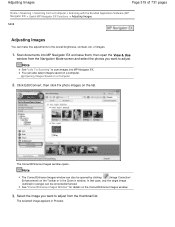
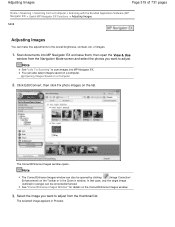
... adjust from the Navigation Mode screen and select the photos you want to adjust. Scan documents into MP Navigator EX. Click Edit/Convert, then click Fix photo images on the Correct/Enhance Images window.
3. You can make fine adjustments to scan images into MP Navigator EX and save them, then open...
User Manual - Page 364
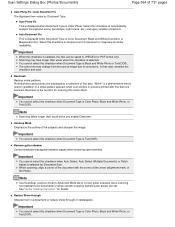
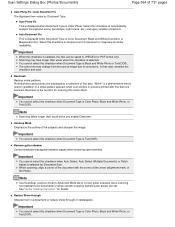
...select this checkbox when Document Type is Black and White Photo or Text(OCR). Auto Document Fix This is displayed when Document Type is Color Photo, Black and White Photo, or Text(...In that appear between pages when scanning open booklets.
"Moire" is Color Photo.
Auto Photo Fix This is displayed when Document Type is a phenomenon where uneven gradation or a stripe pattern appears ...
User Manual - Page 380


... 1%.
Print Start printing with some portions cropped.
Note
Selectable paper sizes depend on the selected printer. Print Document Dialog Box
Page 380 of 731 pages
Print a reduced or enlarged image by ... Select the size of the paper set to normal -size (100%). Print quality may be fixed depending on its size. 100% Normal-size Print at one time. Grayscale Printing Print the ...
User Manual - Page 381


PDF files cannot be fixed depending on the list to open if Easy-PhotoPrint EX is installed. Note
Double-click an image to use.
Borderless Printing Paper Size Select the size of paper for printing.
Printer Select the printer to display it in a different window. Print quality may be printed.
Media Type Select the...
User Manual - Page 526


... terminated due to a Windows error, the system may be in an unstable condition and you reinstall the MP Drivers, install the MP Drivers on the "PIXMA XXX" screen (where "XXX" is your machine's name),
then remove the CD-ROM.
4. Restart the computer.
6. Page top Click Start Over on the Installation Failure...
User Manual - Page 534


... the machine, and unplug the power cord of 731 pages
are clogged. An Error Code Is Displayed on the printer driver.
If the problem is not resolved, contact the service center. Page top Printing...Position from Your Computer
Alarm Lamp Flashes Orange
When the Alarm lamps flashes and the error code as follows is preventing the FINE cartridge holder from moving, and turn the machine back on...
User Manual - Page 659


Increasing the print quality in the printer driver settings may improve print quality.
This can cause trouble with the Ink Lamps on...nozzle (FINE cartridge) is probably clogged.
Replacing Procedure If the Alarm lamp lights or flashes orange, see An Error Code Is Displayed on the Operation Panel Check if the FINE cartridge is installed correctly.
From the machine Cleaning the Print ...
Similar Questions
How Do I Put Ink Cartridge In My Cannon Pixma Mg2120 Printer
(Posted by cpalmyanksf 10 years ago)
How To Setup A Cannon Pixma Mg2120 Printer For Mac
(Posted by mycartoumi 10 years ago)
How Do I Clean The Printer Head On My Cannon Pixma Mg2120
(Posted by Eckysan 10 years ago)

