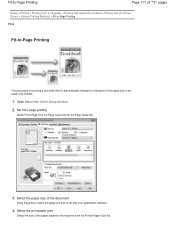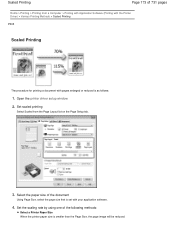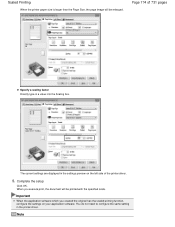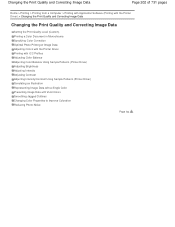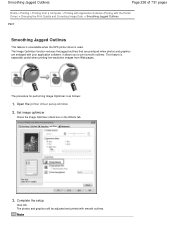Canon PIXMA MG2120 Support Question
Find answers below for this question about Canon PIXMA MG2120.Need a Canon PIXMA MG2120 manual? We have 3 online manuals for this item!
Question posted by Jhjmarc on May 8th, 2014
What Brand Of Printer Can Reduce Or Enlarge
The person who posted this question about this Canon product did not include a detailed explanation. Please use the "Request More Information" button to the right if more details would help you to answer this question.
Current Answers
Related Canon PIXMA MG2120 Manual Pages
Similar Questions
How To Install A Canon Printer Pixma Mg2120 Without The Cd
(Posted by beepNIG 10 years ago)
How To Install Canon Printer Pixma Mg2120 On Mac
(Posted by elbrcorona 10 years ago)
How Do Connect Me Canon Printer Pixma Mg2120 To My Wireless Network
(Posted by spfour 10 years ago)
How Do I Reduce/enlarge On A Canon Pixma Mx452 Printer?
How do i reduce/enlarge on a canon pixma mx452 printer?
How do i reduce/enlarge on a canon pixma mx452 printer?
(Posted by Anonymous-120118 10 years ago)
Canon Printer Pixma 2120 Series - Told Cd Not Necessary For Install?
purchased canon printer pixma 2120 last night at walmarts. i toldkid working there my laptop didn't ...
purchased canon printer pixma 2120 last night at walmarts. i toldkid working there my laptop didn't ...
(Posted by safrn5 11 years ago)