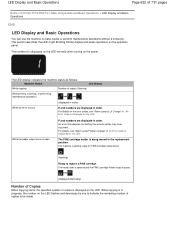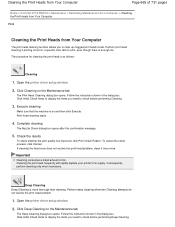Canon PIXMA MG2120 Support Question
Find answers below for this question about Canon PIXMA MG2120.Need a Canon PIXMA MG2120 manual? We have 3 online manuals for this item!
Question posted by ecallet1 on October 20th, 2014
Have An B200 Fail Code .pixma Mg 2120
I Live In South America With Limit Support Iknowledge Electronics And Need Some Technical Information From You.
Current Answers
Answer #1: Posted by TommyKervz on October 21st, 2014 7:10 AM
List of error and solutions below. b200 included
http://pcmediks.blogspot.com/2010/11/canon-pixma-error-codes-and-solution.html?m=1
Related Canon PIXMA MG2120 Manual Pages
Similar Questions
Paper Won't Load In My Canon Pixma Mg 2120 Printer. How Do I Find Out Why
(Posted by dmgimsubi 9 years ago)
How To Set Up Cannon Pixma Mg 2120 Printer To Laptop
(Posted by tywhowh 9 years ago)
How Can I Install A Canon Pixma Mg 2120 Printer Without The Cd
(Posted by elfe3mau 10 years ago)
Canon Pixma Mg 2120 Printer Prints Too Light!
How can I set my Canon MG 2120 to print my documents darker?
How can I set my Canon MG 2120 to print my documents darker?
(Posted by delphiinternetsales 11 years ago)