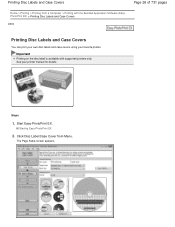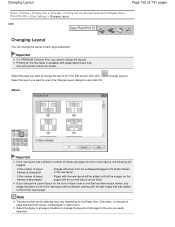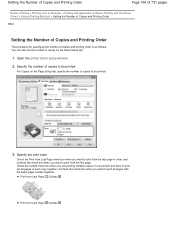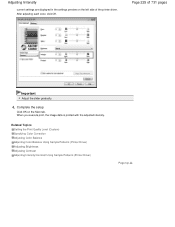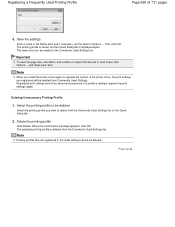Canon PIXMA MG2120 Support Question
Find answers below for this question about Canon PIXMA MG2120.Need a Canon PIXMA MG2120 manual? We have 3 online manuals for this item!
Question posted by internationallink on July 29th, 2012
Are Setup Instructions Available For Download Online?
I just purchased a Pixma MG2120 to use with my mini laptop (Acer Aspire one). Problem is because of its size it does not have cd capability...only thumbdrive.
Can I get the set up instructions to download so I can use the printer?
Your assistance will be greatly appreciatecd.
Current Answers
Related Canon PIXMA MG2120 Manual Pages
Similar Questions
Setup Instructions For Fax Send
pls provide step by step process to set up fax to send and receive
pls provide step by step process to set up fax to send and receive
(Posted by jkwp14 10 years ago)
How I Could Connect My Canon Pixma Mg2120 To My Laptop
(Posted by cekfer 10 years ago)
How To Setup Canon Pixma Mg2120 To My Laptop Without Setup Disc
(Posted by toujojjando 10 years ago)
Is A Acer Aspire One Notebook Compatible With A Canon Pixma Ip2700 Printer?
(Posted by fennesseydiane 10 years ago)