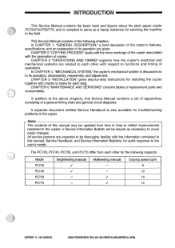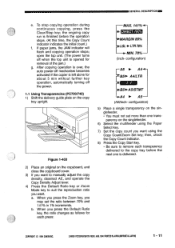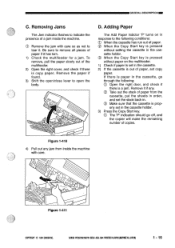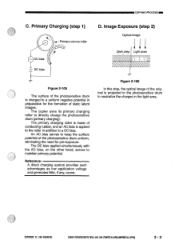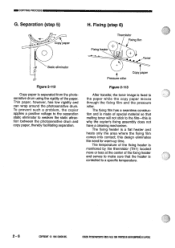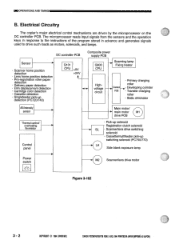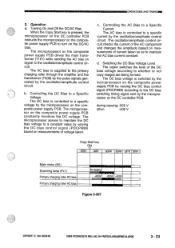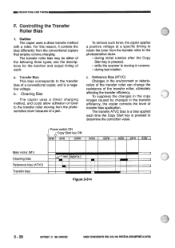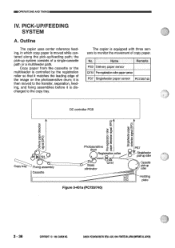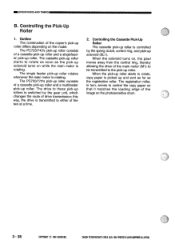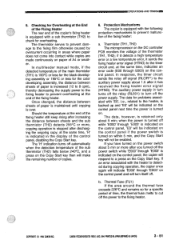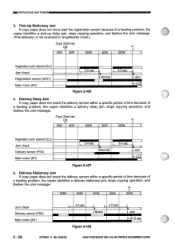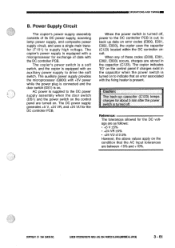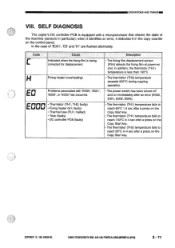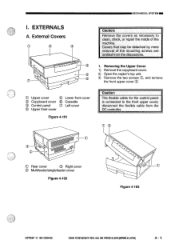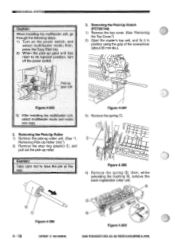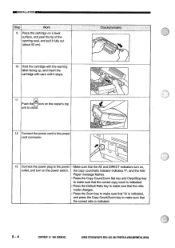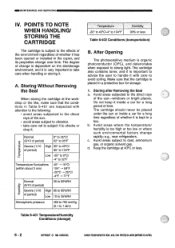Canon PC720 Support Question
Find answers below for this question about Canon PC720.Need a Canon PC720 manual? We have 1 online manual for this item!
Question posted by Nicholasdale231 on March 17th, 2013
What Does E2-40 Mean When It Is Flashing
Current Answers
Answer #1: Posted by tintinb on March 17th, 2013 11:00 AM
http://www.helpowl.com/manuals/Canon/PC720/70075
If you have more questions, please don't hesitate to ask here at HelpOwl. Experts here are always willing to answer your questions to the best of our knowledge and expertise.
Regards,
Tintin
Related Canon PC720 Manual Pages
Similar Questions
Error sign looks like a figure 8 with a squiggle. And it is red.
E2 and 61 keep alternating as flashing messages on my Canon PC720 copier, and I have unplugged the c...
CAN YOU SEND DIAGRAM OF THIS MODEL AND WHERE TO ADD TONER
Error E2 61 flashing when I turn on Canon PC 735. What does it mean?
Our PC745 is not making copies, a symbol is showing that I have not a clue of it meaning. I have rep...