Canon PC150 Support Question
Find answers below for this question about Canon PC150.Need a Canon PC150 manual? We have 8 online manuals for this item!
Question posted by haifajoe on June 28th, 2012
Feeding Tray
Feeding trayLooking for replacement of the front feeding tray
Current Answers
There are currently no answers that have been posted for this question.
Be the first to post an answer! Remember that you can earn up to 1,100 points for every answer you submit. The better the quality of your answer, the better chance it has to be accepted.
Be the first to post an answer! Remember that you can earn up to 1,100 points for every answer you submit. The better the quality of your answer, the better chance it has to be accepted.
Related Canon PC150 Manual Pages
PC170 Operator's Manual - Page 15


...; Do not attempt to use the paper feeding slot, exit slot, multi-stack tray or the copy tray as shown in the carrying handle. the Sides
Standing behind the copier as handles. Getting Started
REQUEST:
Carrying the Copier by holding one of the copier and lift.
• If transporting the copier over a long distance secure the platen...
PC170 Operator's Manual - Page 18


... dark, normal or light originals.
Power Cord Connector (rear right) Paper Feeding Slot
Multi-stack Tray
Power Switch Exposure Recalibration Switch Slide up or down to adjust the copy exposure to one of three steps to use when transporting the copier.
06.5.15, 18:26 Getting Started
Top Cover Open when changing the...
PC170 Operator's Manual - Page 33


... be made increases by turning the power switch OFF while the copier is pressed the number of completed copies in the copy tray reaches 10, remove them. Fan and even out the edges ...Continuous Copies" on the power switch slowly.
• If the copier is not operated for a long period of time, before placing it into the paper feed tray while copying is in the F
2
mode you have finished ...
PC170 Operator's Manual - Page 37


... high stack
of 20 lb-bond copy paper) into the multi-stack tray at one time. • Insert transparencies into the multi-stack tray. MEMO:
• When copying on p. 32.)
guide plate and ...50 sheets of copy paper (1/5 in this copier.
Press the key. Operating Procedure
Various Ways to Copy
Postcards, Transparencies* and
Adjust the paper feed guides to fit the width of the copied...
PC170 Operator's Manual - Page 38
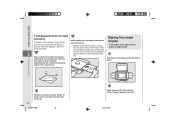
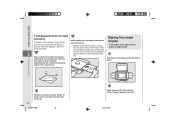
...transparency.
3/8"
Various Ways to feed into the multistack tray.
36
02_PC170-USA
36
...Make a copy of the first original. (See "Normal Copying" on both sides of copy stock.
2 Place a sheet of standard copy paper underneath the transparency.
Making Two-sided Copies
easily into the copier, remove the copy paper by pulling it gently out from the paper feed...
PC170 Operator's Manual - Page 45


...stack tray. Unplug the copier and contact your Canon authorized service representative. When Error indicators Appear
03_PC170-USA
43
43
06.5.15, 18:28 Something unusual has happened. The feeding roller ...remedies not solve the problem, unplug the copier and contact your Canon authorized service representative.
3
If there is a paper jam remove it, replace the platen to the center and resume ...
PC170 Important Set-up Instructions - Page 1


...- 7 days / week
OVERNITE EXCHANGE SERVICE is a program that the arrow on the side with a replacement copier during the One Year Parts and Labor
Limited Warranty. EST in Canada) to pull the sealing tape completely... lift open the copy tray and feed tray all packing tape. to use the cartridge.
Rock the cartridge several times to the right and left side of the copier.
2 Slide the platen...
PC160 Operator's Manual - Page 15
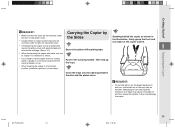
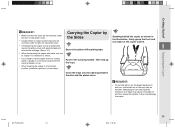
Then fold up the trays.
• When lowering the copier to use the paper feeding slot, exit slot, multi-stack tray or the copy tray as shown in the carrying handle.
Attempting to carry the copier by
• Make sure that the trays are set correctly under the disc on the platen cover.
• Double check to make...
PC160 Operator's Manual - Page 18


... dark, normal or light originals. Power Cord Connector (rear right) Paper Feeding Slot
Multi-stack Tray
Power Switch Exposure Recalibration Switch Slide up or down to adjust the copy exposure to one of three steps to use when transporting the copier.
05.2.1, 18:40 Getting Started
Top Cover Open when changing the cartridge...
PC160 Operator's Manual - Page 33
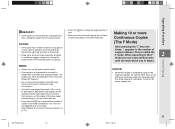
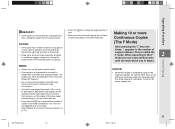
...• A stack of completed copies in the number of time, before placing it into the paper feed tray while copying is pressed the number of copies to be repeated up to 50 sheets of 20lb-bound ...leave unused copy paper in .
This can be made increases by turning the power switch OFF while the copier is the Auto Power-Off Feature.)
• Do not copy with the platen cover left and back...
PC160 Operator's Manual - Page 37
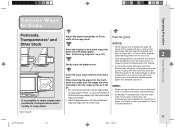
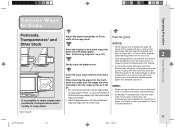
... close the platen cover. To avoid this, use transparencies recommended for use with this copier. Finally, align the paper feeding guides to fit the stock size.
2
Various Ways to Copy
It is possible to...a variety of 20 lb-bond copy paper) into the multi-stack tray at one time. • Insert transparencies into the multi-stack tray. or up to match the ← as postcards there is copied...
PC160 Operator's Manual - Page 38
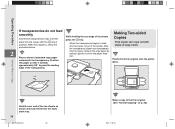
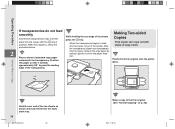
... first original onto the platen glass.
approximately 3/8" beyond the leading
edge of the transparency.
3/8"
Various Ways to feed into the copier after the key is pressed.
When this paper so that it extends
into the multistack tray.
36
02/ PC160-USA
36
Make a copy of the first original. (See "Normal Copying" on both...
PC160 Operator's Manual - Page 45


... the copier and contact your Canon authorized service representative.
3
If there is dirty.
Reload the paper properly.
Unplug the copier and ...feeding roller.
Possible Remedy Load the multi-stack tray. If then flash alternately.
When Error indicators Appear
03/ PC160-USA
43
43
05.2.1, 18:45 If then flash alternately. The feeding roller is a paper jam remove it, replace...
PC150 Operator's Manual - Page 15


...; If you need to use the paper feeding slot, exit slot, multi-stack tray or the copy tray as handles.
Then fold up the trays.
• When lowering the copier to drop and damage the copier.
01/ PC150-USA
13
13
5/11/04, 4:53 PM Transporting the Copier
Insert the trays into the opening between the disc and the...
PC150 Operator's Manual - Page 18


... cartridge, clearing paper jams or cleaning the roller.
1 Disk
Cartridge
Parts and Their Functions
Copy Tray
16
01/ PC150-USA
16
Sealing Tape Grip
Paper Feed Guides Adjust to use when transporting the copier.
5/11/04, 4:53 PM
Multi-stack Tray
Carrying Handle Pull out to fit paper size. Power Cord Connector (rear right) Paper...
PC150 Operator's Manual - Page 33


... right, left open, doing so will cause a paper jam.
31
02/ PC150-USA
31
5/11/04, 4:55 PM Operating Procedure
REQUEST:
• If the copier will not be used for a long period of time, before placing it into the paper feed tray while copying is copying.
(The F Mode)
After pressing the key nine
times...
PC150 Operator's Manual - Page 37


...Canon Customer Relations.
*Canon type E.
35
02/ PC150-USA
35
5/11/04, 4:55 PM For details, contact your copier. Insert the copy stock into the multi-stack tray and copy one at a time only.
•... multi-stack tray. When inserting the paper into the copier as far as it will go. • Do not load more than a 5 mm high stack
of copy stock.
Finally, align the paper feeding guides to ...
PC150 Operator's Manual - Page 38


... rear end of the two sheets as shown and insert them into the copier, let go of the sheets press the key. approximately 3/8" beyond the leading
edge of the transparency.
3/8"
Various Ways to feed into the multistack tray.
36
02/ PC150-USA
36
Make a copy of standard copy paper underneath the transparency. Position the...
PC150 Operator's Manual - Page 45


... solve the problem, unplug the copier and contact your Canon authorized service representative.
3
If there is a paper jam remove it, replace the platen to the center and resume copying.
If the power cuts off after lights up frequently. If then flash alternately. Something unusual has happened. The feeding roller is not loaded correctly...
PC150 Important Set-up Instructions - Page 1


... side with a replacement copier during the One Year Parts and Labor
Limited Warranty.
Fri., except holidays. OVERNITE EXCHANGE
OVERNITE EXCHANGE SERVICE
PC150 Models ONLY
USA and Canada ONLY
IF THIS COPIER IS NOT WORKING ...mark is exposed.
3 Press the top cover release button and lift open the copy tray and feed tray all packing tape.
Do not pull the sealing tape out at a 90° ...
Similar Questions
What Type Of Paper Do I Use For My Canon Pc150
what type paper transfer do i use
what type paper transfer do i use
(Posted by tinabishop569 9 years ago)
How To Clean Canon150 Personal Copier
Copier keeps printing dark streaks on right side of paper....there's ink on the roller and the side....
Copier keeps printing dark streaks on right side of paper....there's ink on the roller and the side....
(Posted by MindeezMuzik 9 years ago)
Why Won't The Paper Feed Into My Copier?
My copier will not take the paper out of the tray, nor am i able to feed paper into it. It was worki...
My copier will not take the paper out of the tray, nor am i able to feed paper into it. It was worki...
(Posted by fappraisal 12 years ago)

